Braeburn 229238 User Manual
Model 700 and their oem equivalents, Instructions for generalaire, Refer to wiring diagram 1
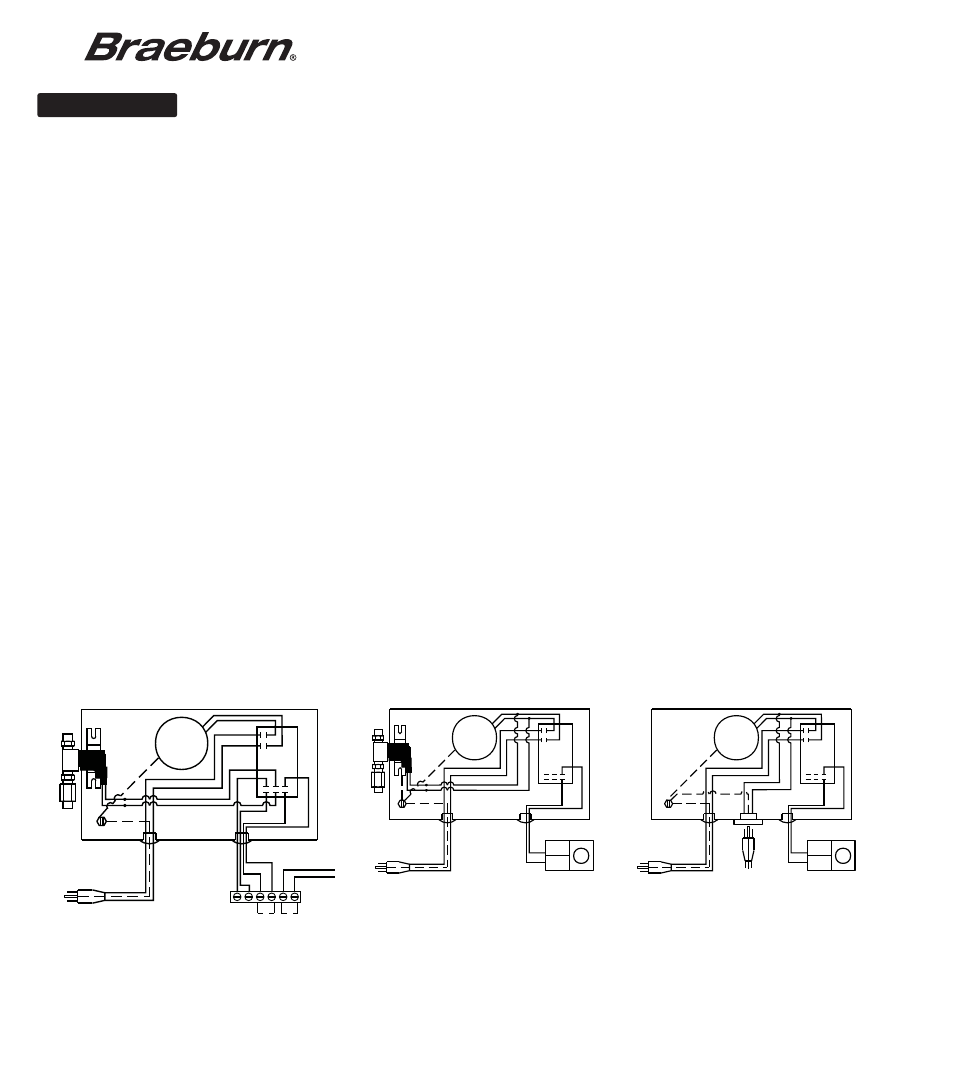
229238 Replacement Relay Board Kit
Disconnect Electrical Power to Humidifier Before Beginning Installation
WARNING!
Instructions for the following Humidifiers: Braeburn
®
Models 220700 and 220750, GeneralAire
®
Models 1000, 1000XM and 1137 (24 VAC Solenoid Valve), Honeywell
®
Model HE365B1004 and
Aprilaire
®
Model 700 and their OEM Equivalents.
Refer to Wiring Diagram 1
1. Disconnect and remove failed relay circuit board.
2. Using two 1 3/4” long screws, install new relay onto humidifier. Orient relay the same as the failed relay. Do not over-tighten screws and strip
screw bosses.
3. Reconnect six connector harness such that the yellow leads connect to the circuit board terminals marked "HUMIDISTAT". For GeneralAire
®
1137,
bring yellow and red (electronic humidistat only) leads down through strain relief. The harness with single ended six position connector
is provided for Honeywell
®
HE365B1004.
4. Connect fan motor to circuit board terminals marked “FAN”. Plug in power cord. Be certain white cord lead is plugged into terminal marked
“N” and black cord lead into terminal marked “L” above the circuit board marking “LINE VOLTAGE”. Make sure connections are well insulated
with crimp connectors or wire nuts. Make sure wires cannot interfere with fan blades.
5. Test run humidifier. Cycle humidistat to make sure it is controlling humidifier. Check for proper fan motor and solenoid valve operation.
Instructions for GeneralAire
®
Humidifier Models 1137 (115 VAC Solenoid Valve) and 1137-R
Refer to Wiring Diagram 2 and 3
1. Disconnect and remove old relay and mounting bracket if so equipped.
2. Using one 5/8" long screw, one 1 3/4” long screw and two circuit board spacers provided, install new relay onto humidifier. Circuit board terminals
labeled 'LINE VOLTAGE" and "FAN" should be at the top of the relay. Do not over-tighten screws and cause printed circuit board to bend.
3. Connect six connector harness such that the yellow leads connect to the terminals marked "HUMIDISTAT". Bring yellow and red (for electronic
humidistat only) leads down through hole in wiring bracket. Install plastic strain relief and wire nut to humidistat wires.
4. Connect black leads to fan motor and solenoid valve (115 VAC Only) or pump outlet (1137-R Only) and plug into circuit board terminals marked
“FAN”. Crimp 3/16” terminal connectors provided onto power cord and plug white cord lead into terminal marked “N” and black cord lead into
terminal marked “L” above the circuit board marking “LINE VOLTAGE”. Make sure connections are well insulated with crimp connectors or wire
nuts. Make sure wires can not interfere with fan blades.
5. Test run humidifier. Cycle humidistat to make sure it is controlling humidifier. Check for proper fan motor and solenoid valve (1137) operation.
Check for pump operation (1137-R).
©2009 Braeburn Systems LLC • All Rights Reserved • 2215 Cornell Avenue • Montgomery, IL 60538
Technical Assistance: www.braeburnonline.com • Call us toll-free: 866-268-5599 (U.S.)
630-844-1968 (Outside the U.S.) • Made in U.S.A. • 22938-100-001
All trademarks are the property of their respective owners.
24 VAC SOLENOID
VALVE
FAN
MOTOR
ISOLATION
RELAY
24V ELECTRONIC
HUMIDISTAT
YEL
RED
RED
YEL
120 V 60 HZ
WHT
BLK
BLU
BLU
G
G
A
C
L
A
C
N
H
U
M
SN
SR
24V HUMIDISTAT
24V HUMIDISTAT
FROM 975 PUMP
G
WHT
BLK
FAN
MOTOR
ISOLATION
RELAY
YEL
YEL
120 V 60 HZ
WHT
BLK
G
G
115 VAC SOLENOID
VALVE
FAN
MOTOR
ISOLATION
RELAY
YEL
YEL
120 V 60 HZ
WHT
WHT
BLK
BLK
G
G
G
WIRING DIAGRAM 1: GENERALAIRE® MODELS 1000 & 1137 (24 VAC
SOLENOID VALVE) HONEYWELL® MODEL HE365B1004 & APRILAIRE®
MODEL 700 & THEIR OEM EQUIVALENTS.
WIRING DIAGRAM 2: GENERALAIRE® MODEL 1137
(115 VAC SOLENOID VALVE)
WIRING DIAGRAM 3: GENERALAIRE® MODEL 1137-R
