2 timer operation, 3 tray angle adjustment (see figure 2) – Boekel Scientific 281111-2 Orbitron V User Manual
Page 6
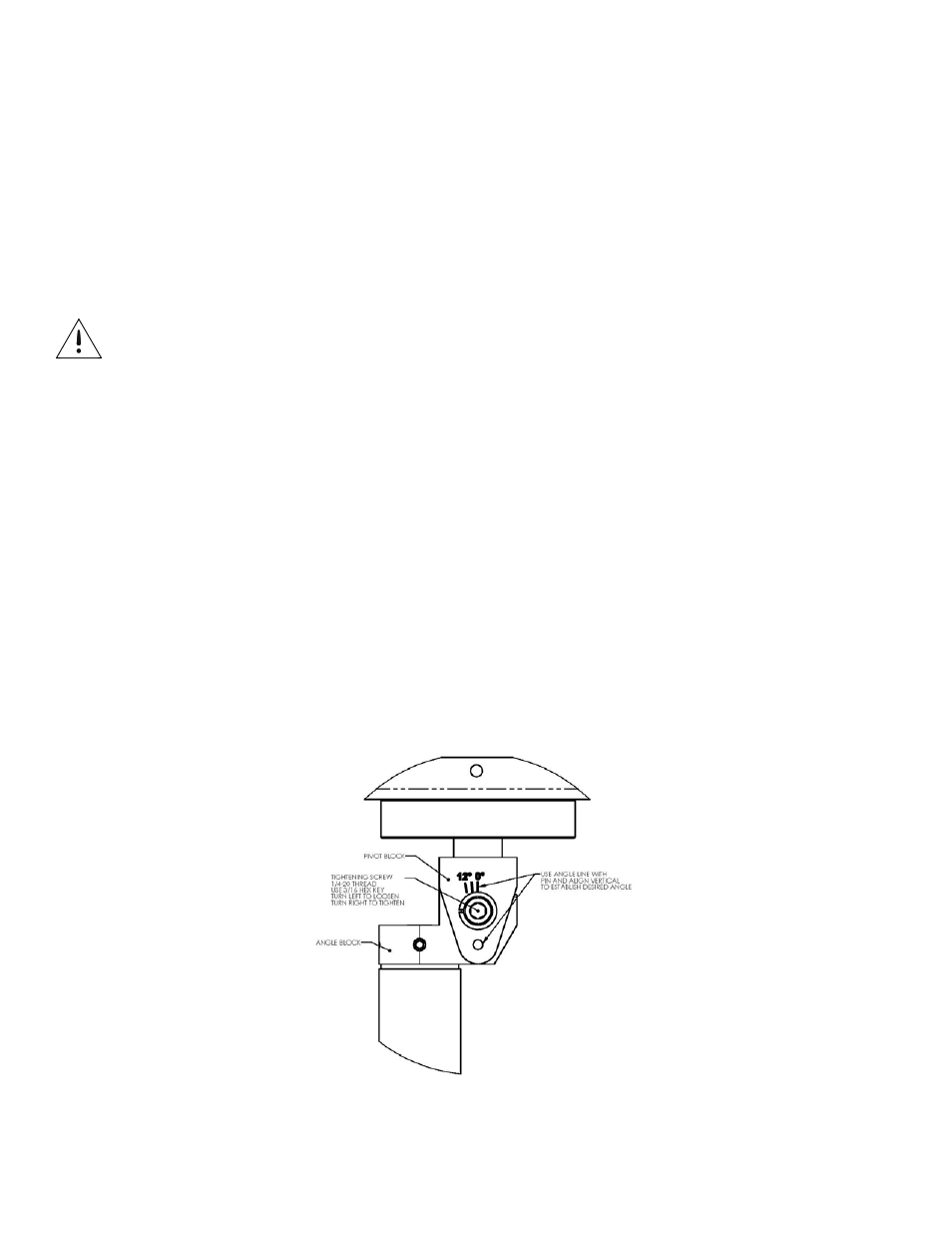
6
4.2 Timer Operation
For continuous operation turn the Timer to the Hold position. The
unit will continue to operate until either the timer is turned off, or
until the power switch is turned off. For timed operation turn the
Timer until the pointer is aligned with the desired time. The timer
markings are in hour units. The unit will shut off when the time
expires.
4.3 Tray Angle Adjustment (See Figure 2)
Warning! Remove power from the equipment before adjusting Tray
angle.
•
Remove load from Tray.
•
Rotate Speed Adjustment Knob counterclockwise until the
Tray is rotating slowly.
•
When the pivot block is easily accessible for adjustment turn
the Power Switch off.
•
Insert the supplied 3/16” hex key into the Tightening Screw
and turn it counterclockwise to loosen the screw.
•
To Increase the Tray angle, pivot the tray clockwise to a
maximum set angle of 12°.
•
To decrease the Tray angle, pivot the platform
counterclockwise to a minimum set angle of 0°.
•
After adjusting the angle, tighten the Tightening Screw turning
it clockwise until it is tight.
•
Remove hex key and ensure that there are no obstructions
before starting the operation the Orbitron V.
Figure 2
