0 accessories, 0 fault diagnosis – Boekel Scientific Analog Incubators User Manual
Page 9
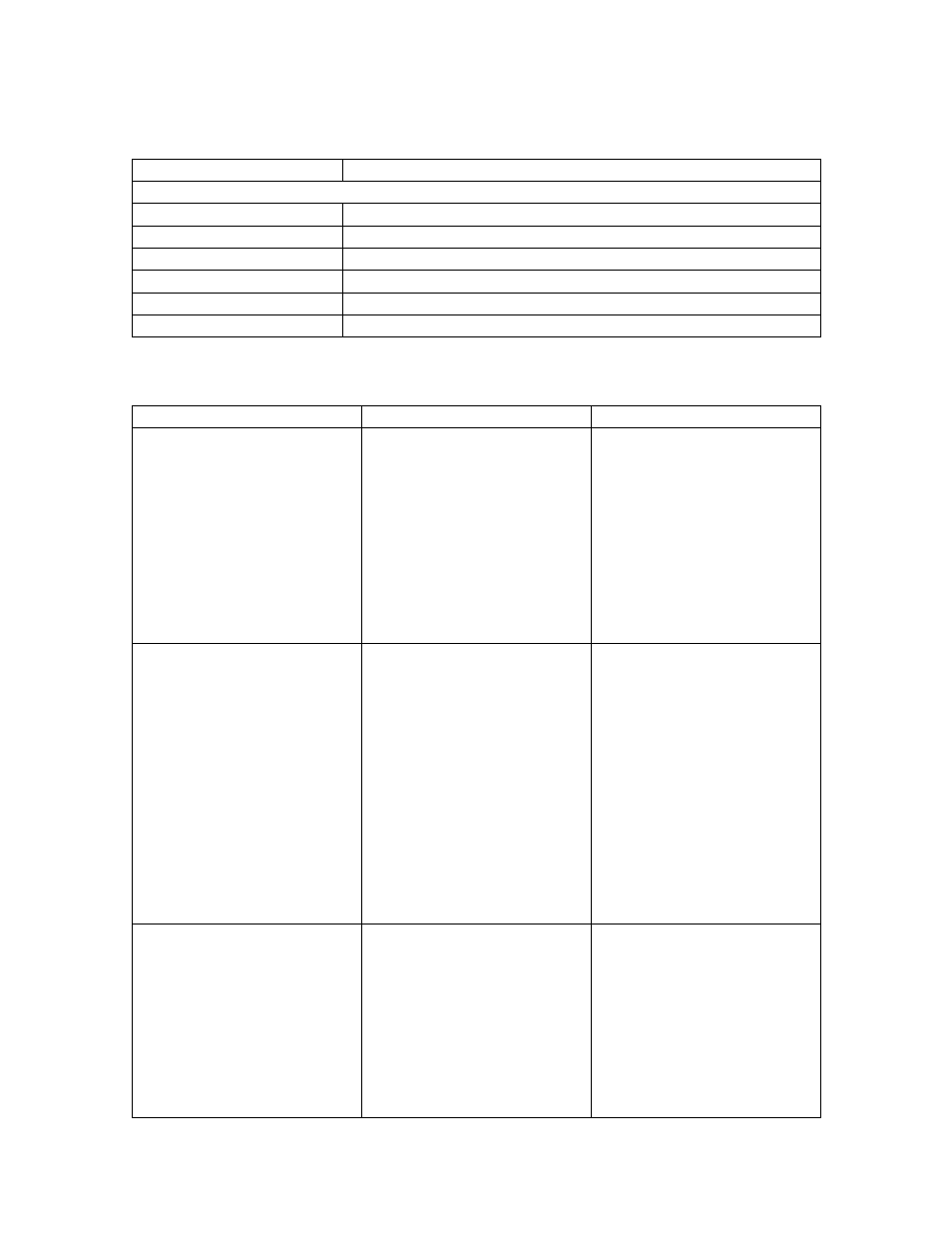
Page 9 of 12
6.0 Accessories
Model Number
Description
Removable Shelves
C1904815KIT
Shelf for 0.5 Cu. Ft. Incubator
C1904816KIT
Shelf for 1.4 Cu. Ft. Incubator
C1904817KIT
Shelf for 2.5 Cu. Ft. Incubator
C1904817KIT
Shelf for 5.0 Cu. Ft. Incubator
A1903208
Shelf Mounting Bracket
908-0005
Thermometer
7.0 Fault Diagnosis
Symptom
Possible Cause
Action Required
Unit does not operate
a. Unit not switched on
b. Unit not plugged into
power supply
c. Fuses blown
d. Power supply failure
a. Switch on
b. Plug in, switch on
c. Replace fuses (see
section 8.2)
d. Check that other
electrical appliances
on the same circuit
are working
Chamber temperature
does not rise when
expected
a. Actual temperature is
higher than set
temperature
b. Temperature control
circuit fault
c. Circulation Fan failure
d. Safety thermostat set
too low.
a. Check set
temperature
b. Have unit checked by
a competent service
person
c. Have unit checked by
a competent service
person
d. Set safety thermostat
approximately 10°C
above set
temperature.
Temperature continues to
rise when not expected
a. Actual temperature is
lower than set
temperature
b. Temperature control
circuit fault
c. Circulation Fan failure
a. Check set
temperature
b. Have unit checked by
a competent service
person
c. Have unit checked by
a competent service
person
