Using the self-timer (self-timer) – Casio EXILIM EX-H30 User Manual
Page 70
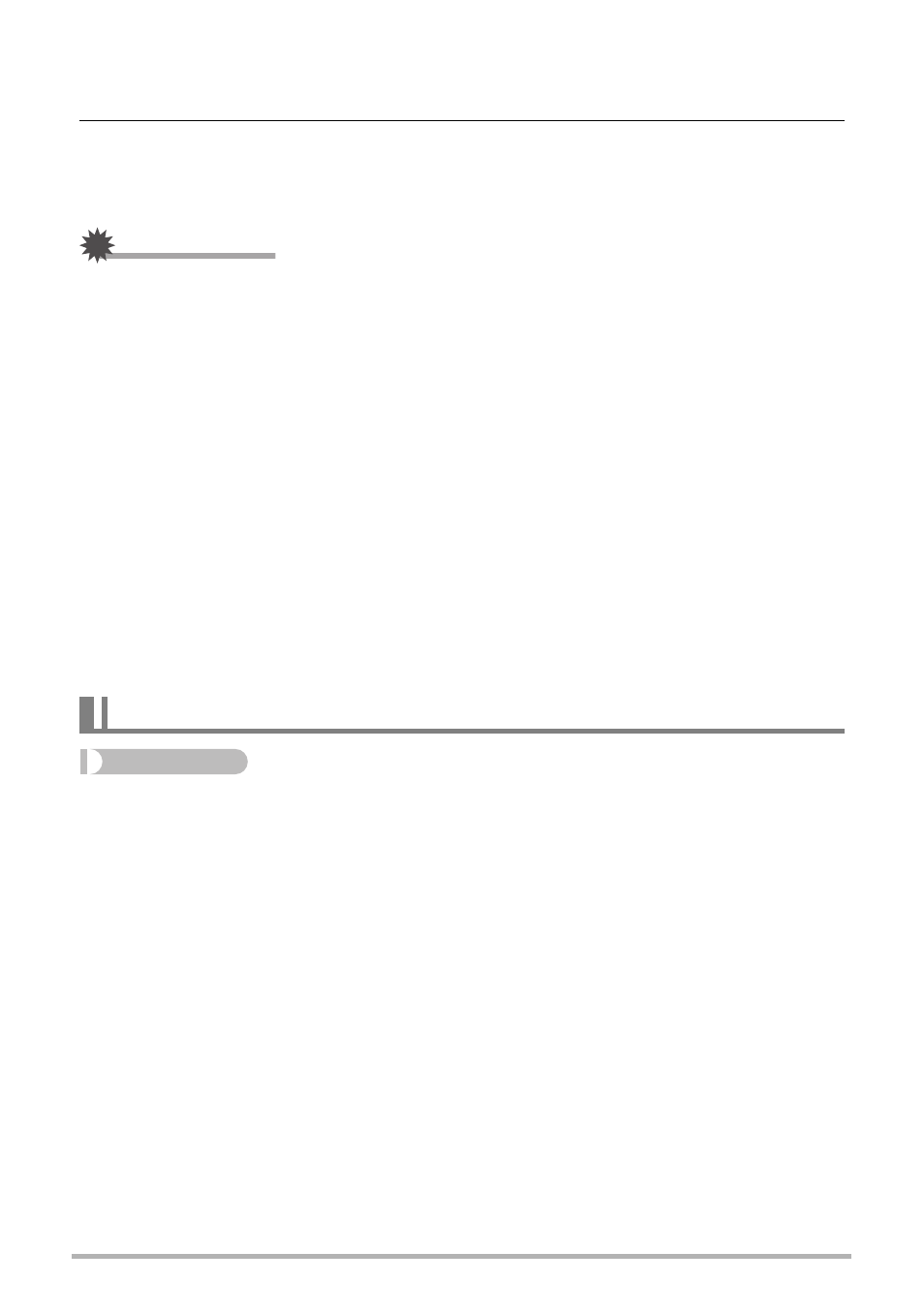
70
Advanced Settings
1.
Use [8] and [2] to select the continuous shutter mode you want, and
then press [SET].
2.
Press the shutter button to shoot.
Images continue to be shot as long as you keep the shutter button depressed.
Releasing the shutter button stops shooting.
IMPORTANT!
• If there is not enough available capacity on the memory card, you may not be able
to record the number of CS images indicated on the monitor screen.
• Make sure your memory card has sufficient remaining capacity before shooting
with continuous shutter.
• With continuous shutter, exposure and focus for the first image are applied for
successive images as well.
• When using a continuous shutter mode, keep the camera still until shooting is
finished.
• Continuous shutter cannot be used in combination with any of the following.
– Premium Auto
– Some BEST SHOT scenes
– Make-up Mode, Landscape Mode
• The ISO sensitivity setting always is “Auto” for continuous shutter.
• You cannot use the self-timer in combination with “4 fps” or “10 fps”.
• The flash range for Flash CS is narrower than that for normal flash.
• Shooting a very bright subject can cause a vertical band or a pink cast on the
monitor screen image. This does not indicate malfunction.
Procedure
[r] (REC) * [MENU] * REC Tab * Self-timer
For details, see the Control Panel procedure on page 45.
Using the Self-timer (Self-timer)
