Deleting snapshots and movies, To delete a single file, To delete specific files – Casio EXILIM EX-H30 User Manual
Page 28
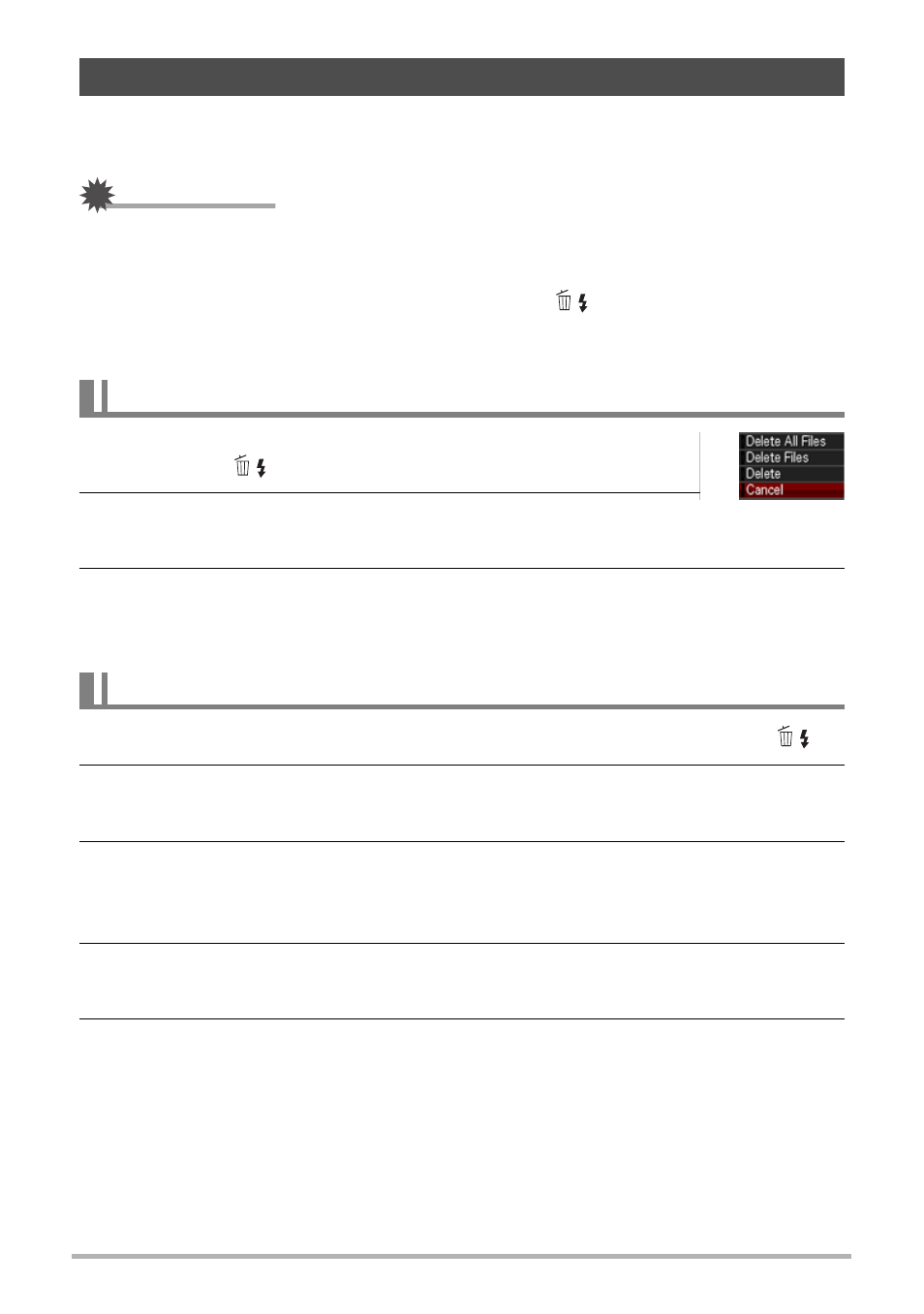
28
Quick Start Basics
If memory becomes full, you can delete snapshots and movies you no longer need to
free up storage and record more images.
IMPORTANT!
• Remember that a file (image) delete operation cannot be undone.
• Deleting an audio snapshot (page 106) deletes both the snapshot and the audio
file.
• The delete menu will not appear if you press [2] (
) while “On” is selected for
the camera’s “Ü Disabled” setting (page 148). You can delete files only while “Off”
is selected for “Ü Disabled”.
1.
Press [p] (PLAY) to enter the PLAY mode and then
press [2] (
).
2.
Use [4] and [6] to scroll through the files until the one
you want to delete is displayed.
3.
Use [
8
] and [2] to select “Delete” and then press [SET].
• To delete other files, repeat steps 2 and 3.
• To exit the delete operation, press [MENU].
1.
Press [p] (PLAY) to enter the PLAY mode and then press [2] (
).
2.
Use [
8
] and [2] to select “Delete Files” and then press [SET].
• This displays a file selection screen.
3.
Use [
8
], [2], [4], and [6] to move the selection boundary to the file
you want to delete, and then press [SET].
• This will select the check box of the currently selected file.
4.
Repeat step 3 to select other files, if you want. After you are finished
selecting files, press [MENU].
5.
Use [
8
] and [2] to select “Yes” and then press [SET].
• This deletes the files you selected.
• To cancel the delete operation, select “No” in step 5 and then press [SET].
Deleting Snapshots and Movies
To delete a single file
To delete specific files
