Shooting without disturbing others (silent mode) – Casio EXILIM EX-H30 User Manual
Page 54
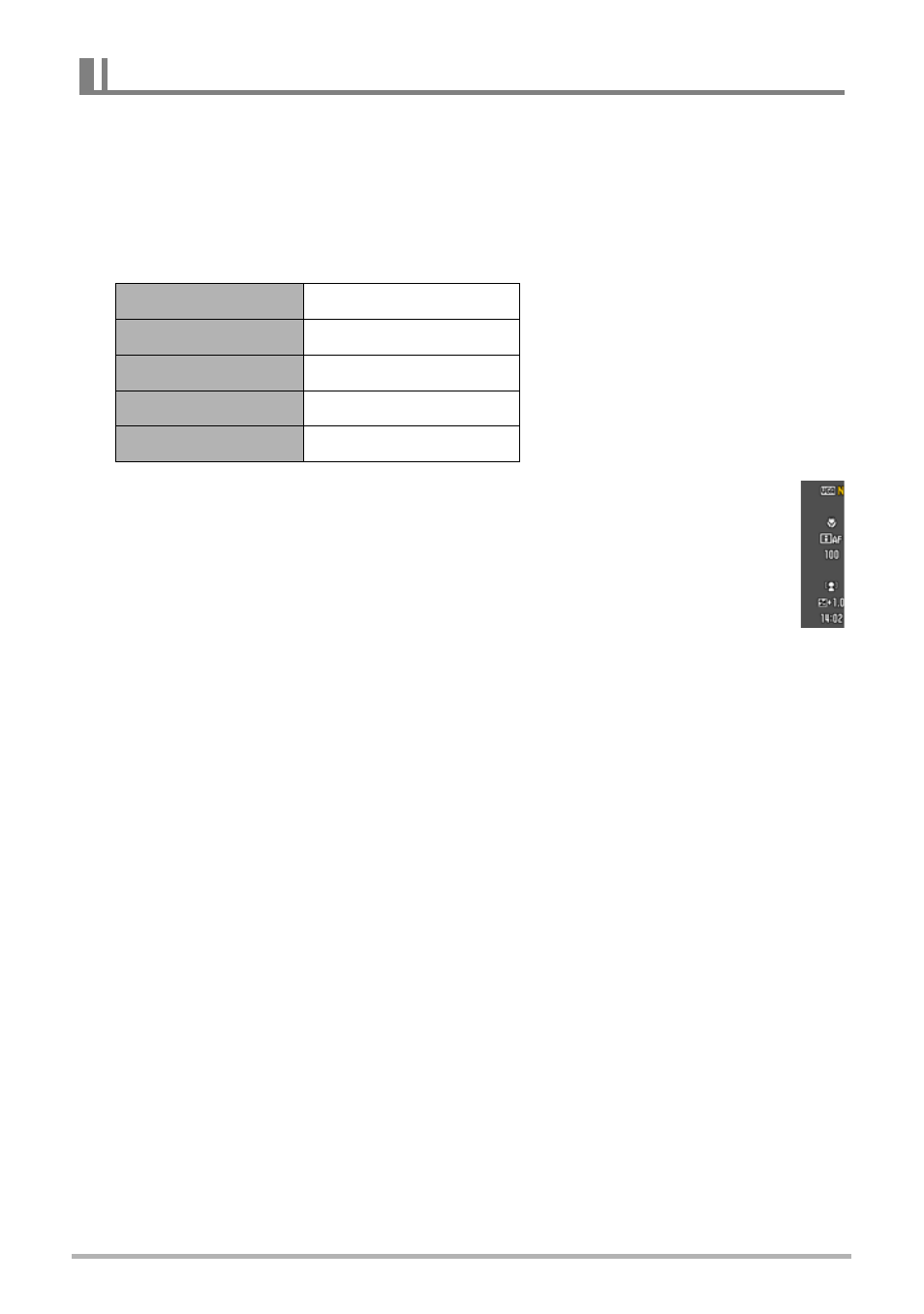
54
Snapshot Tutorial
The Silent mode automatically disables flash, mutes operation tones, and configures
other settings to avoid disturbing others around you. It comes in handy when shooting
in a museum or other areas where flash photograph is prohibited.
1.
Set the mode dial to m (Silent).
This enters the Silent mode, which is indicated by m (Silent) on the monitor
screen. The following shows the camera setup in the Silent mode.
• As shown in the example to the right, Flash and Self-timer are not
included in the control panel. This means that these settings cannot be
changed from the Control Panel.
• See the following for details.
– Flash (page 37)
– AF Assist Lamp (page 75)
– Self-timer (page 45)
– Sounds (page 142)
– Screen (page 141)
Shooting without Disturbing Others (Silent Mode)
Flash
Off
AF Assist Lamp
Off
Self-timer
Off
Sounds
Off
Screen
–1 to 0
