Ii. quick set-up – AvMap APRS User Manual
Page 5
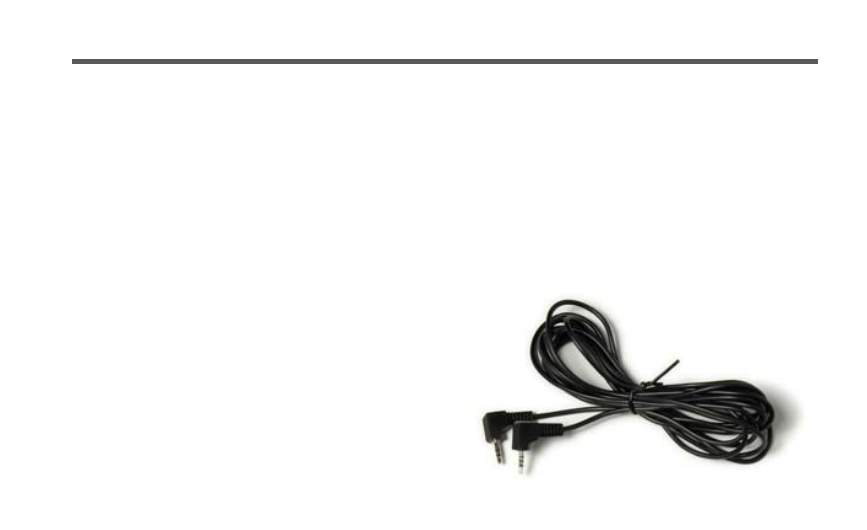
How to set-up your transceiver:
Enter your call sign
•
BAUD Rate=9600
•
Waypoint=ALL
•
Waypoint size=9 character (this as also called
•
waypoint length)
Beacon method = Smartbeaconing
•
(if your device supports this)
Waypoint output=ALL
•
If you are using a Kenwood D72 turn off F-1
•
Internal GPS
How to set-up your Geosat 6 APRS:
The Geosat 6 APRS is defaulted to 9600 BAUD rate. If
your radio device supports 4800 BAUD rate you can
change this setting also on your Geosat 6 APRS in the
APRS options page (Chap VIII). Touch the Options
button in the APSR menu, touch Serial Port and then
choose your option.
Connecting the devices:
Your Geosat 6 APRS is supplied with an APRS cable: the
3 pole end (the one with 2 black rings) goes into the
2.5mm socket of your radio or TNC device.
The 4 pole end (the one with 3 black rings) goes in the
top 2.5 mm I/O socket of the Geosat 6 APRS; make
sure they are really snug in the socket.
For a detailed set-up explanation of the Kenwood TH-
D7, TM-D700, TM-D710 and TH-D72 read Appendix.
II. Quick Set-up
AvMap - 5
