4 service adjustment data table, Part 3: adjustment 3-5 – Canon LV-7105E/D78-5133 User Manual
Page 61
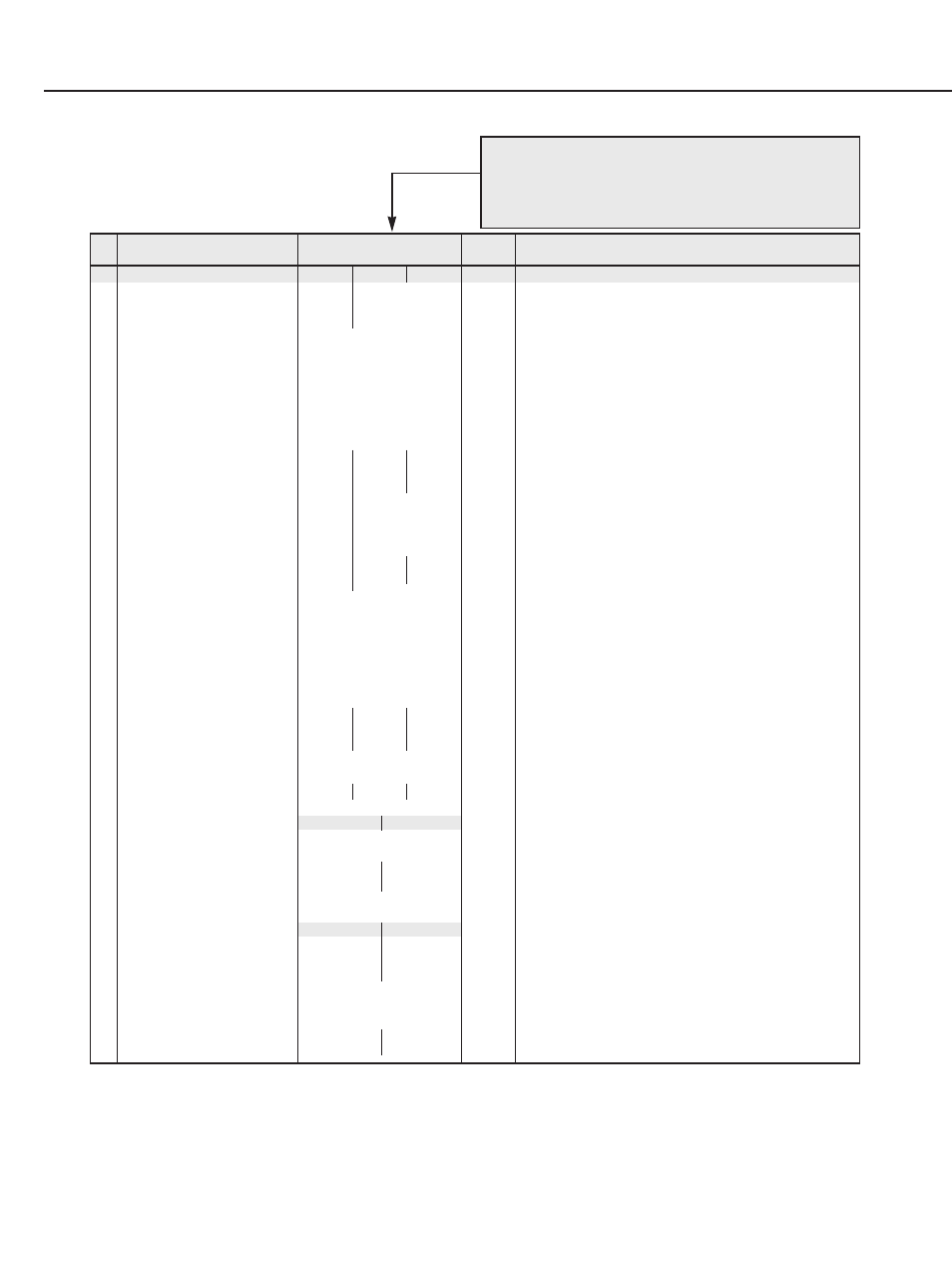
Part 3: Adjustment
3-5
1.4 Service Adjustment Data Table
PC
CV or S
Y/Cb/Cr
0
RGB AMP (Gamma OFF)
✻
45
45
0 - 63
Same as No.1of RGB AMP(Gamma ON)
1
RGB AMP (Gamma ON)
45
45
To up/down R/G/B of Gamma at same time system stop up/down, when R, G or B
value reached Max or Min value.
2
S&H Test pattern display position
2
0 - 12
Test pattern display depend on setting value,test pattern move to right, 1 dot each by
increasing data value.
3
GAMMA DLY CNT
✻
37
0 - 63
Display Green test pattern where Service No2 setting position.
4
GAMMA G BIAS
12
0 - 63
5
Not used
6
GAMMA R BIAS
12
0 - 63
7
Not used
8
GAMMA B BIAS
12
0 - 63
9
GAMMA R-B1P
✻
24
23
23
0 - 63
White balance adjustment of Black portion in AV mode for Red
10
GAMMA B-B1P
✻
24
23
23
0 - 63
White balance adjustment of Black portion in AV mode for Blue
11
GAMMA G-B1P
24
23
23
0 - 63
White balance adjustment of Black portion in AV mode for Green
12
DAC CLAMP LEVEL(SUB BRIGHT)
✻
50
50
0 - 63
Sub-Bright(refer to DAC IC Control and User control spec)
13
GAMMA R GAIN
✻
45
45
0 - 63
14
GAMMA B GAIN
✻
45
45
0 - 63
15
DAC RGB BIAS
✻
70
70
0 - 125
G-Bias adjust value(refer to DAC IC Control and User control spec)
16
DAC R BIAS
✻
70
70
70
0 - 125
R-Bias adjust value(refer to DAC IC Control and User control spec)
17
DAC B BIAS
✻
70
70
70
0 - 125
B-Bias adjust value(refer to DAC IC Control and User control spec)
18
DAC RGB GAIN(SUB CONTRAST)
20
20
0 - 63
Sub-CONT(refer to DAC IC Control and User control spec)
19
S&H B-CK
17
0 - 255
Display Blue test pattern where Service No2 setting position.
20
S&H G-CK
18
0 - 255
Display Green test pattern where Service No2 setting position.
21 S&H R-CK
23
0 - 255
Display Red test pattern where Service No2 setting position.
22 Setting for Shoot out mode
0
0 - 2
0;Normal/ 1;Shoot out1/ 2;Shoot out2
23 Serial baud rate setting
1
0 - 2
0;9600/ 1;19200/ 2;38400
24 Lamp life time display
0
Read Only
25 S&H HCK PHASE adjust
3
0 - 15
Display Green test pattern where Service No2 setting position.
26 GAMMA R_WHP
54
54
54
0 - 63
27 GAMMA G_WHP
54
54
54
0 - 63
28 GAMMA B_WHP
54
54
54
0 - 63
29 Fan Control
✻
0
0 or 1
Fans control for high land, control FAN_CONT1/FAN_CONT2.
0 : automatic, 1 : Forced High speed
30 D/A gain
✻
128
128
128
0 - 255
NTSC
PAL
36 VD Analog Cont3(CV)
72
0 - 255
37 VD Analog Cont4
0
0 - 255
42 VD Bright
148
130
0 - 255
43 VD Contrast
68
68
0 - 255
64 VD Analog Cont3(S-Video)
72
0 - 255
PC
Y/Cb/Cr
272 REDGAIN
96
96
0 - 255
273 GRNGAIN
✻
96
96
0 - 255
274 BLUGAIN
✻
96
96
0 - 255
275 REDOFST
✻
32
0 - 63
276 GRNOFST
✻
32
0 - 63
277 BLUOFST
✻
32
0 - 63
278 CLDUR
--
--
0 - 255
279 CLPLACE
--
--
0 - 255
No. Adjustment Item
Range
Initial Value
Description
These initial values are the reference data written from the
CPU ROM to the memory IC when the new memory IC
replaced. The adjustment items indicated with “
✻
” are
required to readjust following to the “Electrical adjustments”.
Other items should be used with the initial data value.
