7 lamp ballast unit fan (fn905) removal, 8 power board removal – Canon LV-7105E/D78-5133 User Manual
Page 42
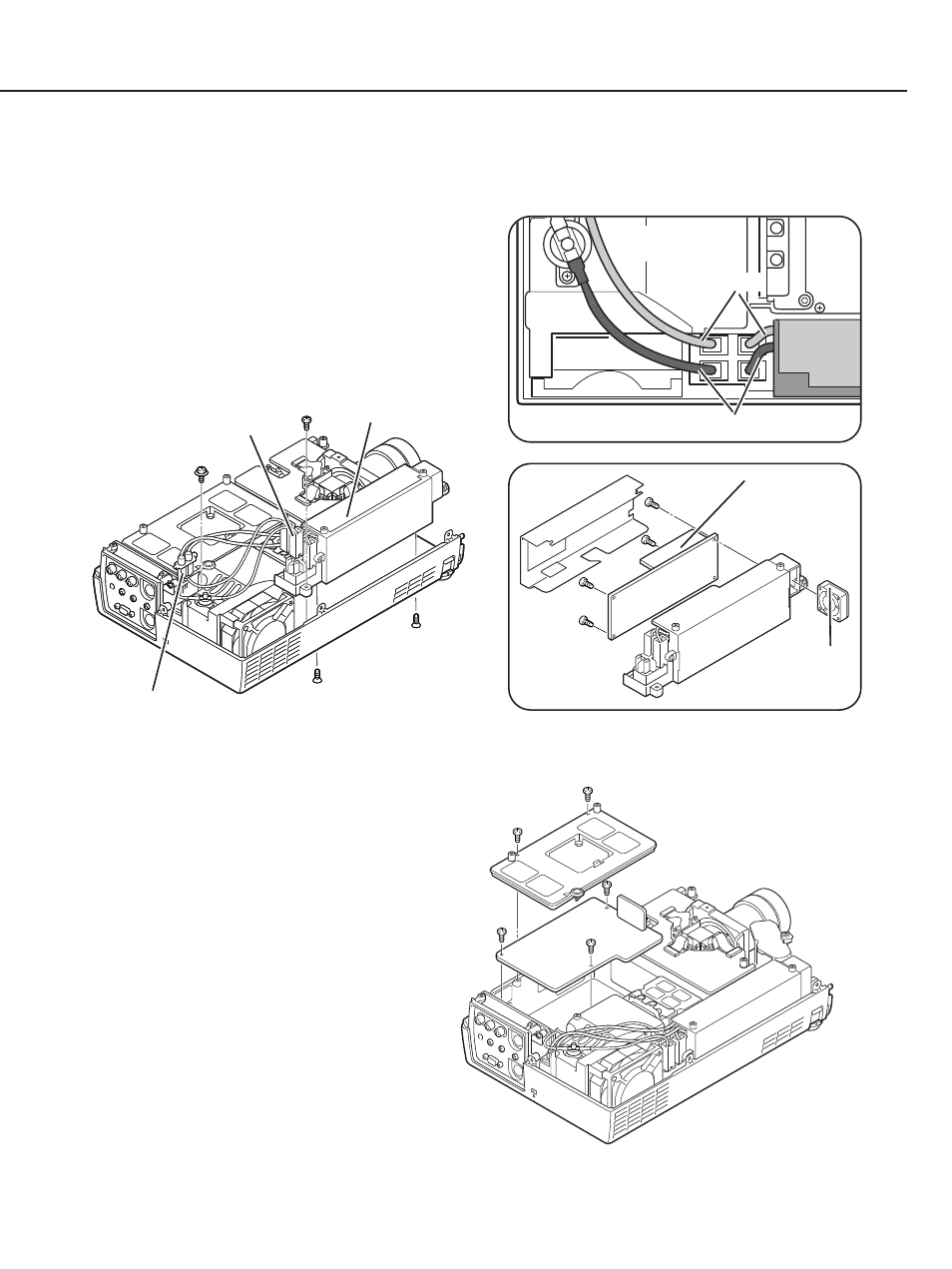
3.7 Lamp Ballast Unit Fan (FN905) Removal
1. Disconnect the thermal switch sockets.
2. Remove a screw
A
and disconnect the lamp socket.
3. Remove 2 screws
B
(bottom side) and a
screw
C
, and the remove the lamp
ballast unit upward.
4. Take the cover off from the lamp ballast
unit and remove 4 screws
D
and take
the lamp ballast board off from the
holder.
5. Remove the fan FN905 from the holder.
3.8 Power Board Removal
1. Remove 2 screws
A
and take the
power unit cover off upward.
2. Remove 3 screws
B
and pull the
power board upward.
Part 2: Repair Information
2-8
Lamp Ballast Unit
Fan (FN905)
Lamp Ballast Board
Blue
Brown
B
B
A
C
D
D
Lamp Socket
Thermal Switch Sockets
D
D
A
B
B
B
A
Fig. 2-11
Fig. 2-10
This manual is related to the following products:
