AOC L26W831 User Manual
Page 17
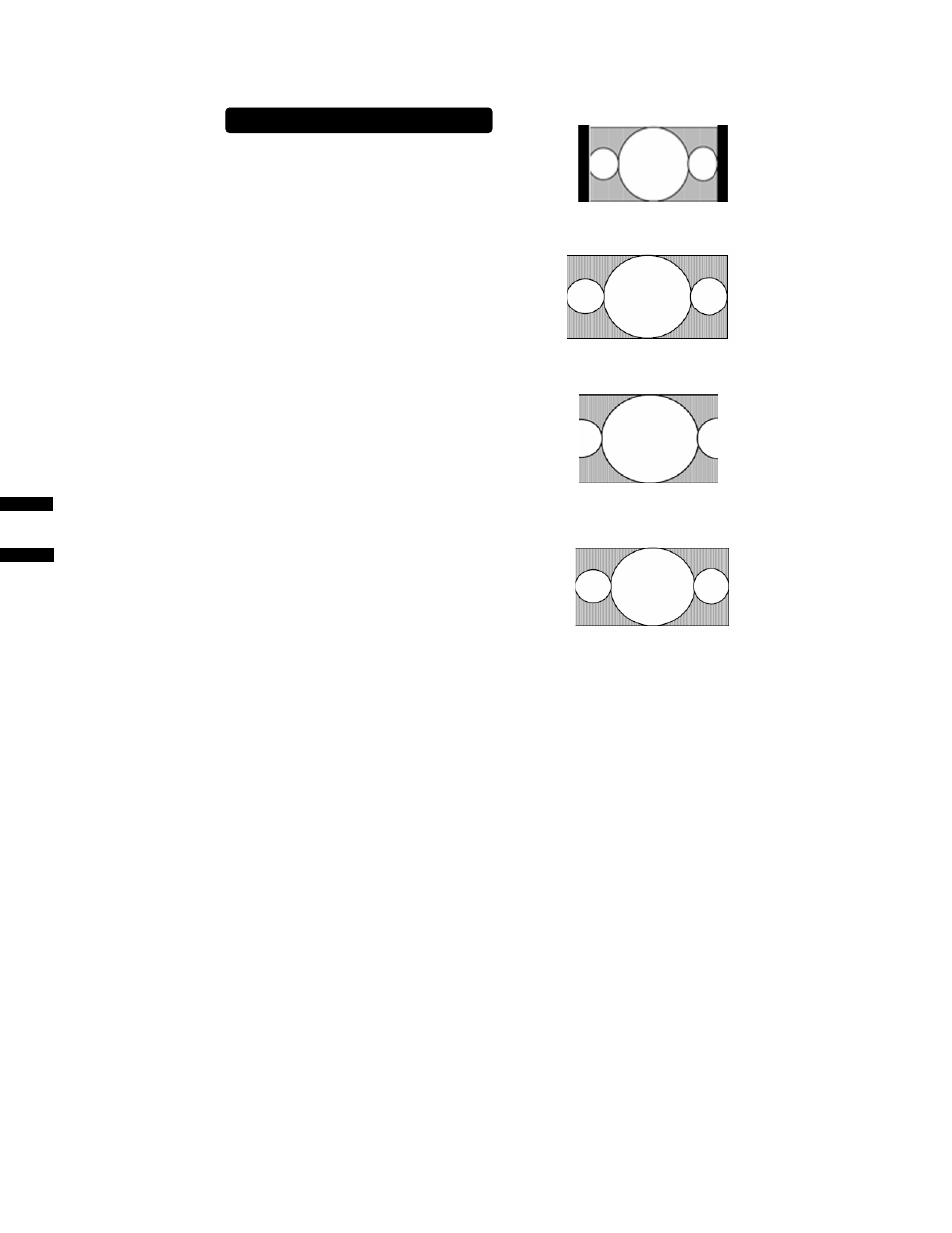
15
Viewing Modes illustrations
Normal Mode on 16:9 Display screen
The original content would be at the center of the
screen.
mall black bars are ded on the left and right side.
Wide Mode on 16:9 Display screen
The original content would fill the width of the
screen while the proper ratio of 16:9 content is still
maintained. Little cropping of the content
on the sides is necessary.。
ZOOM Mode on 16:9 Display screen
For those wide format images which are originally
programmed into 4:3 frames with top and bottom
black bars, this mode has to stretch the image in
both wide and high directions to the full display with
active data. Little cropping on sides is necessary for
full display.
CINEMA Mode on 16:9 Display screen
This mode is applied to view 2.35:1 format content
on 16:9 displays. To crop both right and left sides a
little for keeping the undistorted ratio of the image is
provide for users.
