Preparing your lcd tv for wall mounting – AOC L26W831 User Manual
Page 10
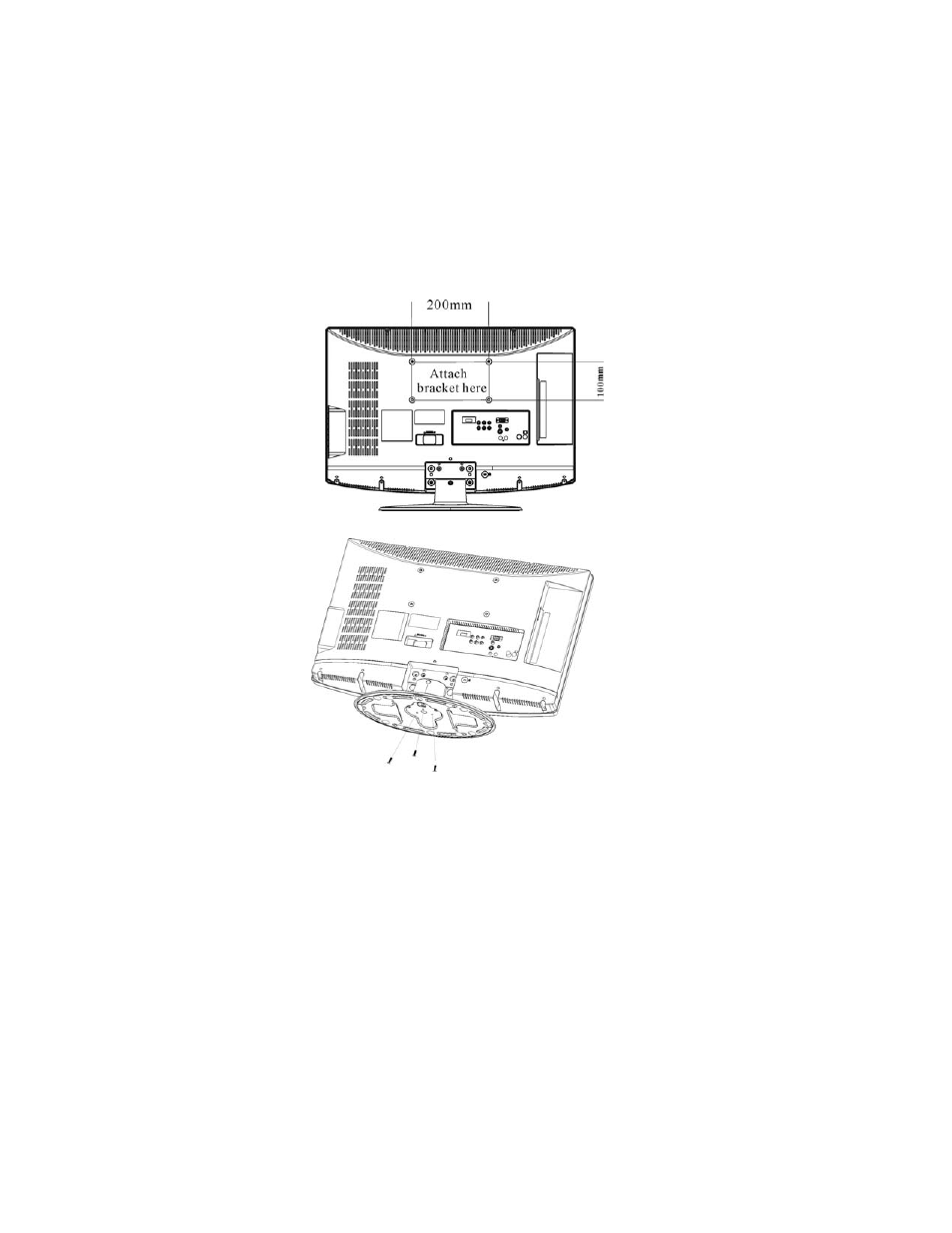
8
Preparing Your LCD TV for Wall Mounting
We suggest that you keep your TV at least 2.36 inches (60 mm) from the wall to
prevent cable interference.
Before you wall-mount your TV, you need to remove the base.
To attach a wall mount bracket to your TV:
1
Remove the two T4 and two M4 screws holding your TV to the stand.
2
Remove the three screws from the bottom of the stand.
3
Remove the stand base
4 Secure the wall mount bracket to the back of your TV using four M4 screws,
as indicated in the illustration.
Note: 200mmx100mm wall mount bracket & M4 screws not included.
See also other documents in the category AOC Televisions:
- L20W421 (32 pages)
- ENVISION L24H898 (40 pages)
- 619Fh (1 page)
- 619Fh (26 pages)
- A27W231 (20 pages)
- A17UX231 (24 pages)
- L22W898 (1 page)
- N32W551T (21 pages)
- L42W781B (34 pages)
- L32W961 (29 pages)
- Envision Series L22H998 (40 pages)
- L42H761 (1 page)
- L37W861 (43 pages)
- L22W761 (26 pages)
- L19W861 (43 pages)
- L26W898 (1 page)
- L26W898 (37 pages)
- FT920 (1 page)
- A42W64AT4 (19 pages)
- L32W861 (43 pages)
- L22W861 (43 pages)
- L26W861 (43 pages)
- L19W898 (1 page)
- L42H861 (1 page)
- LE24H138 Manual (32 pages)
- LE24H138 Quick Start (2 pages)
- L42H961 (29 pages)
- L47H861 (112 pages)
- LC19W060C (41 pages)
- LC27H060 (44 pages)
- LC32H063D (54 pages)
- LC32W063 (37 pages)
- LE22H067 (37 pages)
- LE23H062 (123 pages)
- LE24H060 (43 pages)
- L19W831 (144 pages)
- L22W831 (36 pages)
- L32W831 (139 pages)
