AOC L26W831 User Manual
Page 15
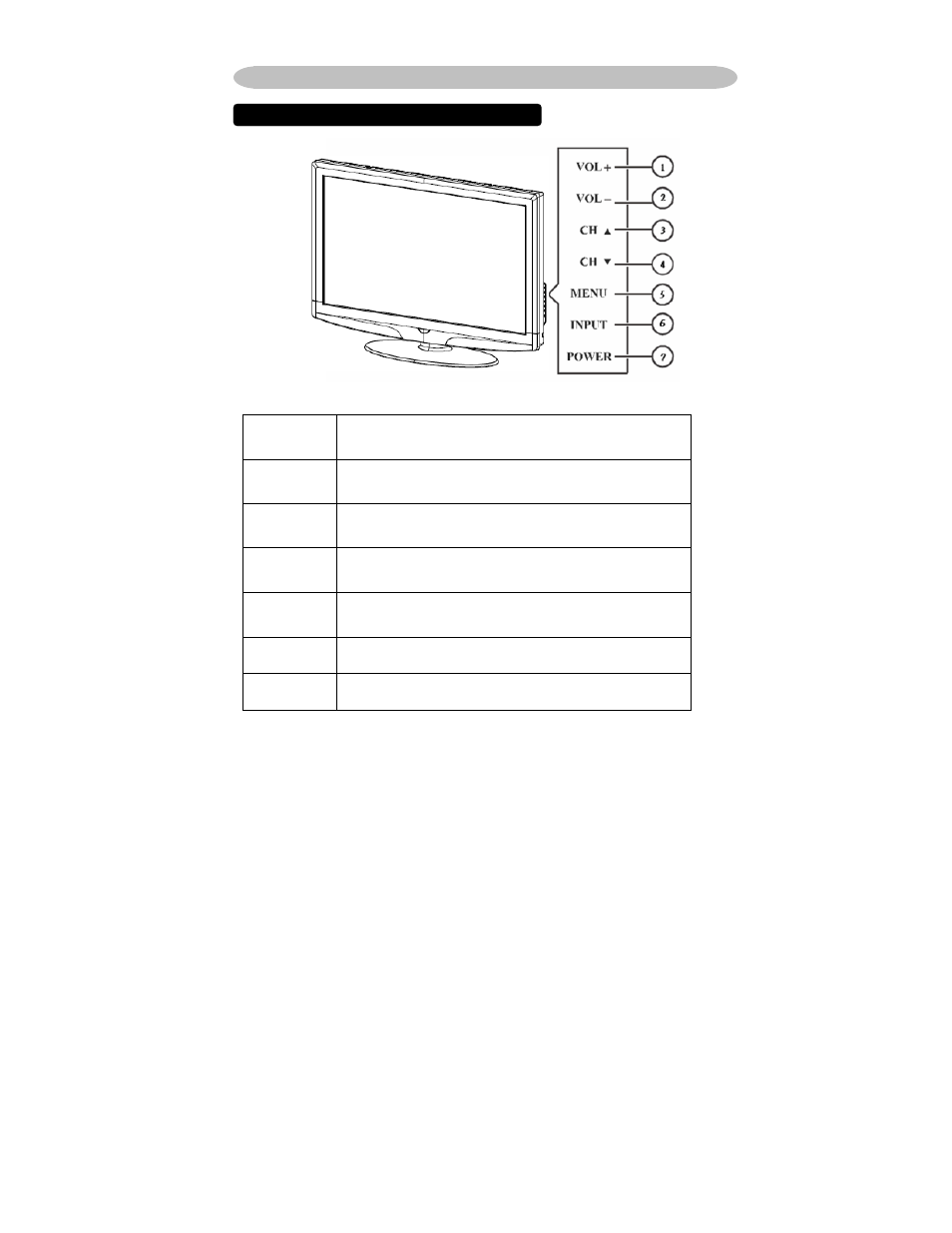
13
TO USE THE FRONT PANEL CONTROL
1
VOL
▲
VOL +: Press to increase the volume. In Menu mode,
functions as right arrow to go to a next menu or increase a
setting.
2
VOL▼
VOL - : Press to decrease the sound volume level. In Menu
mode, functions as left arrow to go to a previous menu or
decrease a setting.
3
CH
▲
CH +: Press to select the next higher Program number.
4
CH ▼
CH - : Press to select the next lower Program number.
5
MENU
Menu key: Press to open or exit the OSD menu.
6 INPUT
Source key: Press to select the input source.
7 POWER
Power key: Press to turn on / off (standby) the TV set.
OPERATION INSTRUCTIONS
See also other documents in the category AOC Televisions:
- L20W421 (32 pages)
- ENVISION L24H898 (40 pages)
- 619Fh (1 page)
- 619Fh (26 pages)
- A27W231 (20 pages)
- A17UX231 (24 pages)
- L22W898 (1 page)
- N32W551T (21 pages)
- L42W781B (34 pages)
- L32W961 (29 pages)
- Envision Series L22H998 (40 pages)
- L42H761 (1 page)
- L37W861 (43 pages)
- L22W761 (26 pages)
- L19W861 (43 pages)
- L26W898 (1 page)
- L26W898 (37 pages)
- FT920 (1 page)
- A42W64AT4 (19 pages)
- L32W861 (43 pages)
- L22W861 (43 pages)
- L26W861 (43 pages)
- L19W898 (1 page)
- L42H861 (1 page)
- LE24H138 Manual (32 pages)
- LE24H138 Quick Start (2 pages)
- L42H961 (29 pages)
- L47H861 (112 pages)
- LC19W060C (41 pages)
- LC27H060 (44 pages)
- LC32H063D (54 pages)
- LC32W063 (37 pages)
- LE22H067 (37 pages)
- LE23H062 (123 pages)
- LE24H060 (43 pages)
- L19W831 (144 pages)
- L22W831 (36 pages)
- L32W831 (139 pages)
