AOC LC32H063D User Manual
Page 22
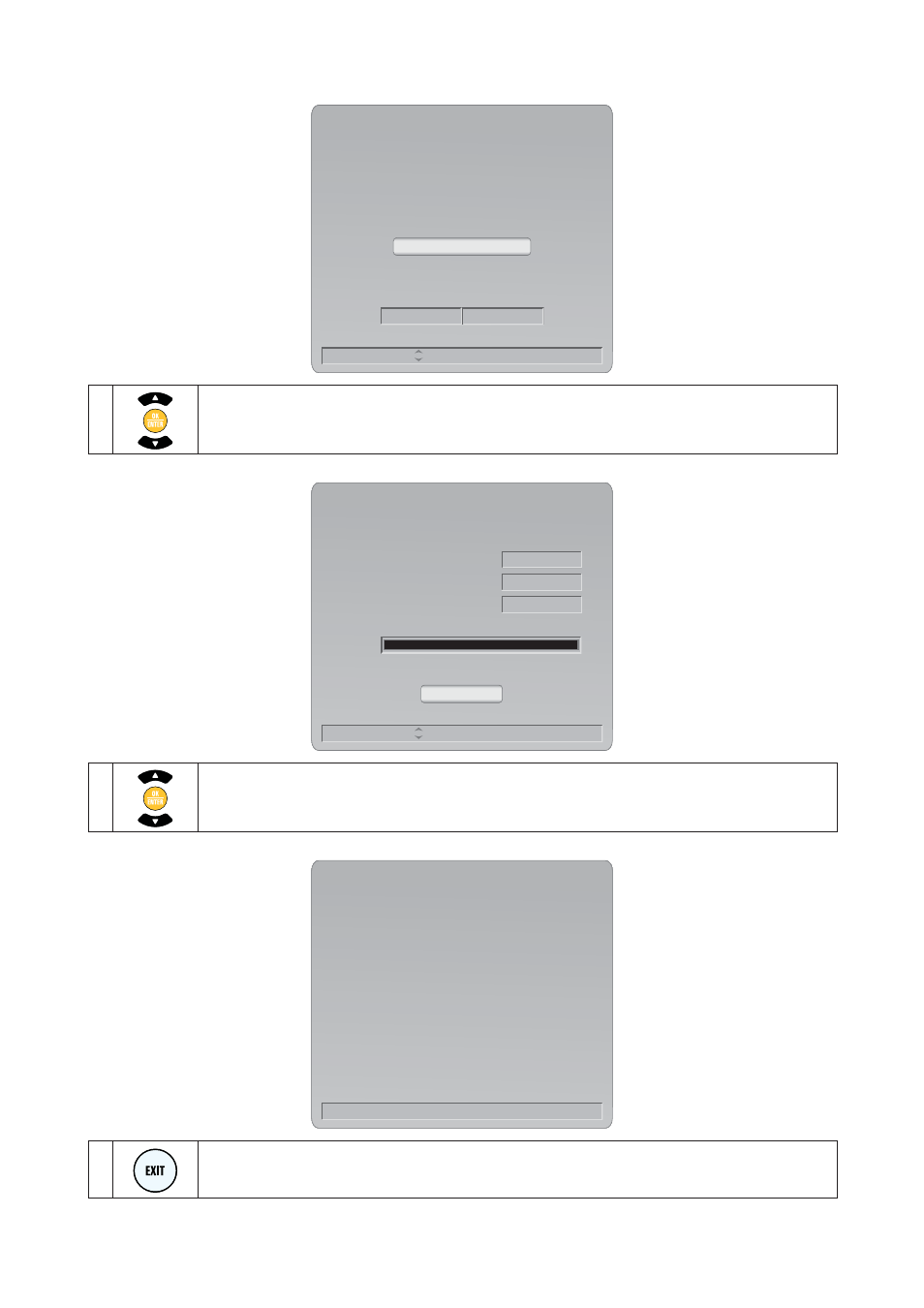
21
5. Search TV channel
Start
Initial Wizard (6/8)
Please check if RF cable is
connected properly...
Previous
Cancel
Navigate:
Select: OK
1
Press ▲/▼ to select “Previous” or “Cancel” for RF Tuning setting. Press OK/ENTER will execute channel searching.
CH 100
Initial Wizard (7/8)
Searching, Please wait...
Searching Analog CH
66
Analog Channels Found
55
Digital Channels Found
100%
Cancel
Navigate:
Select: OK
1
Press ▲/▼ to select “Cancel” for RF Tuning setting. Press OK/ENTER will execute cancel the channel searching.
Initial Wizard (8/8)
Congratulations, TV Setup is done.
Exit: Cancel
1
Press EXIT to exit initial setting wizard.
See also other documents in the category AOC Televisions:
- L20W421 (32 pages)
- ENVISION L24H898 (40 pages)
- 619Fh (1 page)
- 619Fh (26 pages)
- A27W231 (20 pages)
- A17UX231 (24 pages)
- L22W898 (1 page)
- N32W551T (21 pages)
- L42W781B (34 pages)
- L32W961 (29 pages)
- Envision Series L22H998 (40 pages)
- L42H761 (1 page)
- L37W861 (43 pages)
- L22W761 (26 pages)
- L19W861 (43 pages)
- L26W898 (1 page)
- L26W898 (37 pages)
- FT920 (1 page)
- A42W64AT4 (19 pages)
- L32W861 (43 pages)
- L22W861 (43 pages)
- L26W861 (43 pages)
- L19W898 (1 page)
- L42H861 (1 page)
- LE24H138 Manual (32 pages)
- LE24H138 Quick Start (2 pages)
- L42H961 (29 pages)
- L47H861 (112 pages)
- LC19W060C (41 pages)
- LC27H060 (44 pages)
- LC32W063 (37 pages)
- LE22H067 (37 pages)
- LE23H062 (123 pages)
- LE24H060 (43 pages)
- L19W831 (144 pages)
- L22W831 (36 pages)
- L26W831 (36 pages)
- L32W831 (139 pages)
