AOC LC32H063D User Manual
Page 21
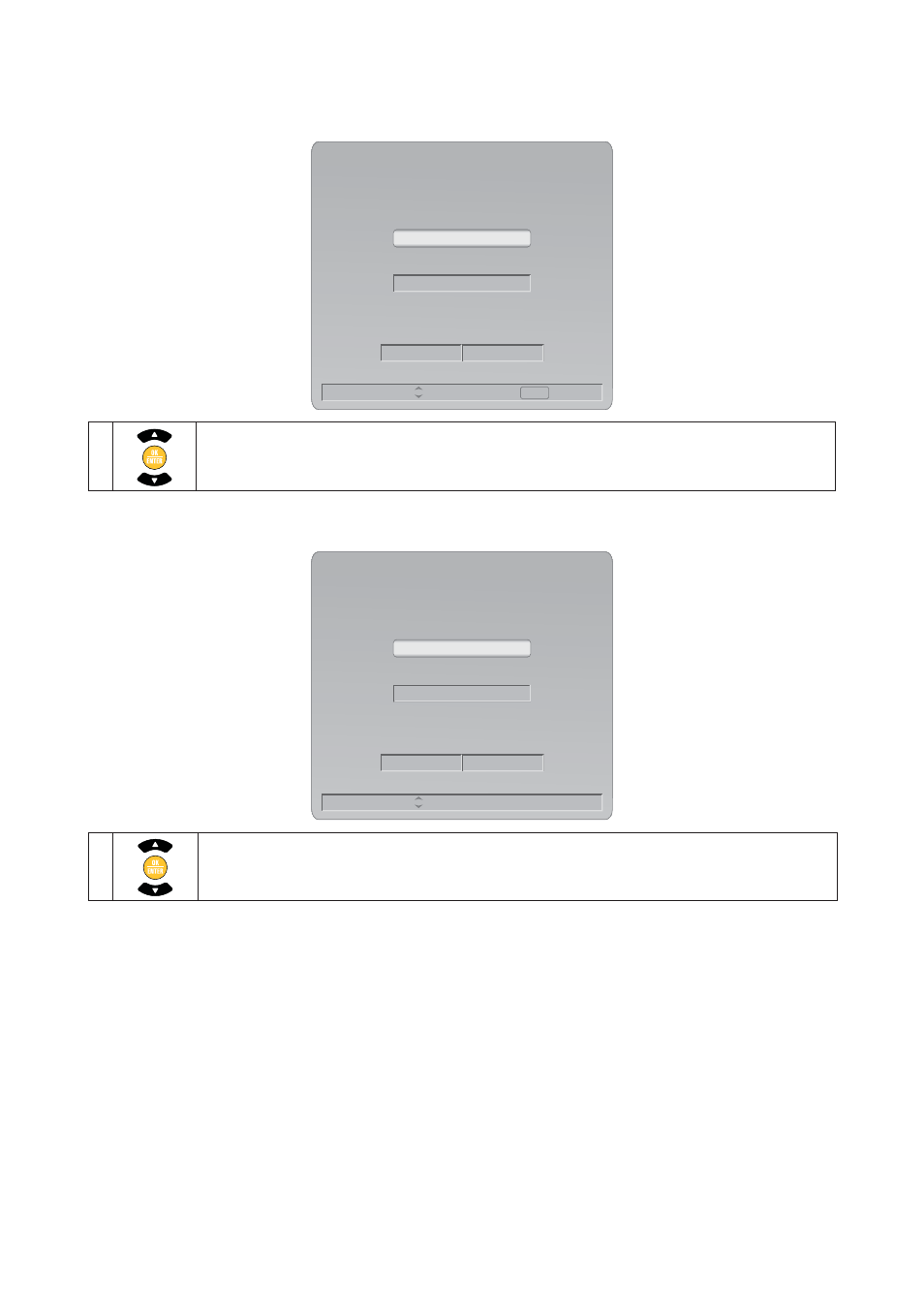
20
3. Select “Eco” mode or “Vivid” mode
When you turn on TV in the first time, you can choose “Eco” mode to decrease backlight level to save the power consumption or “Vivid” mode to
enhance picture contrast and sharpness.
ENTER
Vivid
Eco
Initial Wizard (4/8)
Please select Eco/Vivid mode...
Previous
Cancel
Navigate:
Select:
1
Press ▲/▼ to select “Eco” or “Vivid” for display setting.
4. Select TV RF tuning band
Cable
Air
Initial Wizard (5/8)
Please select TV RF tuning band...
Previous
Cancel
Navigate:
Select:
OK
1
Press ▲/▼ to select “Air” or “Cable” for RF Tuning setting. Press OK/ENTER will execute channel searching.
See also other documents in the category AOC Televisions:
- L20W421 (32 pages)
- ENVISION L24H898 (40 pages)
- 619Fh (1 page)
- 619Fh (26 pages)
- A27W231 (20 pages)
- A17UX231 (24 pages)
- L22W898 (1 page)
- N32W551T (21 pages)
- L42W781B (34 pages)
- L32W961 (29 pages)
- Envision Series L22H998 (40 pages)
- L42H761 (1 page)
- L37W861 (43 pages)
- L22W761 (26 pages)
- L19W861 (43 pages)
- L26W898 (37 pages)
- L26W898 (1 page)
- FT920 (1 page)
- A42W64AT4 (19 pages)
- L32W861 (43 pages)
- L22W861 (43 pages)
- L26W861 (43 pages)
- L19W898 (1 page)
- L42H861 (1 page)
- LE24H138 Manual (32 pages)
- LE24H138 Quick Start (2 pages)
- L42H961 (29 pages)
- L47H861 (112 pages)
- LC19W060C (41 pages)
- LC27H060 (44 pages)
- LC32W063 (37 pages)
- LE22H067 (37 pages)
- LE23H062 (123 pages)
- LE24H060 (43 pages)
- L19W831 (144 pages)
- L22W831 (36 pages)
- L26W831 (36 pages)
- L32W831 (139 pages)
