Indicator lights – Acura 2001 RL - Owner's Manual User Manual
Page 60
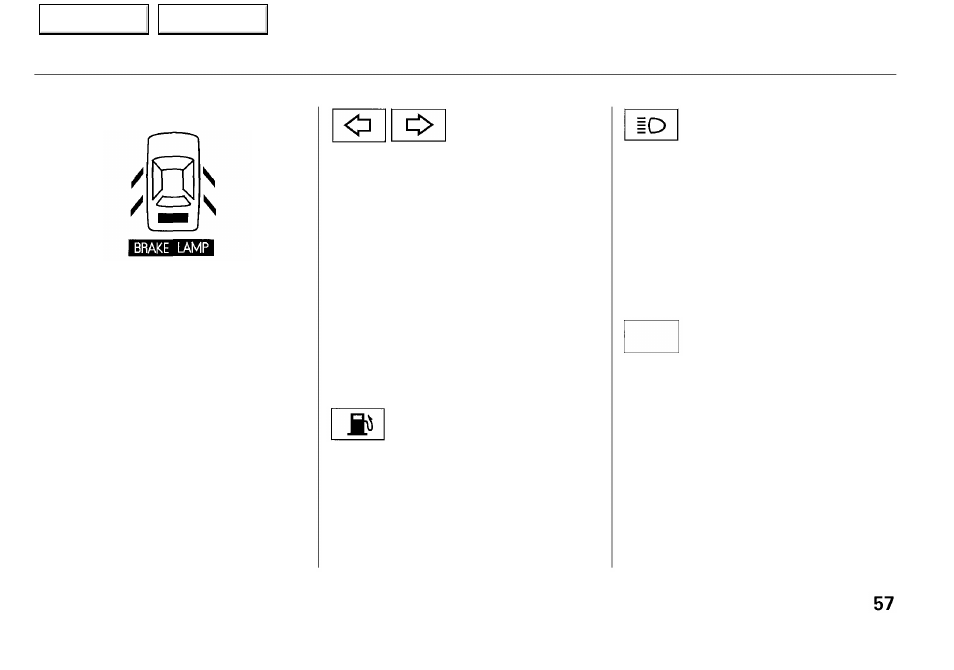
Indicator Lights
Door and Brake Lamp Monitor
The appropriate light comes on in
this display if the trunk or any door
is not closed tightly. If a brake light
does not work, the BRAKE LAMP
indicator comes on when you push
the brake pedal with the ignition
switch ON (II).
A burned out brake light is a hazard
when drivers behind you cannot tell
you are braking. Have your brake
lights repaired right away.
All the lights in the monitor display
come on for a few seconds when you
turn the ignition switch ON (II).
Turn Signal and
Hazard Warning
Indicators
The left or right turn signal light
blinks when you signal a lane change
or turn. If the light does not blink or
blinks rapidly, it usually means one
of the turn signal bulbs is burned out
). Replace the bulb as
soon as possible, since other drivers
cannot see that you are signalling.
When you turn on the Hazard
Warning switch, both turn signal
lights blink. All turn signals on the
outside of the vehicle should flash.
Low Fuel Indicator
This light comes on as a reminder
that you must refuel soon.
High Beam Indicator
This light comes on with the high
for
information on the headlight
controls.
On Canadian models, this indicator
comes on with reduced brightness
when the Daytime Running Lights
(DRL) are on (see page
).
"Daytime Running
Lights" Indicator
Canadian models only
This indicator lights when you turn
the ignition switch to ON (II) with
the headlight switch off and the
parking brake set. It should go off if
you turn on the headlights or release
the parking brake. If it comes on at
any other time, it means there is a
problem with the DRL. There may
also be a problem with the high
beam headlights.
Instruments and Controls
D R L
Main Menu
Table of Contents
