Audio system – Acura 2001 RL - Owner's Manual User Manual
Page 153
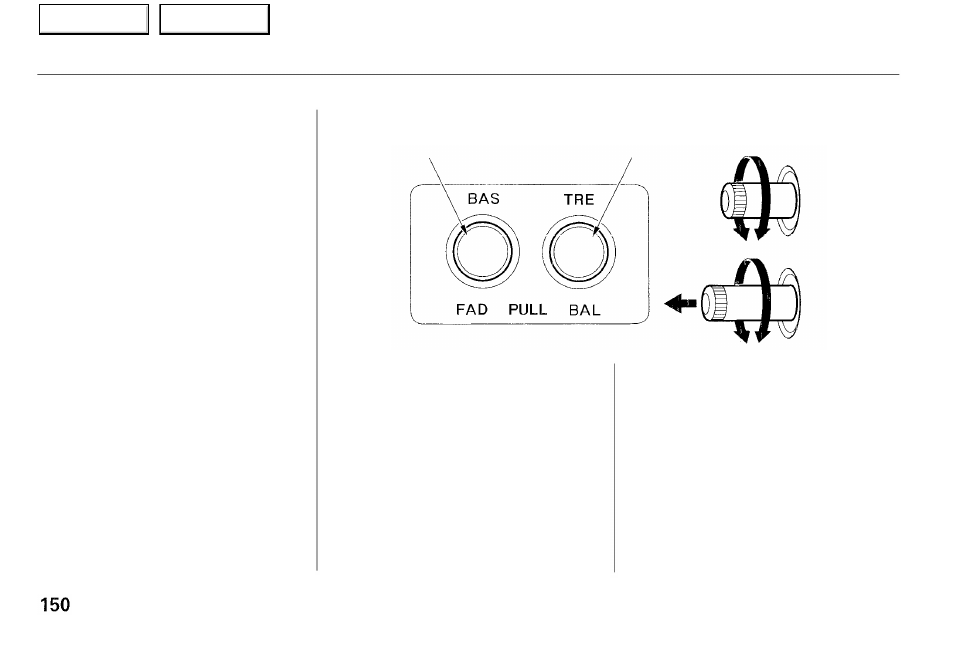
Audio System
Adjusting the Sound
Balance/Fader — These two
controls adjust the strength of the
sound coming from each speaker.
The Balance control adjusts the side-
to-side strength, while the Fader
control adjusts the front-to-back
strength.
To adjust the fader, push on the
BASS/FADER control knob to get it
to pop out. Pull it out slightly farther,
and adjust the front-to-back sound to
your liking. Push the knob back in
when you are done so you cannot
change the setting by accidentally
bumping it.
To adjust the balance, push on the
TREBLE/BALANCE control knob
to get it to pop out. Pull it out slightly
farther, and adjust the side-to-side
sound to your liking. Push the knob
back in when you are done so you
cannot change the setting by
accidentally bumping it.
BASS/FADER
CONTROL
TREBLE/BALANCE
CONTROL
Treble/Bass — Use these controls
to adjust the tone to your liking.
To adjust the Treble level, push on
the TREBLE/BALANCE control
knob to get it to pop out. Without
pulling it out farther, turn the knob
to adjust the treble level. Push the
knob back in when you are done so
you cannot change the setting by
accidentally bumping it.
To adjust the Bass level, push on the
BASS/FADER control knob to get it
to pop out. Without pulling it out
farther, turn the knob to adjust the
bass level. Push the knob back in
when you are done so you cannot
change the setting by accidentally
bumping it.
Comfort and Convenience Features
Main Menu
Table of Contents
