Audio system – Acura 2001 RL - Owner's Manual User Manual
Page 147
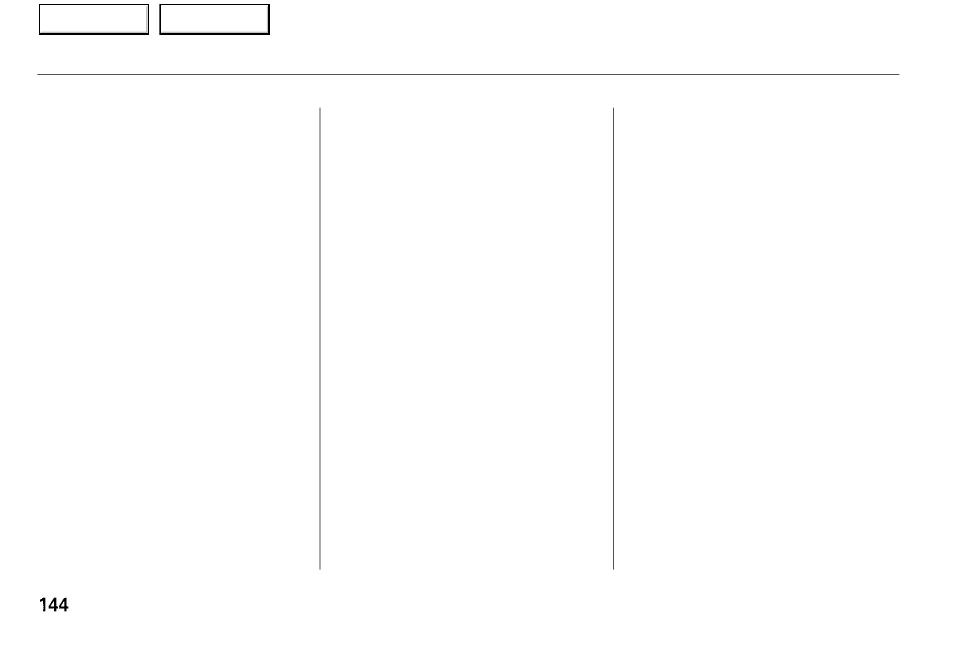
Audio System
REPEAT — The Repeat function
continuously replays the current
song or passage. Press the REPEAT
button to activate it; you will see RPT
displayed as a reminder. When the
system reaches the end of the song
or passage currently playing, it will
automatically go into rewind.
When it senses the beginning of the
same song or passage, the system
returns to PLAY mode. It will
continue to repeat this same
program until you deactivate
REPEAT by pressing the button
again.
Pressing the REW or FF button also
turns off REPEAT.
The TMS and REPEAT functions
use silent periods on the tape to find
the end of a song or passage. These
features may not work to your
satisfaction if there is almost no gap
between selections, a high noise
level between selections, or a silent
period in the middle of a selection.
Caring for Cassettes
Damaged cassettes can jam inside
the drive or cause other problems.
See page
for information on
cassette care and protection.
Operating the CD Changer
A Compact Disc changer is standard
equipment. It holds up to six discs,
providing several hours of continu-
ous entertainment. You operate the
CD changer with the same controls
used for the radio and cassette
player.
To load the CDs in the magazine and
load the magazine into the CD
changer, refer to page
. Play only
standard round discs. Odd-shaped
CDs may jam in the drive or cause
other problems.
Do not play discs with disc
accessories such as protective seals
or rubbers. Using them may also
cause the audio system to
malfunction.
Comfort and Convenience Features
Main Menu
Table of Contents
