Vents, heating, and a/c – Acura 2005 RSX - Owner's Manual User Manual
Page 91
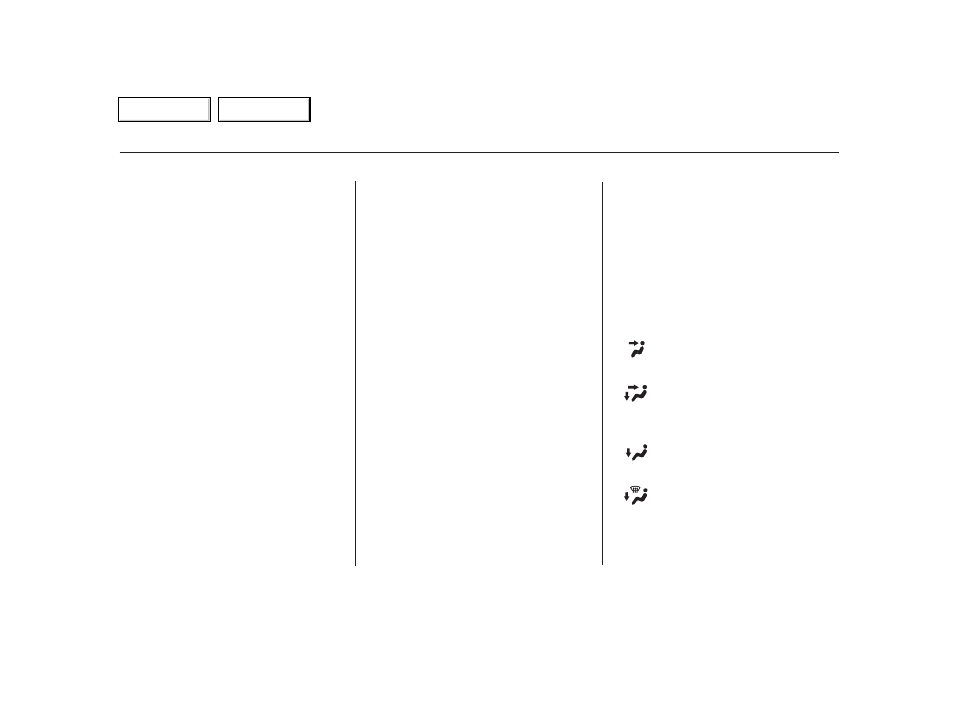
Air conditioning places an extra load
on the engine. Watch the engine
coolant temperature gauge (see page
) when using the A/C in heavy
traffic or driving up long hills. If it
moves near the red zone, turn off the
air conditioning until the gauge
reads normally.
This button controls the source of air
going into the system. When the
indicator in this button is on, the
system is recirculating the interior
air (Recirculation mode). When the
indicator is off, fresh air is brought
in from outside the vehicle (Fresh
Air mode). Push the button to
change between recirculated and
fresh air.
Use Recirculation mode to heat or
cool the interior more quickly, or to
keep out smoke and dust. Leaving
the system in the Recirculation mode
with the A/C off can cause the
windows to fog up. Switch to Fresh
Air mode as soon as the interior
reaches a comfortable temperature
or the outside smoky, dusty condi-
tion clears.
You can manually select the fan
speed by turning the fan speed
control dial. Turning this dial
clockwise increases the fan speed,
which increases air flow.
When the dial is set to AUTO, the
system controls the fan speed
automatically.
Use this dial to select the direction of
airflow coming out of the system.
Some air will come out of the side
vents in all modes.
In AUTO mode, the system controls
the air flow direction automatically
between the dashboard vents and
the floor vents.
The main air flow comes out
of the dashboard vents.
The main air flow is directed
to the floor vents.
Airflow is divided between
the vents in the dashboard and the
floor vents.
The main air flow is divided
between the floor vents and
defroster vents at the base of the
windshield.
Vents, Heating, and A/C
Recirculation Button
Fan Speed
Mode Control Dial
90
Main Menu
Table of Contents
