Acura 2012 TL - Advanced Technology Guide User Manual
Page 7
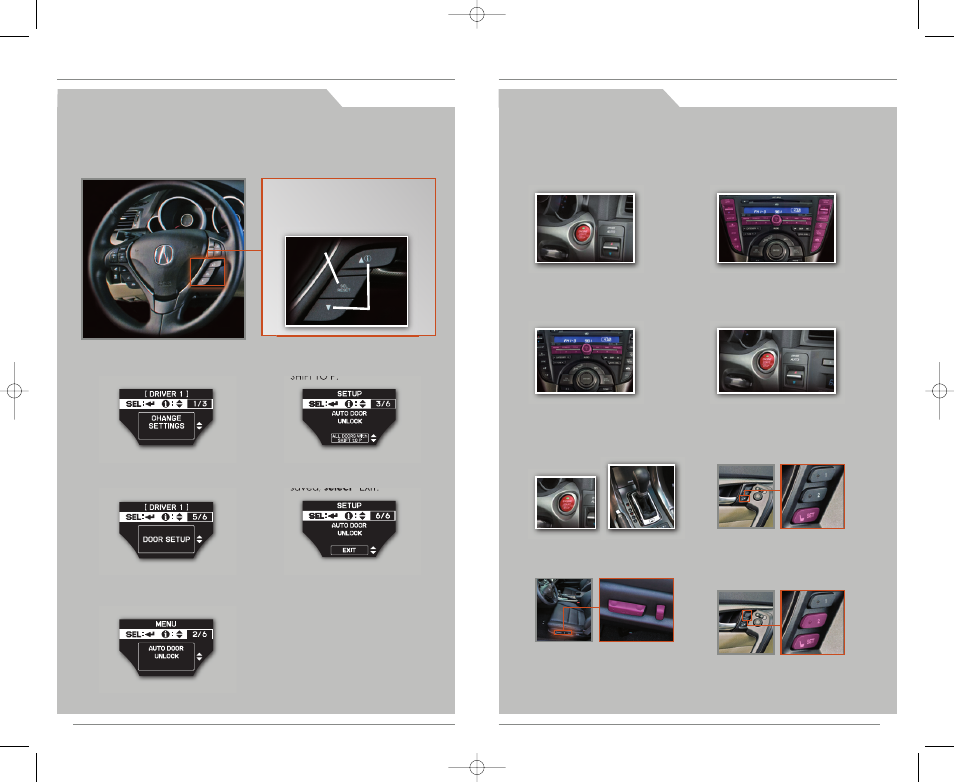
9
10
11
C u s t o m i z i n g S e t t i n g s
S t o r i n g A u d i o a n d C l i m a t e C o n t r o l S e t t i n g s
Some examples on how to program vehicle settings.
1. Turn the vehicle on.
2. Store your desired stations on
the preset buttons and adjust
your preferred audio sound
levels (BASS, TREBLE, etc.).
3. Set your preferred climate
control settings (fan speed,
temperature, etc.).
4. Once you turn the car off,
your preferred settings are
saved and activated by the
corresponding remote (1 or 2).
D r i v i n g P o s i t i o n M e m o r y S y s t e m ( D P M S )
3. Press and hold the SET button
until you hear a beep, then
release.
2. Adjust your preferred seat and
outside mirror settings.
4. Press and hold the memory
button # corresponding to the
remote (1 or 2) you are using
until you hear two beeps.
Tech/Advance model shown
Note: A stored memory position is linked to the corresponding keyless remote
(1 or 2). Each item begins to adjust when you unlock the driver’s door with
the remote and enter the vehicle.
C u s t o m i z i n g S e t t i n g s U s i n g t h e M I D
1. Select “CHANGE SETTINGS.”
3. Select “AUTO DOOR
UNLOCK.”
4. Select “ALL DOORS With
SHIFT TO P.”
5. Once the setting has been
saved, select “EXIT.”
Five groups of settings can be programmed using the MID*: Meter Setup,
Position Setup, Keyless Access Setup (if equipped), Lighting Setup, and
Door Setup.
SEL/RESET
button
Info
buttons
Press either Info button to toggle
to the “Customize Settings”
display, then press SEL/RESET to
activate the menu.
P r o g r a m m i n g t h e A u t o D o o r U n l o c k S e t t i n g
* See “Customize Settings” in your owner’s manual for other programmable settings.
2. Select “DOOR SETUP.”
1. Turn the vehicle on. Shift into
Park (P), or set the parking brake
for manual transmission vehicles.
12 TL ATG:ATG_NEW STYLE
1/27/2011
1:32 PM
Page 7
