P. 2 – Acura 2012 TL - Advanced Technology Guide User Manual
Page 3
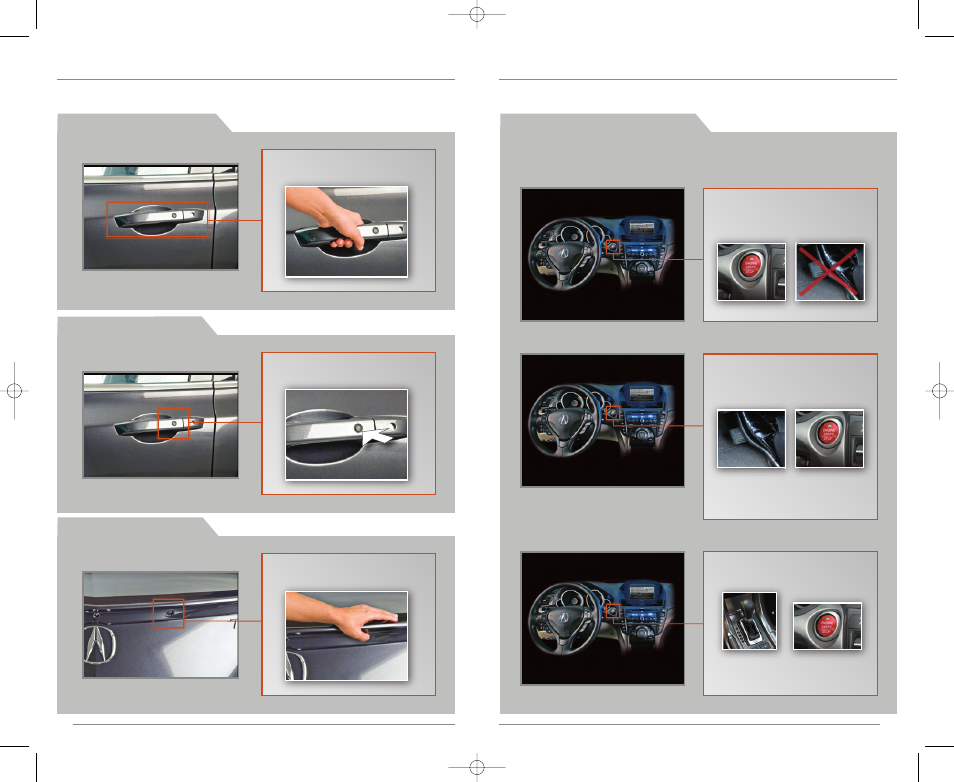
2
3
K E Y L E S S A C C E S S S Y S T E M
( T e c h / A d v a n c e )
Operate certain functions of your vehicle by simply having the remote
within operating range.
Press the door lock button on
either front door handle.
Grab either one of the front door
handles.
O p e n i n g t h e T r u n k
Press the trunk release button
under the spoiler.
E n g i n e S t a r t / S t o p B u t t o n
Press and hold the brake pedal*,
then press the ENGINE
START/STOP button.
* For manual transmissions, press
and hold the clutch.
S t a r t i n g t h e e n g i n e
Shift to Park*, then press the
ENGINE START/STOP button.
T u r n i n g t h e e n g i n e o f f
Press the ENGINE START/STOP
button once (without pressing
the brake pedal).
Use audio, power sockets, etc.,
without turning the engine on.
A c c e s s o r y M o d e
* For manual transmissions, apply
the emergency brake.
L o c k i n g t h e D o o r s
U n l o c k i n g t h e D o o r s
12 TL ATG:ATG_NEW STYLE
1/27/2011
1:30 PM
Page 3
- 1992 Legend Coupe - Owner's Manual (1 page)
- 2003 3.2 CL (1 page)
- 1996 TL - Owner's Manual (1 page)
- 2009 RDX (434 pages)
- 2009 RDX - Owner's Manual (433 pages)
- 2010 RL - Owner's Manual (551 pages)
- 2011 MDX - Owner's Manual (184 pages)
- 2011 MDX - Navigation Manual (607 pages)
- 1994 Legend Coupe - Owner's Manual (1 page)
- 1998 NSX - Owner's Manual (1 page)
- 1996 Integra Sedan - Owner's Manual (1 page)
- 2008 RDX 31STK810 (161 pages)
- 2010 RDX - Owner's Manual (514 pages)
- 2005 TL - Owner's Manual (1 page)
- 1992 Integra Sedan - Owner's Manual (1 page)
- 1999 NSX - Owner's Manual (1 page)
- 2001 Integra Hatchback (1 page)
- 1990 Legend Coupe - Owner's Manual (1 page)
- 1997 SLX - Owner's Manual (1 page)
- 2007 RL (1 page)
- 2008 TSX (138 pages)
- 2008 TSX (388 pages)
- 2001 MDX - Owner's Manual (1 page)
- 1993 NSX - Owner's Manual (1 page)
- 1998 Integra Sedan - Owner's Manual (1 page)
- 2004 RL (1 page)
- 1998 TL - Owner's Manual (1 page)
- 1997 Integra Type R - Owner's Manual (1 page)
- 2001 TL (1 page)
- 1996 SLX - Owner's Manual (1 page)
- 1997 NSX - Owner's Manual (1 page)
- 2007 TL (1 page)
- 1995 Integra Hatchback - Owner's Manual (1 page)
- 1994 Legend Sedan - Owner's Manual (1 page)
- 2002 TL (1 page)
- 1995 TL - Owner's Manual (1 page)
- 2007 RDX - Navigation Manual (3 pages)
- 2002 MDX (1 page)
- 1999 RL - Owner's Manual (1 page)
- 2000 3.2 TL (1 page)
- 1997 CL - Owner's Manual (1 page)
- 2001 CL (1 page)
- 1994 Vigor - Owner's Manual (1 page)
- 1999 CL - Owner's Manual (1 page)
- 2003 MDX (1 page)
