Acura 2014 RLX Hybrid - Owner's Manual User Manual
Page 106
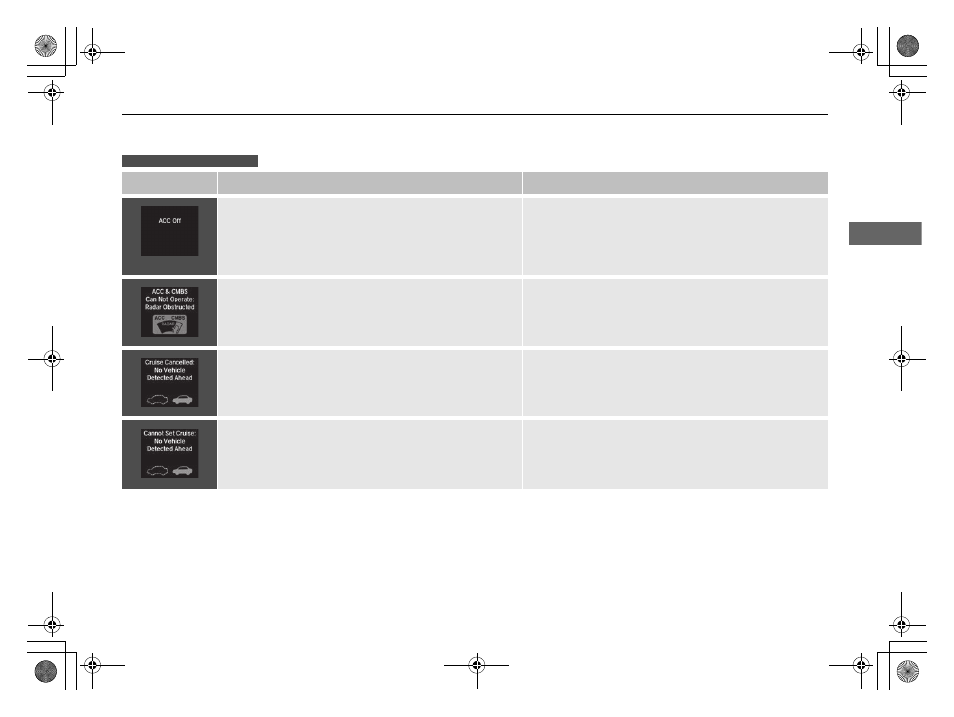
105
uu
Indicators
u
Multi-Information Display Warning and Information Messages
Continued
In
strum
e
nt Pa
nel
Message
Condition
Explanation
●
Appears when ACC with LSF has been automatically
canceled.
●
You can resume the set speed after the condition that
caused ACC with LSF to cancel improves. Press the RES/
+/SET/– switch up.
2 Adaptive Cruise Control (ACC) with Low Speed
●
Appears if anything covers the radar sensor cover and
prevents the sensor from detecting a vehicle in front.
●
May appear when driving in bad weather (rain, snow,
fog, etc.)
●
When the radar sensor gets dirty, stop your vehicle in a
safe place, and wipe off dirt using a soft cloth.
●
Have your vehicle checked by a dear if the message does
not disappear even after you clean the sensor cover.
●
Appears when the vehicle speed slows down to 22 mph
(35 km/h) and the vehicle ahead of you goes out of the
ACC with LSF range while ACC with LSF is in operation.
●
ACC with LSF has been automatically canceled.
2 Adaptive Cruise Control (ACC) with Low Speed
●
Appears when pressing the RES/+/SET/– switch down
while the vehicle speed is less than 22 mph (35 km/h)
and the vehicle ahead of you goes out of the ACC with
LSF range.
●
ACC with LSF cannot be set.
2 Adaptive Cruise Control (ACC) with Low Speed
Models with ACC with LSF
* Not available on all models
15 ACURA RLX E-AWD-31TY36100.book 105 ページ 2014年8月6日 水曜日 午後1時59分
