Function, 1) entering the function, 2) selecting the mode of the function (item) – A&D Weighing AD-1690 User Manual
Page 16: 3) entering the setting mode
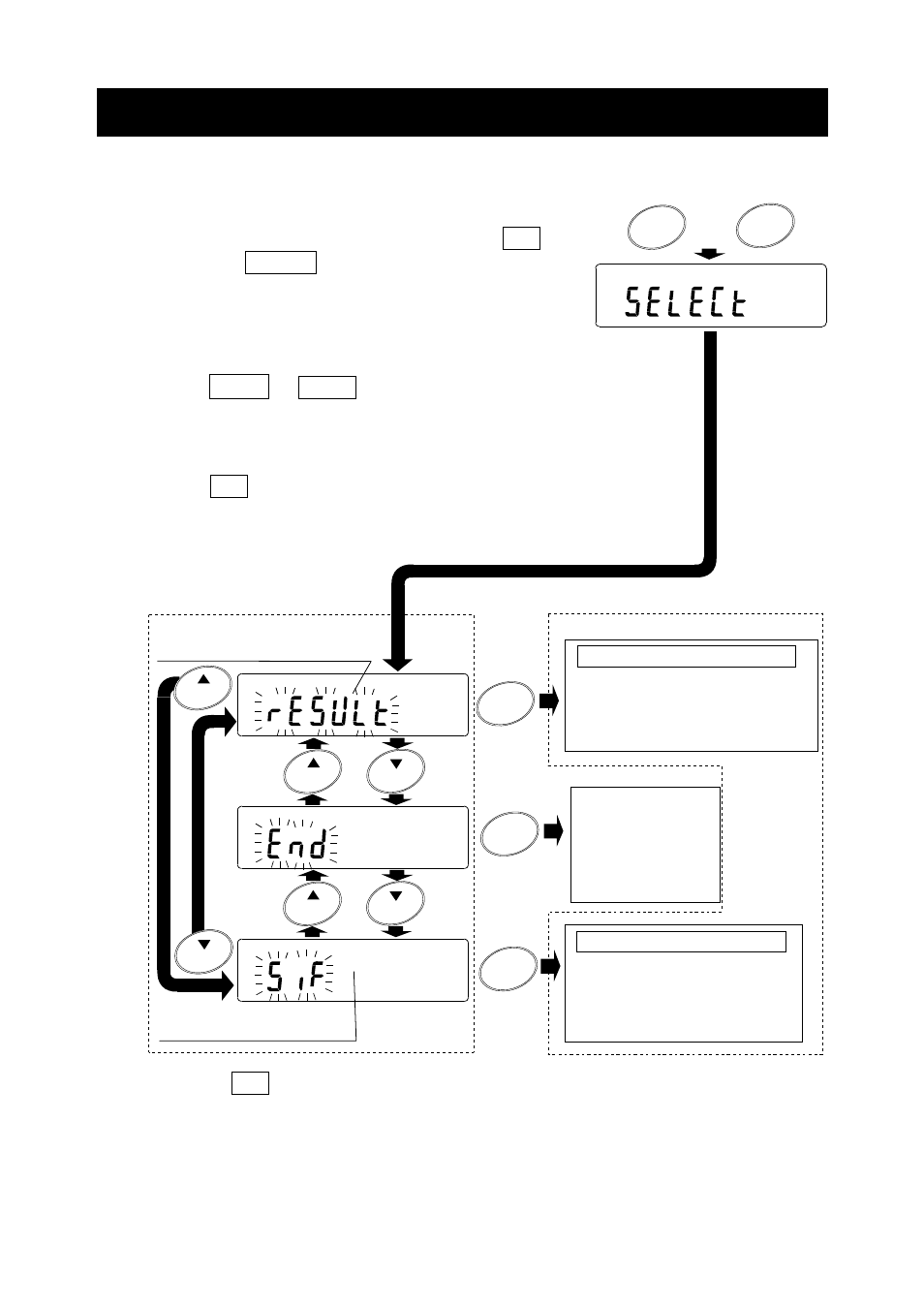
14
press
press
and
hold
(2) Selecting the mode of the
function (item)
(4) Setting mode
Displaying the procedure
for measurement result
Serial interface
output format
Go to A) of (4)
By this setting, after displaying the
judgment result, the Leak Tester can
display the final pressure.
Go to B) of (4)
By this setting, when connected
to an AD-8121B, the date and
time can be added to the output
data.
Setting finish*
Leak Tester is in
the measurement
mode.
To function
(3)
(3)
(3)
ON:OFF
SET
DOWN
UP
DOWN
UP
SET
SET
SET
FUNC
FUNC
FUNC
FUNC
UP
DOWN
9. FUNCTION
Set the function by the following procedure.
(1) Entering the function
With the power turned off, press and hold the SET key
and press the ON:OFF key, to turn the power on.
After displaying “5eleCt”,
“
re5Ult” (flashing) is
displayed.
(2) Selecting the mode of the function (item)
Press the
1
UP or DOWN key to select the item of the
function. (Refer to figure on the left below)
(3) Entering the setting mode
Press the SET key to enter the setting mode with the
item selected. (Refer to figure on the right below)
* Press the SET key while
“
end
”
is flashing
.
