5) initializing the setting value – A&D Weighing AD-1690 User Manual
Page 15
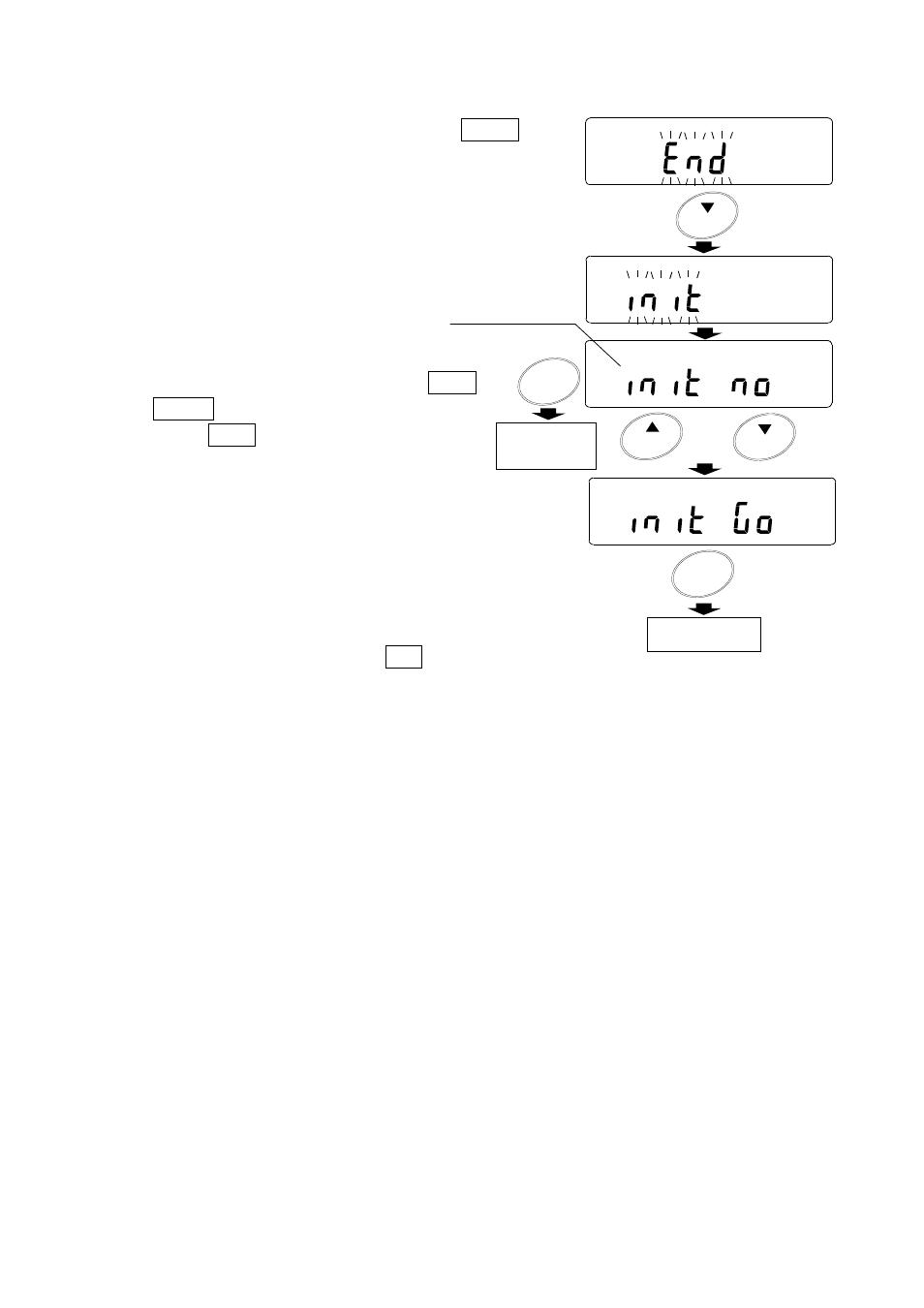
13
(5) Initializing the setting value
When displaying*
“
end
”
of (3), press the DOWN
key at once.
*
Refer to “(3) Changing the monitor time”.
After displaying “init”, “init no” is
displayed.
If you want to initialize, press the
1
UP
1
or DOWN key to change to
“
go
”
, and
press the SET key.
After the setting value returns to the value
initialized (quantity of pressure change:
0.3kPa, monitor time: 3.0 seconds), the
display returns to measurement standby
mode (
“
REDY
”
display).
If you do not want to initialize, when
displaying the
“
no
”
,
press the SET key.
The display returns to measurement
standby mode (
“
REDY
”
display) after
displaying
“
end
”
.
No
Initialize
Press
Or
Press
Initialize
Initialize
confirming
display
Press
SET
SET
UP
DOWN
SET
SET
SET
DOWN
SET
