Sf/sg series operating instructions, Connecting the scale to the ad-8124 label printer, R p xxx – A&D Weighing SG-30KA User Manual
Page 14: R p 4.00
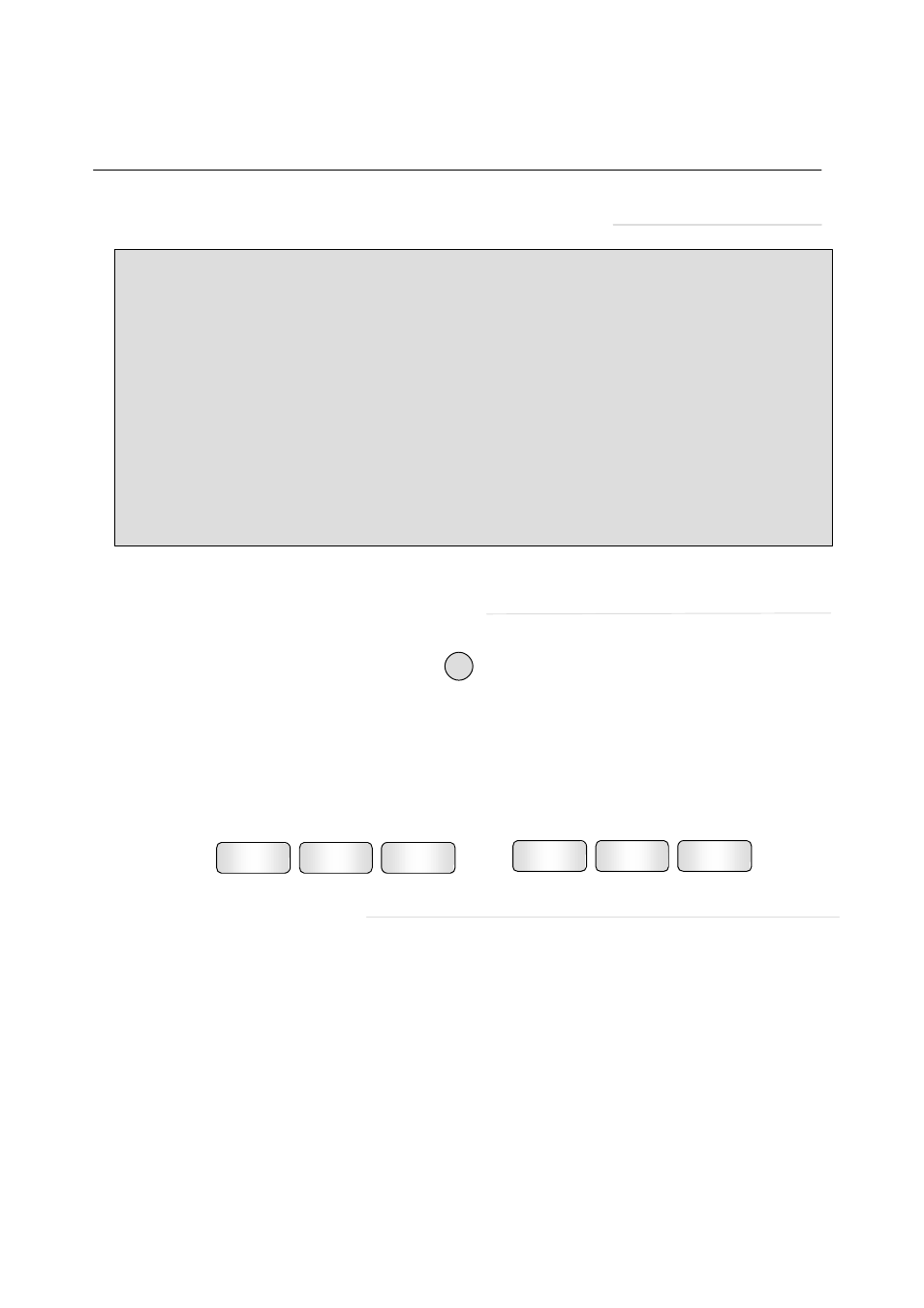
13
0
SF/SG Series Operating Instructions
14. Connecting the Scale to the AD-8124 Label Printer
14-1 Confirming the SF/SG Program Version
Confirm the SF/SG program version as follows:
Step 1: While holding down the ZERO key ( ) of the numerical keypad , turn the power switch
on.
Step 2: When
“888888 ”
appears, the scale program version is earlier than 4.00. When “
rP XXX
”
appears, the scale program version is 4.00 or later.
Earlier than 4.00
4.00 or later
Note about Connection to the AD-8124
• To connect the SF/SG scale to the printer, use an RS-232C crossover cable (D-Sub 9-pin socket type) such
as an AX-KO1371-200 (2 m).
• To get optimum performance from the AD-8124, use the SF/SG program version
“
rP 4.00
”
or later.
Some functions can not be used with the earlier versions, such as the PLU number printing, printer internal
clock setting and scale PLU unit price data changing.
• The totaling function and multiplier function of the SF/SG scale can not be used.
• When an item is weighed and the data is sent to the printer, the next data transmission is not available until
the item is removed from the scale.
14-2 Setting the “F” Functions
Set the “F” functions depending on the scale program version as follows:
Program version 4.00 or later:
(1) Output mode
Label printer mode
F3=8
(2) Baud rate
9600 bps
F4=4
(3) Parity bit
8 bits (No parity)
F5=1
Program version earlier than 4.00:
(1) Output mode
Key trigger mode 1
F3=0
(2) Baud rate
9600 bps
F4=4
(3) Parity bit
8 bits (No parity)
F5=1
AD-8124 continued...
888888
888888
888888
WEIGHT
UNIT PRICE
PRICE
rP 4.00
WEIGHT
UNIT PRICE
PRICE
