Tamer recording from an externa! signal source, Setting other programmes in succession, Programming a timer recording of a tv – Panasonic NV-SJ230A User Manual
Page 17: Programme until its end, Tape speed auto change function ), Checking a timer programme, Cancelemg a timer programme
Attention! The text in this document has been recognized automatically. To view the original document, you can use the "Original mode".
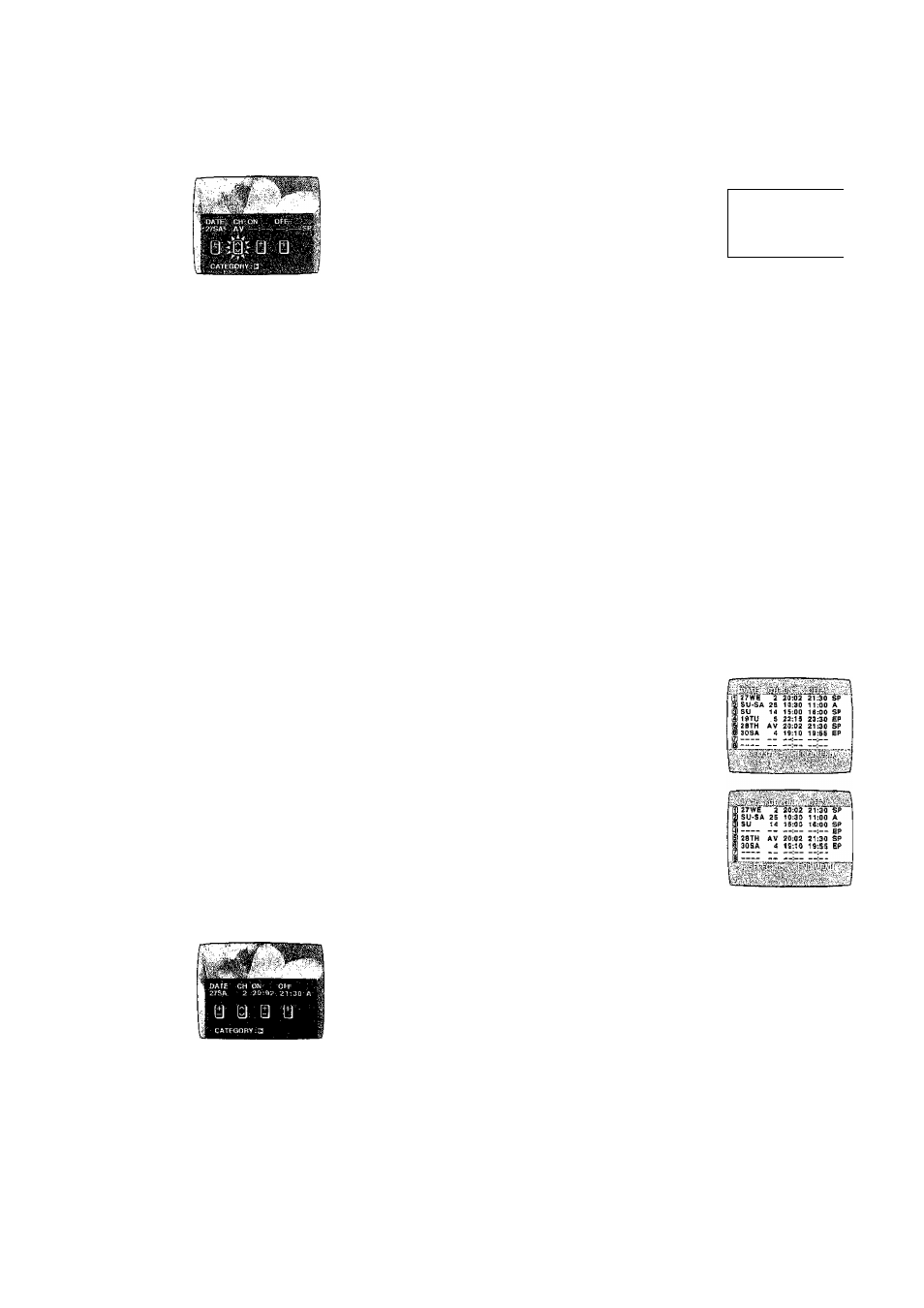
Tamer Recording from an Externa! Signal
Source
If timer recording is performed by a unit connected to the
Audio/Video input sockets, select the AV indicator in step 3 of
4-Key Programming for the programme position,
- If the [DIRECT REC] is set to [ON], AV is skipped,
Setting other Programmes in Succession
Repeat steps 1-9 of 4-Key Programming,
Programming a Timer Recording of a TV
Programme Until its End
(Tape Speed Auto Change Function )
If the VCR determines that the remaining tape time is
insufficient to record the programme to its end during a timer
recording performed in the SP mode, this function
automatically changes the tape speed to ensure that the
whole programme will be recorded.
The tape speed will change as follows.
PAL system:
SP —LP
NTSC system: SP EP
- This function cannot change the recording speed to the
EP mode for PAL system.
Depending on the remaining tape length, recording may be
performed in the LP (EP) mode from the start. However, if the
remaining tape time is still not sufficient in this case, the
programme cannot be recorded to the end.
- The tape length must be set correctly. (See page 10.)
- Some tapes may not work correctly.
- If the recording speed changes from SP to LP during a
timer recording, some brief picture distortion occurs at that
point.
To Activate the Tape Speed Auto Change Function:
Press the SPEED button @ to select [A],
Checking a Timer Programme
- The VCR must be turned on, or in timer recording standby
mode.
- Confirm that the TV is on and the VCR viewing channel is
selected.
1
Press the PROG./CHECK button ©
twice.
- Every time you press the PROG./
27W6 2*20i0a' !1;30 S'P
ii SU-SA as 10:30 11:00
a
CHECK button ©, the programme
1 SU 14 lS:0Cf 16:Q0 SP
!|19TU 5 22:1$ 23:30 EP
I29TH AV 20:02 21:30 SP
shifts below.
f 3QSA 4 19:10 19:0$ EP
9-------
, V-'.' >
1
.'.^; V ‘
J
■ 19TU
Í 2STH
f 3C5A
10;30 11:00
15:00 1S:0Q
22;15 23:30
21:;
4 19:10 19:55
^
Press the Cursor button (^) © to
display the Category. (When [JET
NAVIGATOR] is set to [ON].) Press
the Cursor button (l>) 0 again to
make the previous display appear
Press the MENU button 0 to exit
the On Screen Display.
CancelEmg a Timer Programme
- The VCR must be turned on, or in timer recording standby
mode.
- Confirm that the TV is on and the VCR viewing channel is
selected.
1 Press the PROG./CHECK button 0
twice.
2 Press the PROG./CHECK button ©
repeatedly until the desired timer
programme is highlighted.
3 Press the RESET/CANCEL button
Press the MENU button 0 to exit
the On Screen Display.
^ 27Wg 2 20:02 21:30 SP
] SU-SA 25 10:30 11:00 A
I
SU 14 15:00 15:00 SP
I19TU 5 21.15 23:30 £P
I30TH AV 20:02 21:30 SP
I aOSA 4 19:10 19:56 SP
Note:
- If timer recording is not completed (due to insufficient tape
or cancellation by the user), the programmed timer
recording data will be cancelled from the memory by
4 A.M two days later.
However, if the timer recording function is activated at that
time, the programmed timer recording data will not be
cancelled.
- Every time you press the SPEED button ©, the indication
changes in the following order:
PAL system:
NTSC system:
SP“> LP -
----------- A
EP
SP
A <-
□
EP
□
17
