How to fill with water, Note, How to use as a steam iron – Panasonic NI-W810CS User Manual
Page 6: Awarning, Caution
Attention! The text in this document has been recognized automatically. To view the original document, you can use the "Original mode".
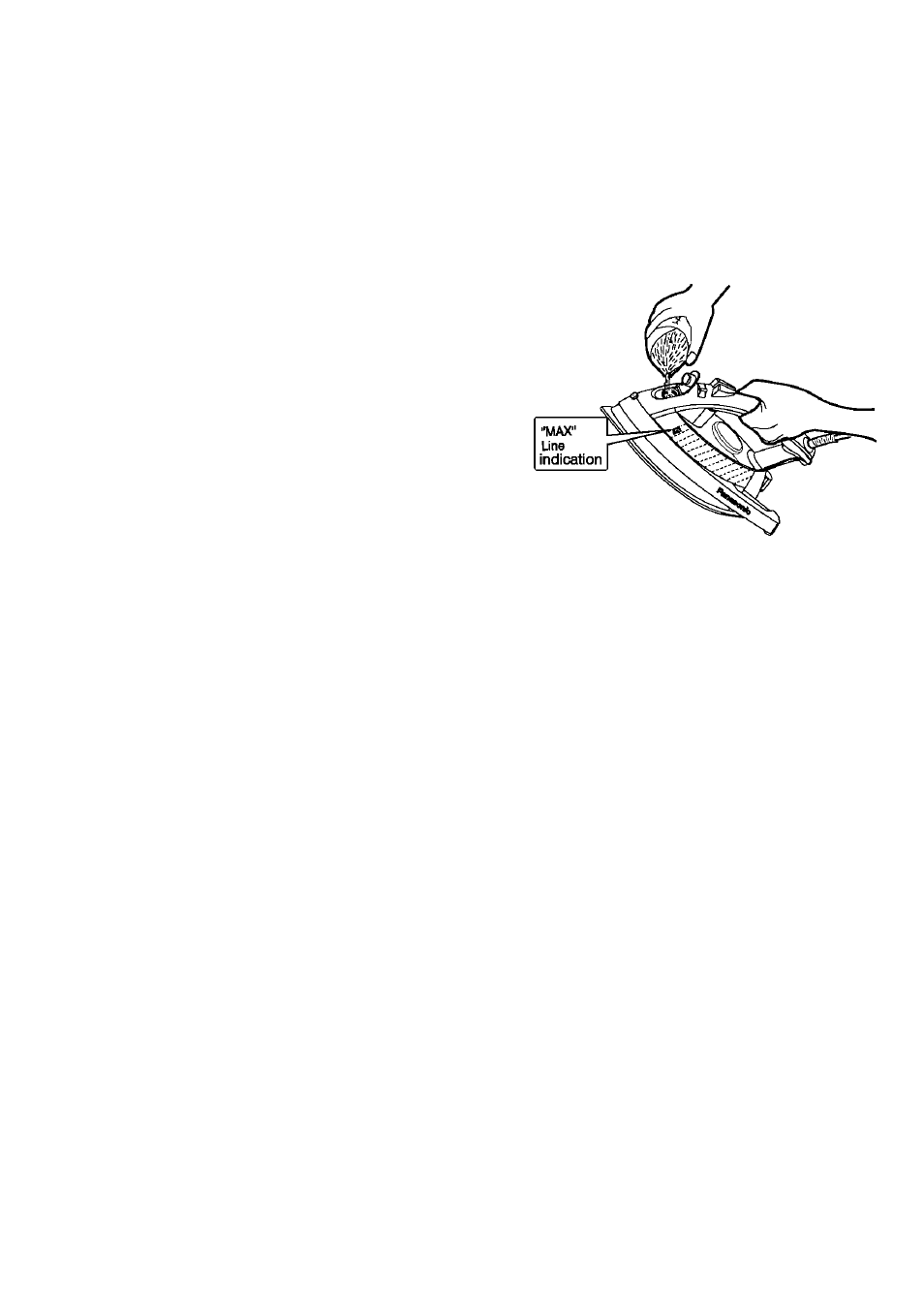
HOW TO FILL WITH WATER
AWARNING
Be sure the iron is unpiugged from the eiectricai outiet before filiing with water.
1. Move the Steam/Dry Seiector to the Dry position to avoid water ieakage.
Open the Water Fiii Opening. Hoid the iron as shown and fiii the
iron with water up to" MAX '' iine (about 7.7 ounces/200mi).
Use a cup for filiing (see Note).
2. Do not overfiii. Check for the correct water fiii
ievei with the iron in the vertical position.
3. Close the Water Fill Opening, or water will splash
from Water Resen/oir when ironing.
Note:
Most tap water can be used in this iron. If water is very hard, distilled or demineralized
water should be used. Do not use water processed through home water softening systems
because this water contains minerals that may be harmful to the iron. Do not use water
additives or substitute water as linen or scented water in the steam iron. They can stain
fabrics or damage the iron.
HOW TO USE AS A STEAM IRON
1. Fill the iron as described in " HOW TO FILL WITH WATER
A
CAUTION
Do not overfill the Water Reservoir. The steam will release through the vents when the
iron is positioned vertically.
2. Position the iron vertically and be sure the Temperature Selector Dial is set to " Off ".
3. Plug the AC Cord into the electrical outlet.
4. Set the Temperature Selector Dial to the steam zone (" Wool '' to " Linen ").
5. Preheat the iron until the indicator light goes out, usually after about 1 -2 minutes.
This light will go on and off while ironing to indicate the temperature chosen by the
Temperature Selector Dial is being maintained.
6. Hold the iron horizontally and move the Steam/Dry Selector into the steam position.
Steam/Dry Selector is regulated as follows.
-
6
-
