English, Basic operations, Adjusting the treble (gain, frequency) – Clarion DFZ675MC User Manual
Page 10: Adjusting the balance, Adjusting the fader, Setting the button illumination
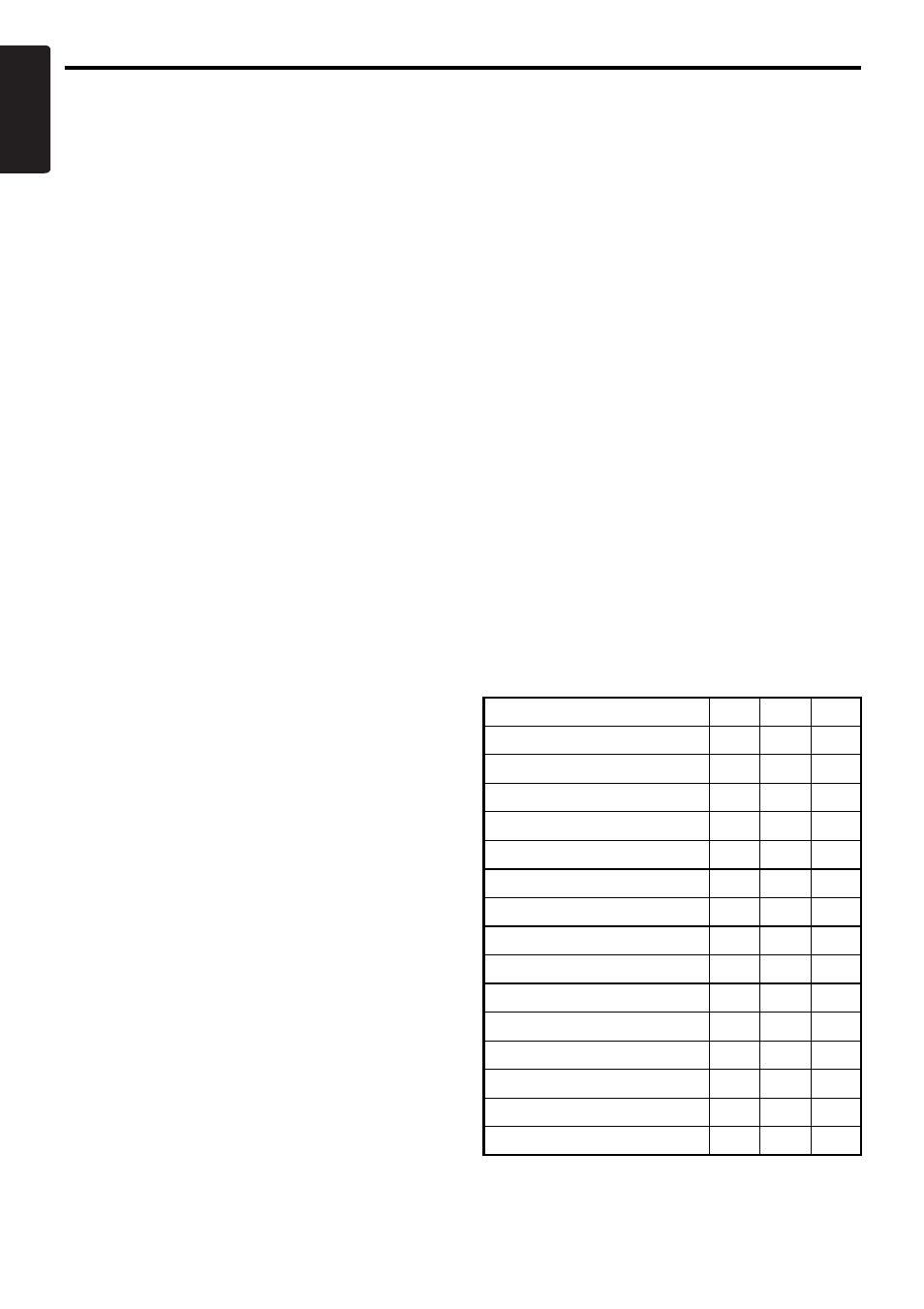
Basic Operations
14
DFZ675MC
English
Adjusting the treble (Gain,
Frequency)
This adjustment can be performed when the DZE
is set to “DZE-OFF”.
1. Press the [A-M] button and select
“TREBLE”.
2. Turn the [ROTARY] knob clockwise to
emphasize the treble; turning it
counterclockwise attenuates the treble.
* The factory default setting is “T
(Adjustment range: –6 to +6).
3. Press the [
R] or [F] button to select
“T
Turn the [ROTARY] knob and select the
frequency.
* The factory default setting is “T
(Adjustment options: 8 kHz/12 kHz).
4. When the adjustment is complete, press the
[A-M] button several times until the function
mode is reached.
Adjusting the balance
1. Press the [A-M] button and select
“BALANCE”.
2. Turn the [ROTARY] knob clockwise to
emphasize the sound from the right speaker;
turning it counterclockwise emphasizes the
sound from the left speaker.
* The factory default setting is “BAL 0”
(Adjustment range: L13 to R13).
3. When the adjustment is complete, press the
[A-M] button several times until the function
mode is reached.
Adjusting the fader
1. Press the [A-M] button and select “FADER”.
2. Turn the [ROTARY] knob clockwise to
emphasize the sound from the front speakers;
turning it counterclockwise emphasizes the
sound from the rear speakers.
* The factory default setting is “FADER 0”
(Adjustment range: F12 to R12).
3. When the adjustment is complete, press the
[A-M] button several times until the function
mode is reached.
Setting the button illumination
1. Press the [COLOR] button to select a color
type.
2. Each time you press the [COLOR] button, the
type changes in the following order:
“COLOR SCAN”
➜ “Indigo Blue” ➜ “Surf Blue”
➜ “Silky White” ➜ “Aqua Green” ➜ “Fresh
Green”
➜ “Leaf Green” ➜ “Warm Amber” ➜
“Passion Red”
➜ “Vivid Pink” ➜ “Pale Pink” ➜
“Dark Violet”
➜ “Pure Purple” ➜ “USER 1” ➜
“USER 2”
➜ “USER 3” ➜ “COLOR SCAN”...
●Setting COLOR SCAN mode
As selecting “COLOR SCAN”, the color
automatically changes.
* The factory default setting is “COLOR SCAN”.
* After 3 second the color changes to the other.
●Setting USER mode
As selecting “USER”, press and hold the
[COLOR] button for 1 second or longer, “R>8
G>8 B>8” appears in the display.
*
The factory default setting is “R>8 G>8 B>8”.
1. Press the [
R] or [F] button to move the
cursor.
2. Turn the [ROTARY] knob and select from 0 to
8.
3. Press and hold the [
h] button for 2 seconds
or longer to store the color in memory and
cancel setting mode.
COLOR
R
G
B
Indigo Blue
0
0
8
Surf Blue
0
4
8
Silky White
8
8
7
Aqua Green
0
8
2
Fresh Green
0
8
0
Leaf Green
3
8
0
Warm Amber
8
3
0
Passion Red
8
0
0
Vivid Pink
8
0
3
Pale Pink
8
2
3
Dark Violet
3
0
8
Pure Purple
6
0
8
USER 1
8
8
8
USER 2
8
8
8
USER 3
8
8
8
