Kofax DOKuStar Validation User Manual
Page 29
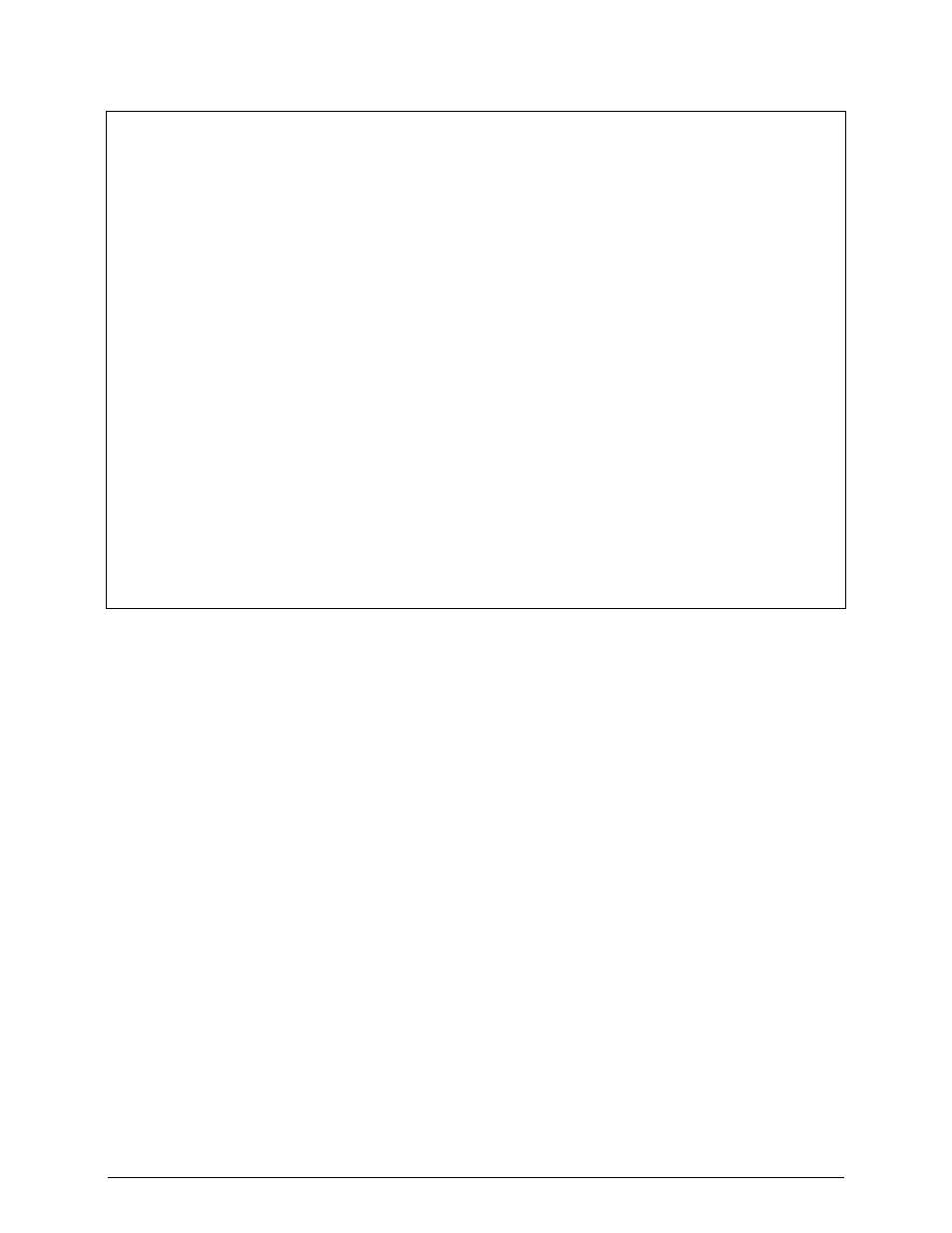
DOKuStar Validation Programming Manual
Page
• 25
Dim doc As Document
Dim subdoc As Document
Dim imgDataSource As ImageDataSource
Dim fld As Field
Dim srcInfo As ImageSourceInfo
'*
'*** add a document
'*
Set doc = MyData.Documents.Add("Letter")
doc.Fields("Sender").Value = "Océ Document Technologies"
Set subdoc = doc.Documents.Add("CoveringLetter")
'* add a datasource (image) to the subdoc "CoveringLetter"
Set imgDataSource = MyData.DataSources.Add("dataset::ImageDataSource")
imgDataSource.FileName = App.Path & "\Source_1.tif"
subdoc.DataSources.Add imgDataSource
Set subdoc = doc.Documents.Add("Invoice")
subdoc.Fields("TotalAmount").Value = "100.00"
Set fld = subdoc.Fields("TotalAmount")
fld.Value = "547,47"
'* add two datasources (images) to the subdoc "Invoice"
Set imgDataSource = MyData.DataSources.Add("dataset::ImageDataSource")
imgDataSource.FileName = App.Path & "\Source_2.tif"
subdoc.DataSources.Add imgDataSource
Set imgDataSource = MyData.DataSources.Add("dataset::ImageDataSource")
imgDataSource.FileName = App.Path & "\Source_3.tif"
subdoc.DataSources.Add imgDataSource
'* add a sourceinfo
Set srcInfo = fld.CreateSourceInfo("dataset::ImageSourceInfo")
srcInfo.DataSource = imgDataSource
srcInfo.Zone.SetValue 1650, 2020, 100, 20
In this code, the first change is just convenience: What was previously in one statement, is now split up in two,
because we need the
fld
variable later on. Also, the field’s value was changed to
547.47
, because this is the
value that is really on the sample image.
The last lines are the really important ones: An
ImageSourceInfo
object is created for the field; its
DataSource
property is set to point to the third image, and its
Zone
property is set to the right zone (Left, Top,
Width, Height) on this image.
Remark: Don’t wonder where those coordinates in the example come from: I just tried out until they pointed to the
right place on the sample image...
This is the result: The zone is displayed in the full image, and the snippet window is filled with its contents.
