Kofax INDICIUS 6.0 User Manual
Page 40
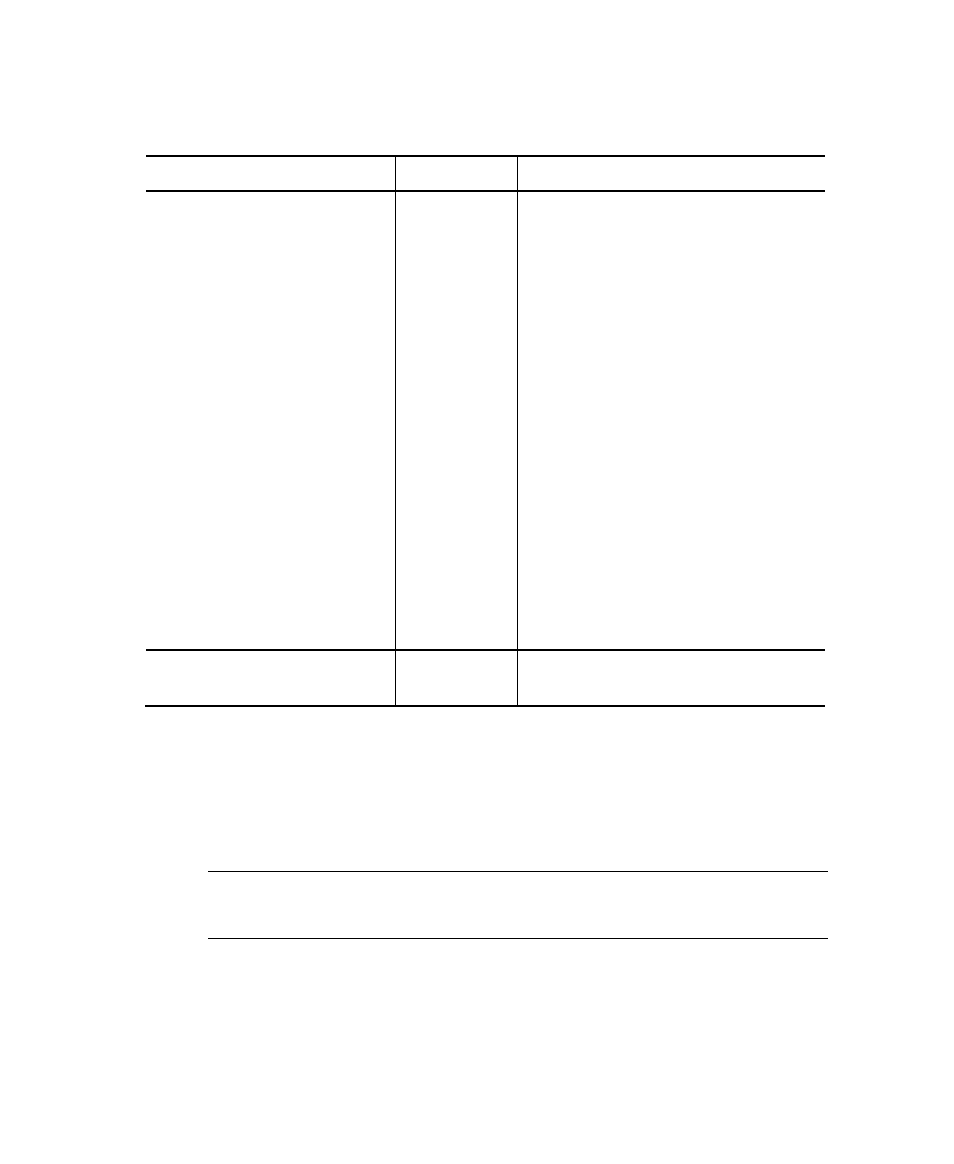
Chapter 4
30
Installation Guide
Table 3-5. Windows Service Installation Command Line Parameters
Parameter Required
Description
-trace <level> No
Specifies the level of logging to the
Windows application event log. The
default trace level (which should always
be used in production) is “0”.
Levels are:
0: no logging
1: logs an event each time a batch is
opened and each time a batch is closed
2: as 1 and issues a system “beep” each
time the service polls for work
3: as 2 and logs an event each time the
service polls for work
4: as 3 and logs events when internal
functions are used.
Higher levels of tracing require
additional resources and will slow
processing.
-i <additional instance name> No
Used to install an additional instance of
Recognition.
Installation Using the Recommended Parameters
This section includes examples using the recommended command line parameters.
The –depends parameter could be omitted. However, the INDICIUS services
normally require networked resources that depend on the Workstation
service.
Note
“Workstation” is the display name as displayed in the Services window
in Control Panel. The service name is “lanmanworkstation”.
The –accountname and –password parameters could be omitted. However, by
default the service is installed and will be run using the local system account
which does not have access to networked resources. As the INDICIUS
services normally require networked resources, the –accountname and –
