If you changed the listener port, When shutting down the mfp, Additional information – Kofax Document Exchange Server 2.5 User Manual
Page 15
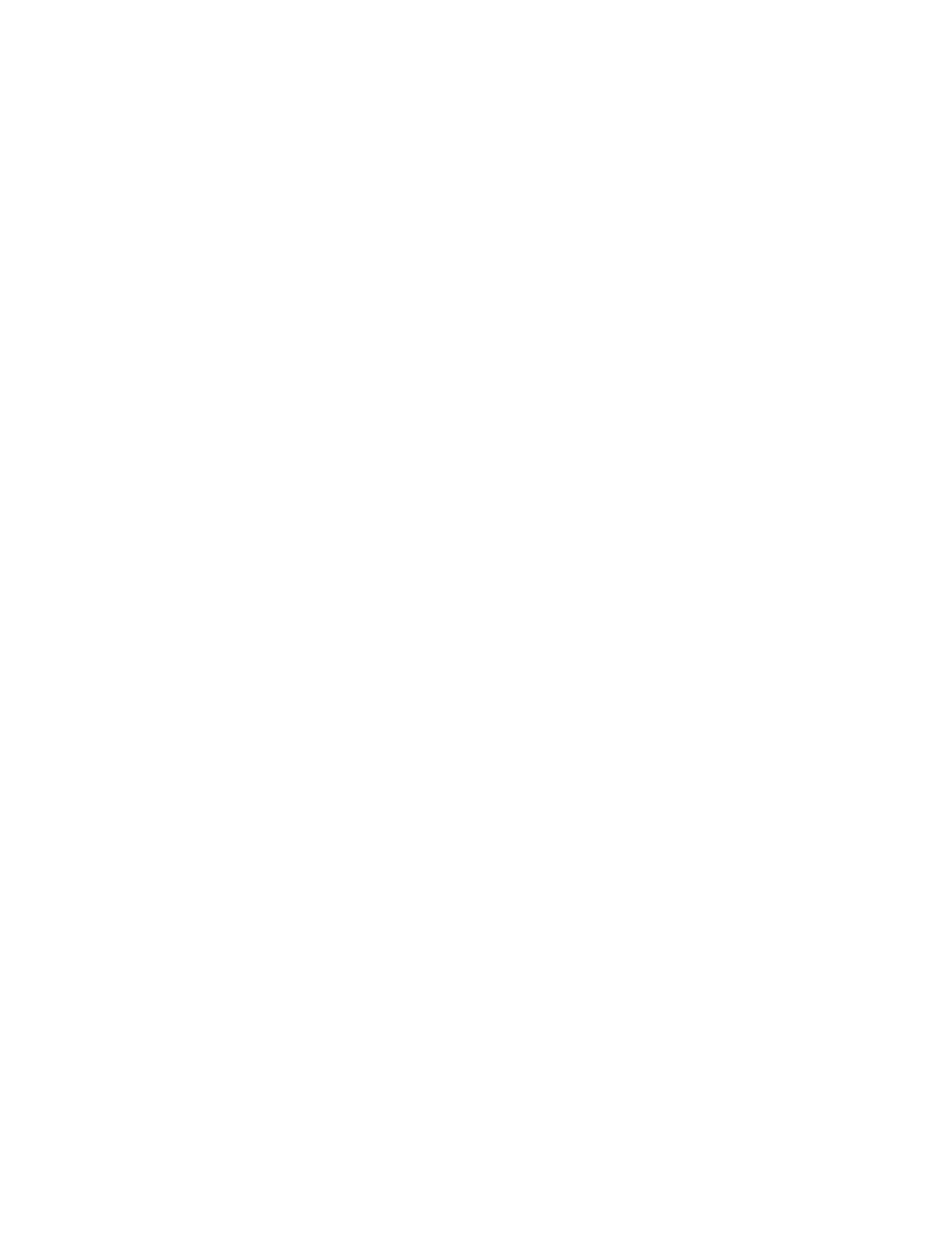
Kofax Front-Office Server Administrator’s Guide for Lexmark MFPs
Kofax, Inc.
15
X To change the IP address or other configuration settings
1
Go to the Lexmark Web page by entering the URL for the MFP in your browser window.
2
Change the setting on the Kofax Front-Office Server Configure page.
To do so, do the following:
Under Installed Solutions, select Kofax Front-Office Server.
On the Kofax Front-Office Server Configuration page, click Configure.
On the Configure page, in the KFS Server box, enter the desired change. Then, click
Apply.
If You Changed the Listener Port
If you changed the configuration setting for the listener port, you are required to update the
designated listener port in a properties file installed with Kofax Front-Office Server.
Updating the properties file affects the operation of all Lexmark MFPs with Kofax Front-Office
Server. Changing the listening port affects the deployment of profiles to the Lexmark MFPs.
X To update the properties file for the listener port
1
Locate mfp.lexmark.properties in the \conf folder where Kofax Front-Office Server is
installed.
2
Open the mfp.lexmark.properties file with a text editor.
3
Specify the listener port.
4
Save and close the file.
When Shutting Down the MFP
Whenever you need to shut down the MFP, be aware of the following with the installed Kofax
Front-Office Server application:
For best results, allow 10 seconds after performing the last scan job before shutting down
the MFP.
If you shut down the MFP before you respond appropriately on the Scan Complete page,
the interruption will most likely result in losing your scanned pages.
If you shut down the MFP after the scan job is complete but before all scanned pages are
delivered, delivery should complete once the MFP is turned on again.
Additional Information
The following is additional information which may be of interest to you when working with Kofax
Front-Office Server and the MFP.
Page Count of Scanned Pages
A total count of scanned pages is displayed when scanning is complete.
Paper Jam
If a paper jam occurs, you have the option to cancel or restart the entire scan job.
Deploying Profiles
