Kofax Document Exchange Server 2.5 User Manual
Page 11
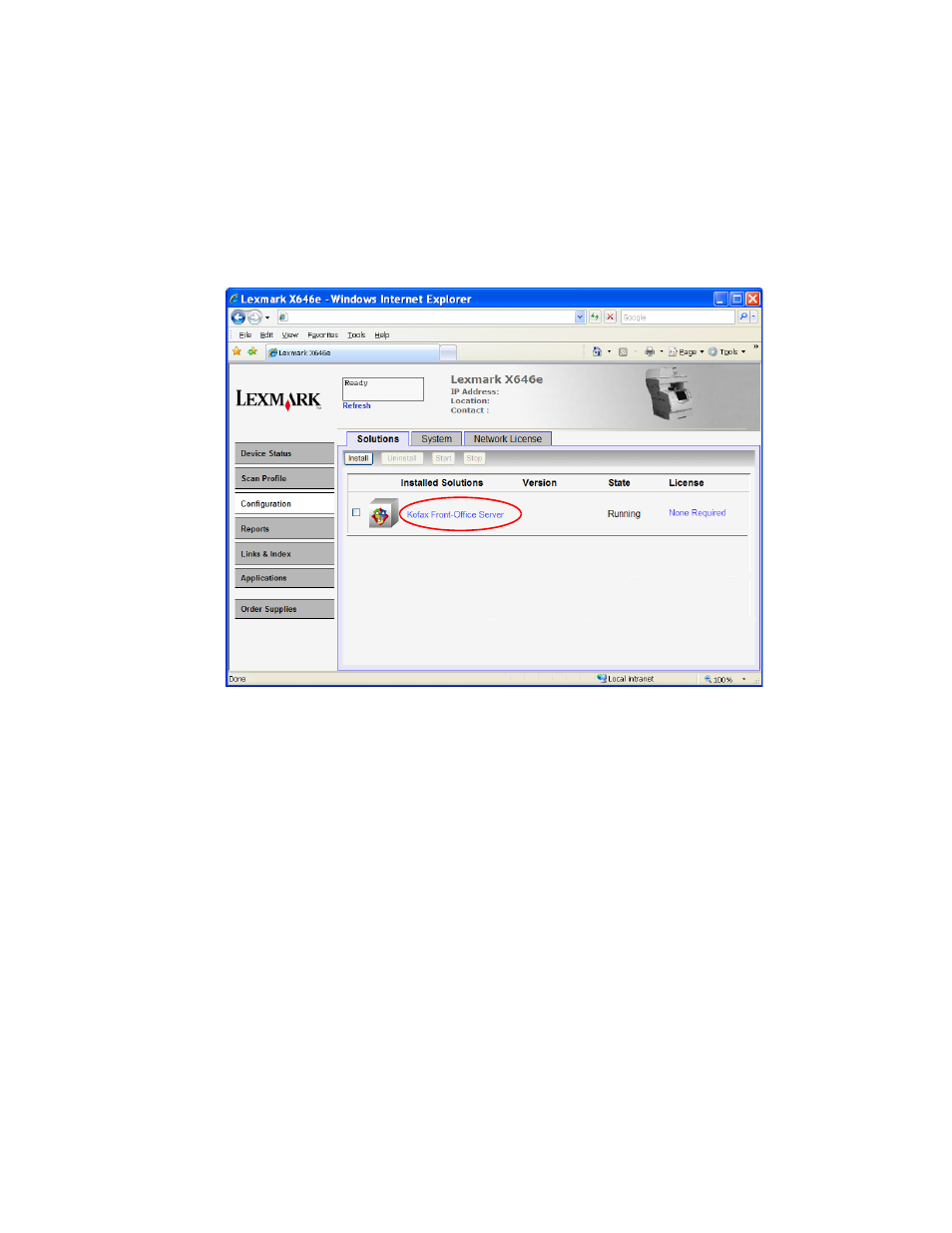
Kofax Front-Office Server Administrator’s Guide for Lexmark MFPs
Kofax, Inc.
11
7
On the Install A New Solution page, with the path and file now appearing in the Solution
Install File box, click Start Install.
When the installation is complete, Kofax Front-Office Server appears on the Installed
Solutions page, under Installed Solutions.
X To configure the MFP to connect to Kofax Front-Office Server
1
On the Installed Solutions page, under Installed Solutions, select Kofax Front-Office
Server.
Figure 5. Lexmark Installed Solutions Page
2
On the Kofax Front-Office Server Configuration page, click Configure.
This manual is related to the following products:
