Frequently asked questions – Kofax Front-Office Server 2.7 User Manual
Page 12
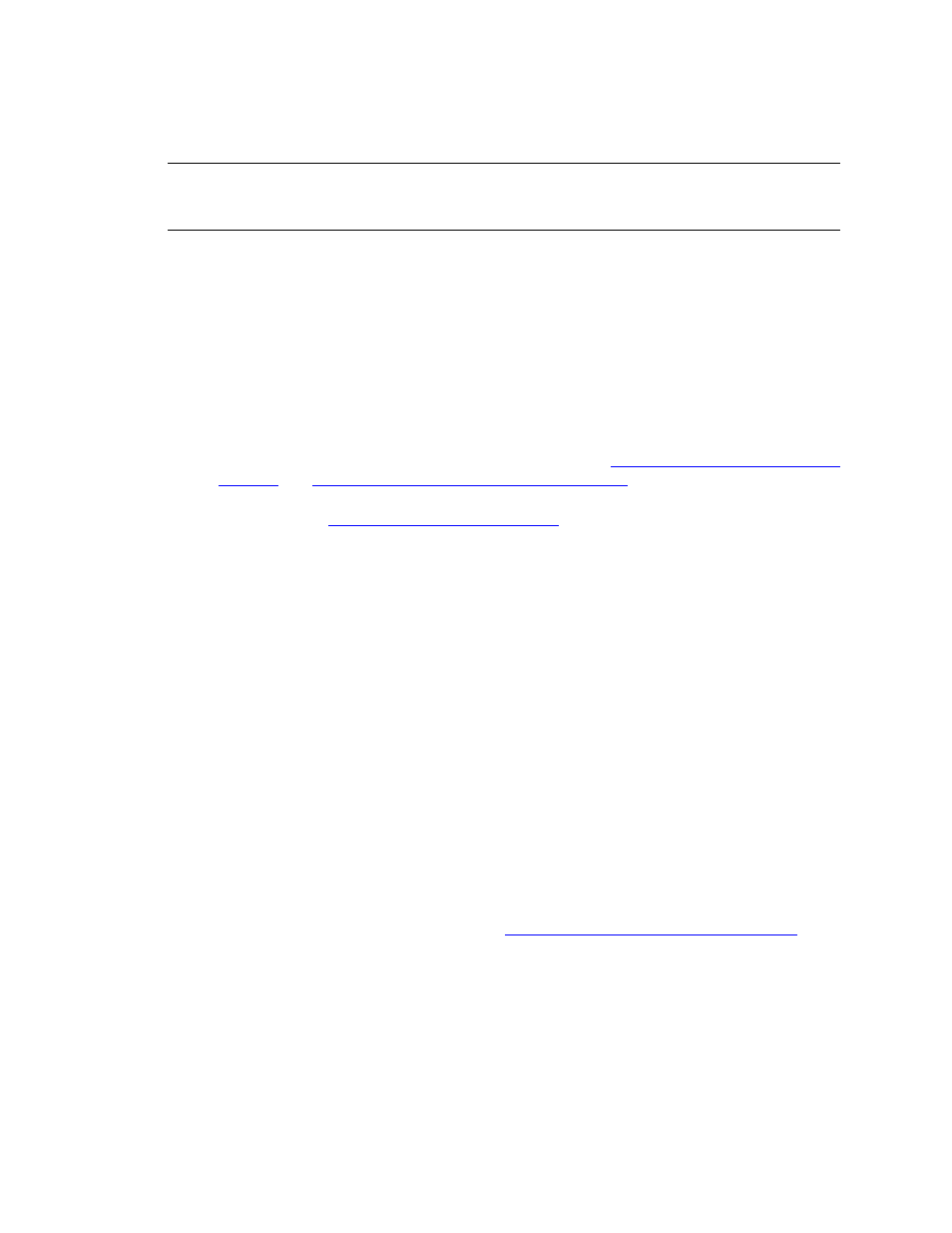
Kofax Front-Office Server Configuration Guide for IBM Content Manager 8.2 and 8.3
12
Kofax, Inc.
Web Client and Kofax Front-Office Server Administration Console. Refer to the Help for these
applications for information.
Note
Stop and restart Kofax Front-Office Server whenever you change document types in IBM
Content Manager. Changes in document types do not appear until you restart, even if you refresh
the list of destinations.
Frequently Asked Questions
If the software does not work correctly, or if you have questions about how the software operates,
refer to the information in this section. You can find additional information and software updates
on the Kofax Web site.
Why does IBM Content Manager not display as a destination type in Kofax Front-Office Server
Web Client and Kofax Front-Office Server Administration Console?
Check the following:
Make sure you have performed the procedures shown in
Configuring IBM Content Manager
Configuring Kofax Front-Office Server on page 10
Create users in IBM Content Manager to correspond with users in Kofax Front-Office
Server. Refer to
Setting Up User Accounts on page 6
Enable the IBM Content Manager destination type in Kofax Front-Office Server
Administration Console.
Refresh the browser window.
My document type does not appear under IBM Content Manager. What do I do?
Check the following:
You have added the IBM Content Manager user to a group or role and then assigned the
role to the document type and cabinet.
The name of the item type and folder match exactly.
If you changed document types, stop and restart Kofax Front-Office Server.
How do I send documents to a destination from the MFP?
Create shortcuts in Kofax Front-Office Server Administration Console and Kofax Front-Office
Server Web Client. Shortcuts created with Kofax Front-Office Server Administration Console
are available to all users of an MFP. Users can create their own shortcuts with Kofax Front-
Office Server Web Client.
Why am I unable to send documents to IBM Content Manager from the MFP?
Make sure that you have established credentials for an IBM Content Manager user in Kofax
Front-Office Server Administration Console.
Refer to Setting Up User Accounts on page 6.
Why can I connect to IBM Content Manager through Windows, but not through Kofax Front-
Office Server?
When installing the II4C connector on the computer where Kofax Front-Office Server is
installed, be sure to use the correct connection ID, which may be different from the
administrator’s ID.
How do users verify that their documents are being sent to a destination?
Use IBM Content Manager Client for Windows to view the documents that were sent.
