Improved handling of illegal characters in ldap – Kofax Communication Server 9.1.1 User Manual
Page 8
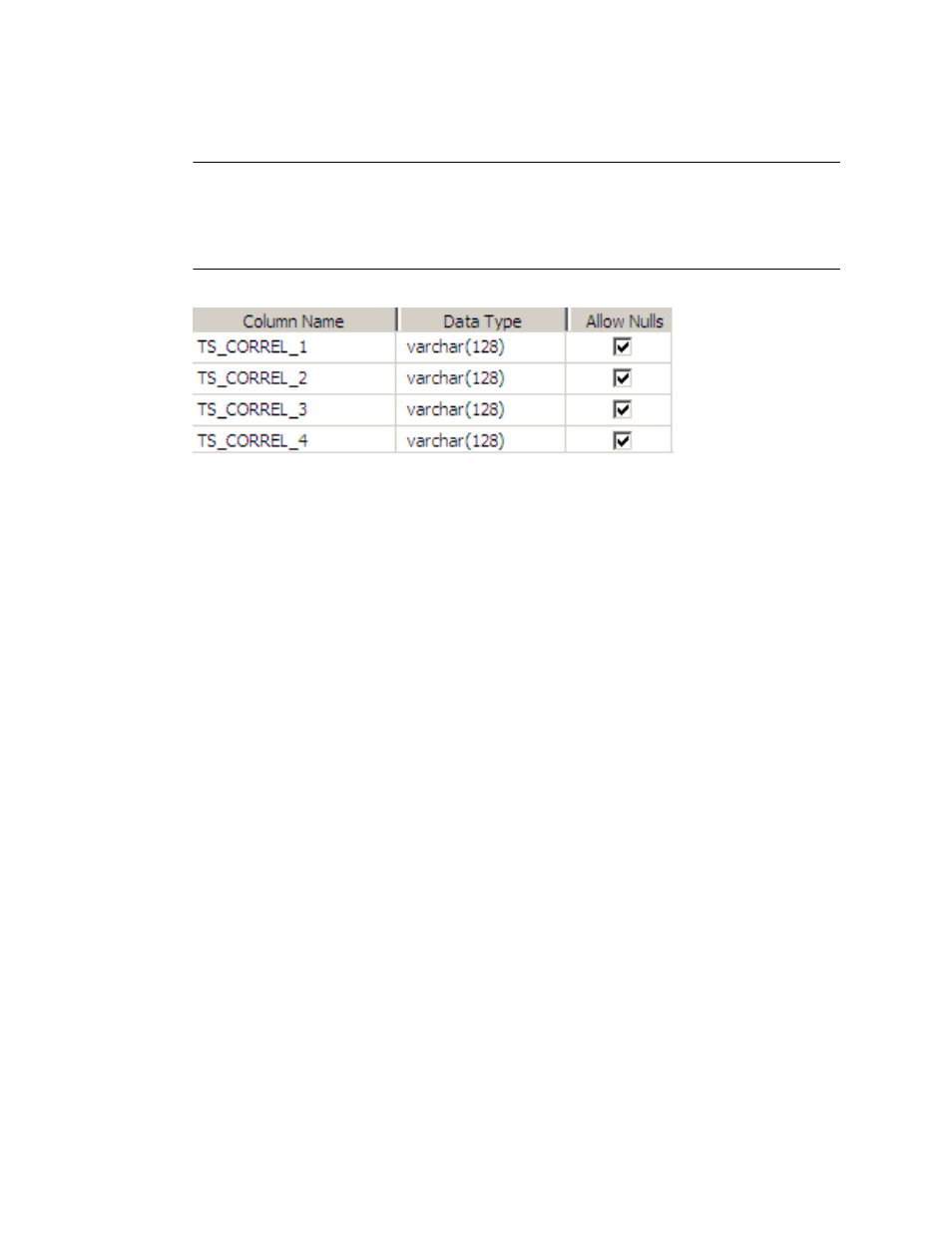
Changes in Behavior
8
Kofax Communication Server Release Notes
by the sender's KCS user profile. If both WithNotifs and WithEvents are set to NO, only the
original send orders are displayed in the report.
Note Backup databases created with this version of TC/Report contain the new fields. The
existing backup databases are not updated to contain them. Therefore, it is not possible
to make UNIV and UNIV_GRAPH reports from existing backup databases: you must
add the fields manually to the backup databases (action_table), e.g. using the SQL Server
Management Studio.
For more information, see:
▪ TC/LINK Technical Manual, version 2.26.00 edition 3
Chapter Product Description - Message Flow Monitoring Option
Chapter Registry Keys Used by TCLINK.EXE - Subkey
▪ TC Report User Manual, version 2.15.00 edition 1
Chapter Report Types - Enhanced Universal Report (UNIV)
▪ TC Report Technical Manual, version 2.15.00 edition 1
Chapter Structure of TC Report - Database - Content of the Database
Improved Handling of Illegal Characters in LDAP
You can now configure how LDAP directory synchronization handles characters that
cannot be converted to local character set. You can configure a character that should replace
the illegal ones, and decide what to do if an illegal character is found in an object name.
(SPR00089532)
Two new registry values control this behavior (in the subkey Dirsync below the registry
subkey of the link instance):
▪ ImportIfNameConversionFails - Set it to 1 (default) to import objects even if their name
cannot be converted without loss to the local character set. Set it to 0 to only import objects
where no characters are lost during conversion to local character set.
▪ ReplacementCharacter - Specify a single character replacing characters that cannot be
converted to the local Windows codepage. By default, this is the question mark (?).
For more information, see:
▪ LDAP Directory Synchronization Technical Manual, version 1.00.12 edition 5
Chapter LDAP DirSync with Windows Active Directory - Functionality - Configuration
