Known issues, Kcs easyconfig update, Chapter 3 – Kofax Communication Server 9.1.1 User Manual
Page 19
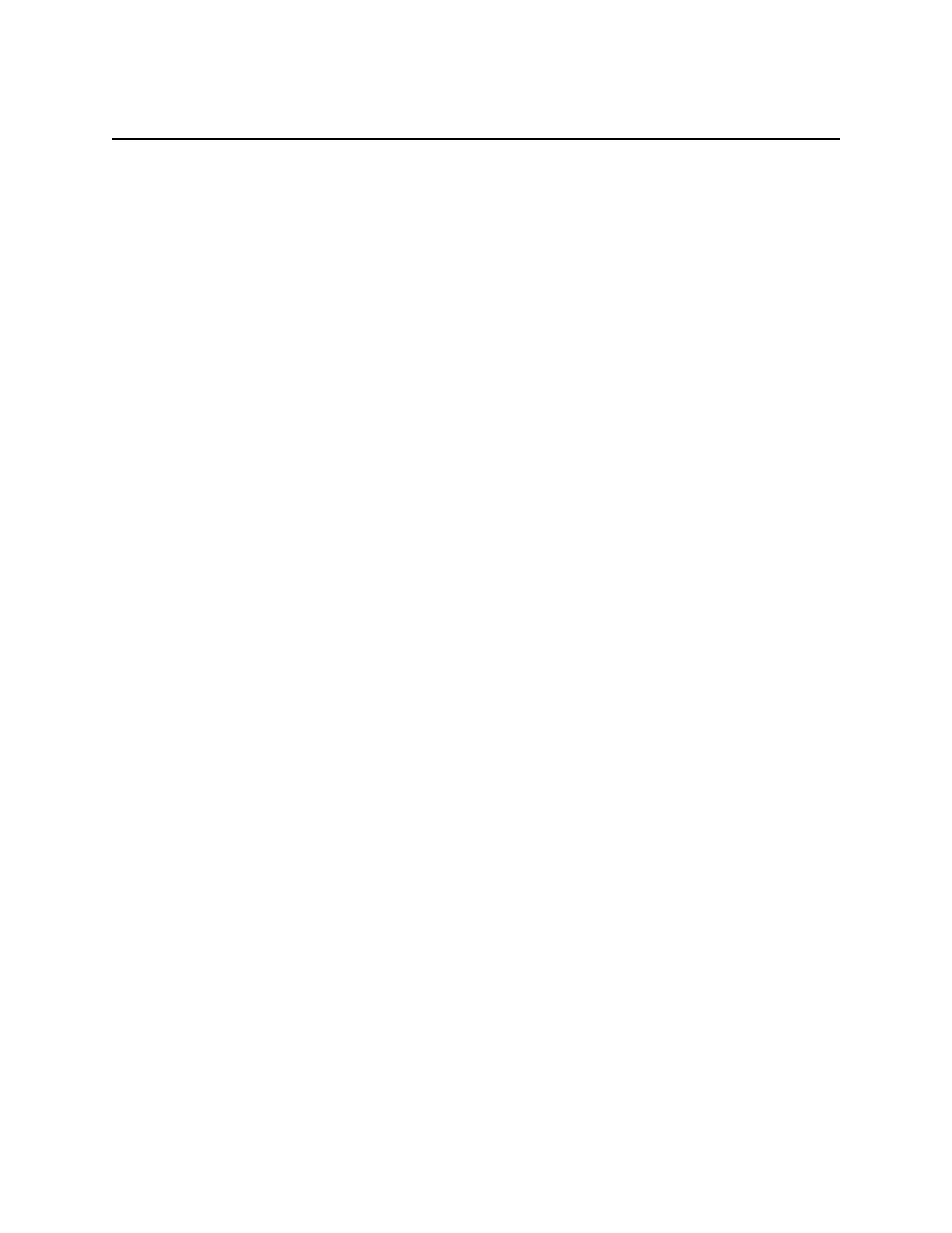
Kofax Communication Server Release Notes
19
Chapter 3
Known Issues
This section contains information about potential issues that you could encounter while using
Kofax Communication Server.
KCS EasyConfig Update
If you upgrade a KCS 9.1 deployed via EasyConfig to 9.1.1, you must start the KCS
EasyConfig tool and redeploy the configuration. (SPR00104109)
1 Upgrade to KCS 9.1.1 by starting EasySetup.exe from the installation ISO.
2 Start KCS EasyConfig tool from the Kofax Communication Server program group in
Windows Start menu. EasyConfig informs you that the current configuration has been
modified.
3 Click Deploy.
4 Select to deploy All. Click OK. Wait until the configuration is updated.
5 Perform the actions listed in the deployment log (for example, you might need to restart
certain KCS components). Click Close.
Symantec Tamper Protection Alert During KCS Client Setup
When you install Kofax Communication Server client software on a computer with Symantec
Endpoint Protection, a tamper protection alert might be displayed. (SPR00104834)
You can safely ignore this message. The installation procedure is not affected.
