Integrating with sap, Releasing document and index information, Chapter 2 – Kofax Export Connector for ERP 2.4.9 User Manual
Page 15
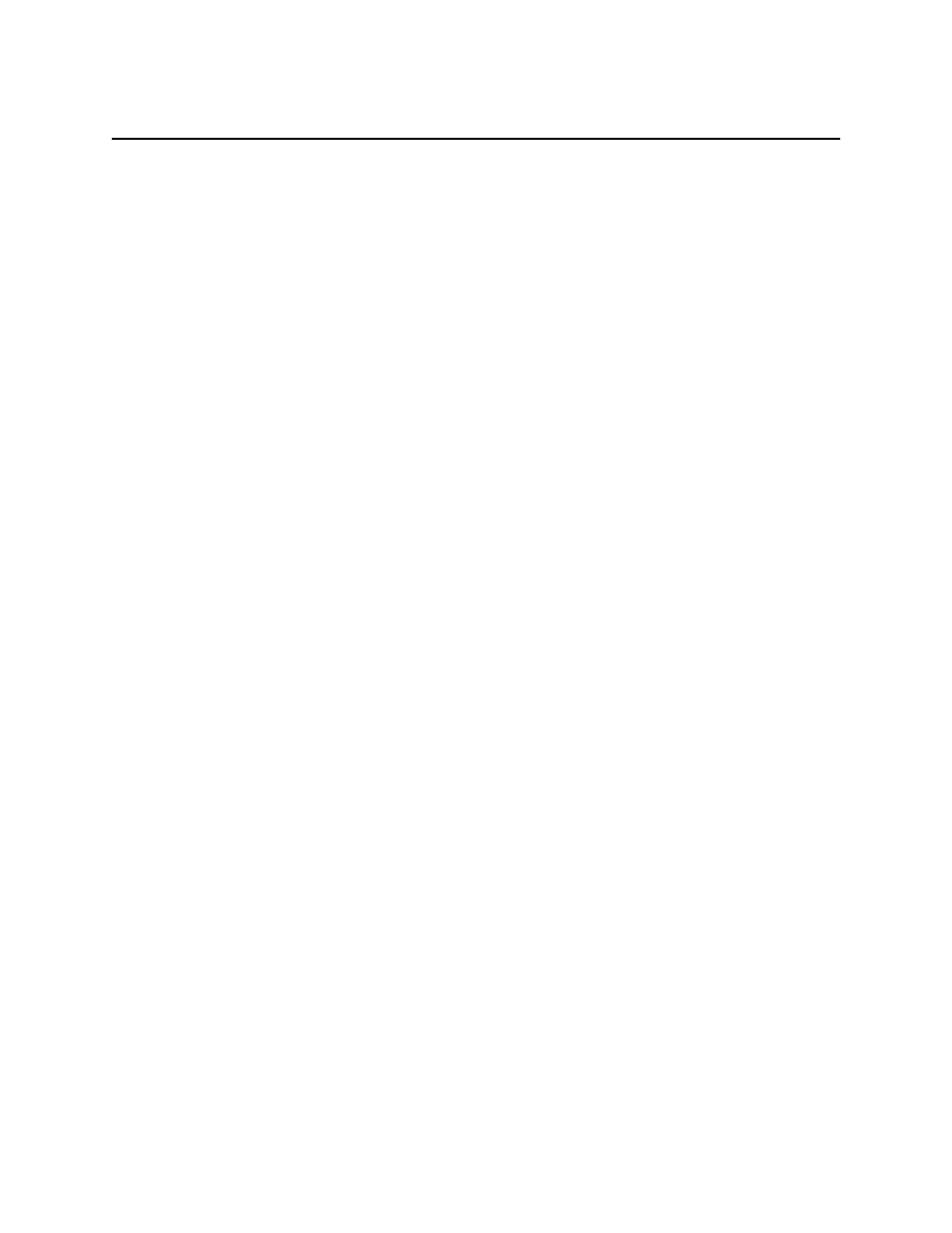
Kofax Export Connector for ERP Features Guide
15
Chapter 2
Integrating with SAP
This chapter describes how to integrate Kofax Export Connector for ERP (KEC-ERP) with
SAP.
KEC-ERP enhances Kofax Capture, stores documents, and launches workflow items in SAP.
You can either enter index data manually or use KEC-ERP OCR and text analyzing utilities to
collect index data.
SAP components (for example, SD, FI, HR, and MM) store documents through the base
component ArchiveLink (BC-AL). SAP includes predefined application scenarios to handle
inbound documents, outbound documents, print lists, archive files, desktop files and binary
files. One of these predefined scenarios is storing of incoming documents in the FI module
(Financial / Accounting), which includes incoming invoices. KEC-ERP can release documents
and index information for any scenario within SAP.
Releasing Document and Index Information
KEC-ERP releases image documents to SAP in two steps:
1 KEC-ERP releases the image to the content server. This step is not required for all
document classes.
2 KEC-ERP calls a function module. This step creates an SAP object with a link to the
image. KEC-ERP supports creating virtually any SAP object.
KEC-ERP can:
▪ Create an entry in the barcode table (TOABC).
▪ Create workitems for most invoice transactions.
▪ Create workitems for arbitrary transactions.
▪ Create entries in the XFT Queue Manager.
Other actions, for example, creating an invoice document directly, require an SAP function
module.
Although you can customize KEC-ERP, be aware that implementing a function module
requires thorough knowledge of business objects and how they are stored in SAP.
