Scenarios, Store with barcode – Kofax Export Connector for ERP 2.4.9 User Manual
Page 10
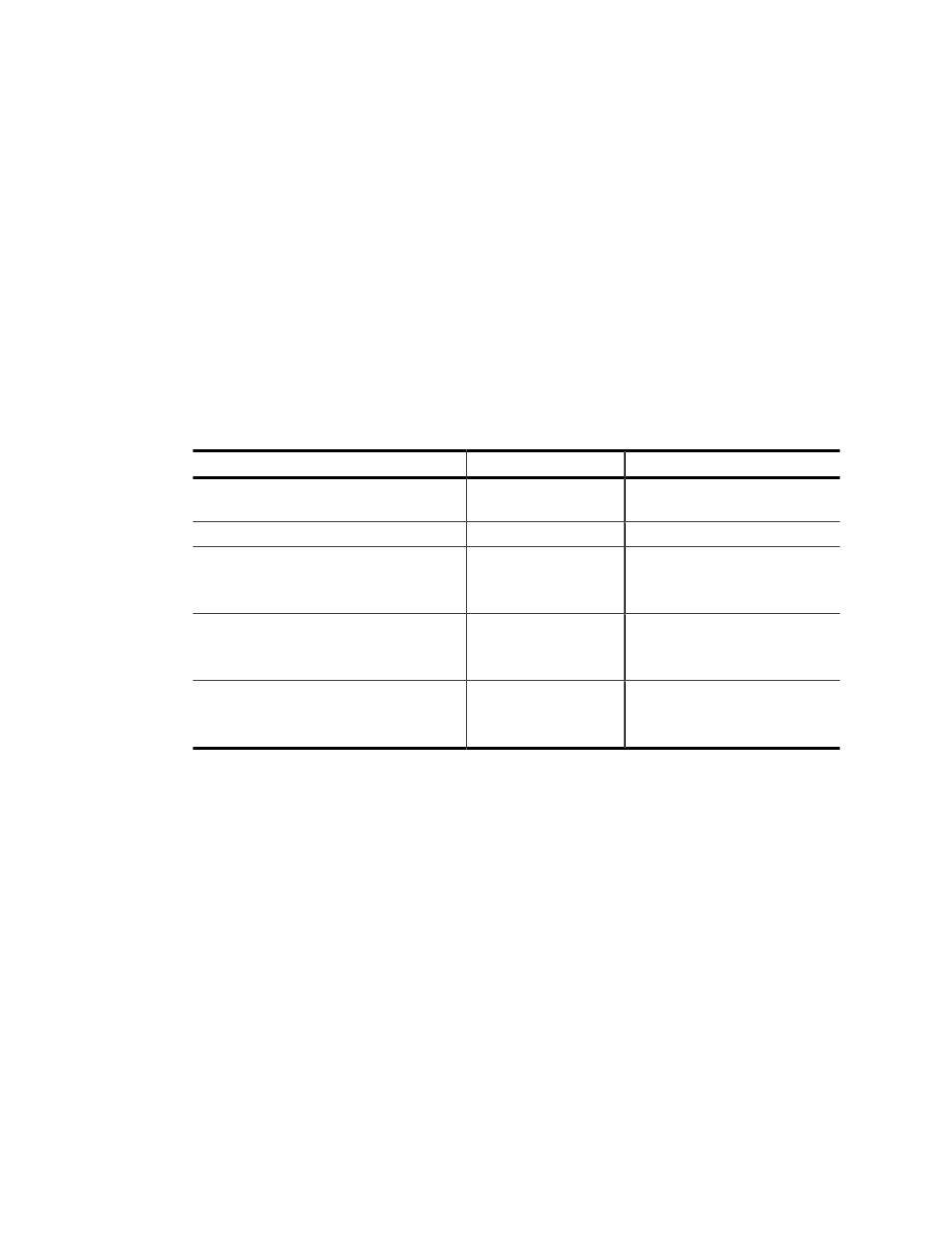
Overview
10
Kofax Export Connector for ERP Features Guide
Scenarios
The ArchiveLink interface defines several scenarios for storing documents. KEC-ERP
supports what SAP calls:
▪ Incoming Documents: existing documents that are sent to SAP.
▪ Outgoing Documents: documents created by SAP and stored in the content server.
KEC-ERP supports the following scenarios for incoming documents:
Store with Barcode (formerly called Late Archiving with Barcode)
In this scenario, the SAP object is created before the image is stored in the content server.
Store with Subsequent Entry (formerly called Early Archiving with Workflow)
In this scenario, the image is stored before the SAP object is created.
Function
with Barcode
for Subsequent Entry
Is the SAP object created before image
stored on content server?
Yes
No
Can you pass metadata to SAP?
No
Yes
Is there any required user interaction
after release?
No
Yes
Use transaction code SBWP
to process workitems.
Is this installed out of the box?
Yes
No
You must perform
requirement analysis.
Which KEC-ERP license supports this
scenario?
Light
Full
Light if no metadata is
released
Store with Barcode
This scenario links the scanned image to the SAP record after posting.
Store with Barcode involves the following steps:
1 In SAP, create a document and enter a barcode. SAP processes SAP documents and
stores the documents with barcodes (in general manual entries in SAP). SAP applies the
barcode to the document for matching during scanning.
2 Scan the document. Kofax Capture automatically recognizes the barcodes on the scanned
documents and transfers the documents to SAP.
3 SAP matches the barcode on the scanned document to the barcode of the SAP business
object that was created when the document was manually processed and creates a link
between the SAP object and the image.
