Adding personal settings – Kofax SupplierExpress User Manual
Page 65
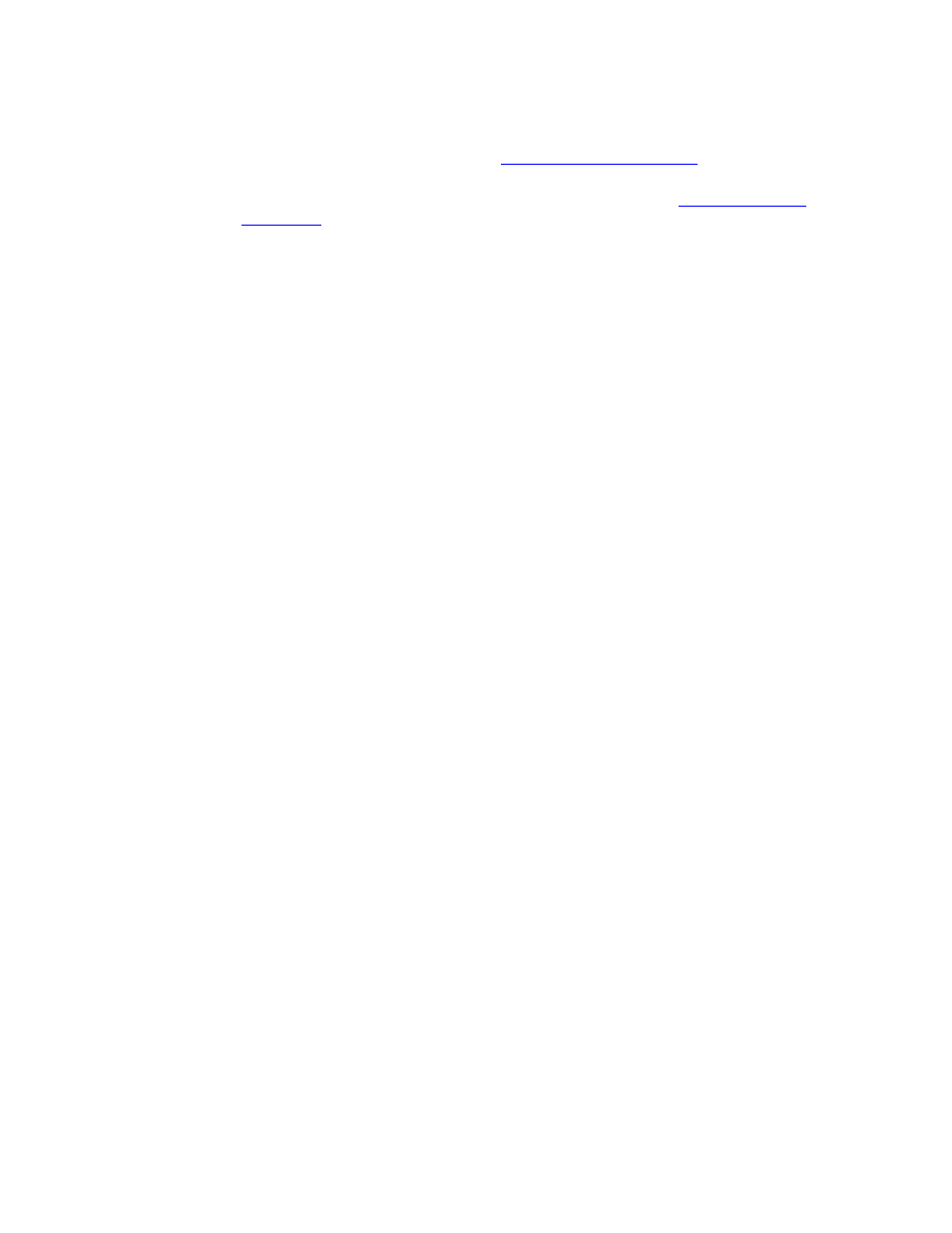
Configuring SupplierExpress
Kofax SupplierExpress Administrator's Guide
65
▪ Show Enrollment menu item removes the Open Enrollment option from your view
only. To remove the Open Enrollment option from suppliers, clear the Enable Open
Enrollment check box as described in
▪ To enable invoice submission and therefore have the option appear to your suppliers,
use the settings on the Invoice Submission page as described in
5 Click OK.
Adding Personal Settings
1 Log in to SupplierExpress and select Tools > Personal Settings.
2 Enter your
See also other documents in the category Kofax Tools:
- AP Automation (12 pages)
- AP Automation (18 pages)
- TotalAgility AP Automation (43 pages)
- SupplierExpress (80 pages)
- SupplierExpress (6 pages)
- Capture (44 pages)
- Capture (12 pages)
- Capture (10 pages)
- Capture (14 pages)
- TotalAgility (28 pages)
- Getting Started with Ascent Xtrata Pro (623 pages)
- Export Connector 1.0.0 (6 pages)
- Export Connector 1.0.0 (10 pages)
- Export Connector 1.0.0 (12 pages)
- Export Connector 8.0.0 (16 pages)
- Export Connector 8.0.0 (14 pages)
- Export Connector 8.0.0 (8 pages)
- Export Connector 8.1.0 (12 pages)
- Export Connector 8.1.0 (16 pages)
- Export Connector 8.2.1 (26 pages)
- Export Connector 8.2.1 (6 pages)
- Capture Export Connector (30 pages)
- Capture Export Connector (18 pages)
- Release Script (24 pages)
- Ascen 7.0 Release Script (48 pages)
- Ascen 7.0 Release Script (36 pages)
- Ascen 7.0 Release Script (32 pages)
- Ascent Captur (30 pages)
- Export Connector for Fax 1.1.0 (10 pages)
- Export Connector for Fax 1.1.0 (8 pages)
- Export Connector 8.2.0 (10 pages)
- Export Connector for TotalAgility 1.1.0 (10 pages)
- Export Connector 8.3.0 for Microsoft SharePoint (18 pages)
- Capture Export Connector for Documentum 6.7 (18 pages)
- Export Connector 7.6.0 (8 pages)
- DM API (528 pages)
- Export Connector 8.2.0 for IBM FileNet Content Manager (30 pages)
- Ascen 7.0 Release Script for FileNet Panagon Content Services 5.2-5.4 (30 pages)
- Export Connector 8.1.0 for FileNet Content Manager (8 pages)
- Ascen 7.1 Release Script for FileNet Content Manager 4.0 (48 pages)
- Ascen 7.5 Release Script for FileNet Content Manager 4.5 (42 pages)
- Capture 8.0 Release Script for FileNet Content Manager 5.0 (30 pages)
- Ascen 7.0 Release Script for Hummingbird DM 5.0-5.1 (46 pages)
- Ascen 7.5 Release Script for Hummingbird DM 6.0 (45 pages)
