JMC Elementary/MS Scheduling User Manual
Page 3
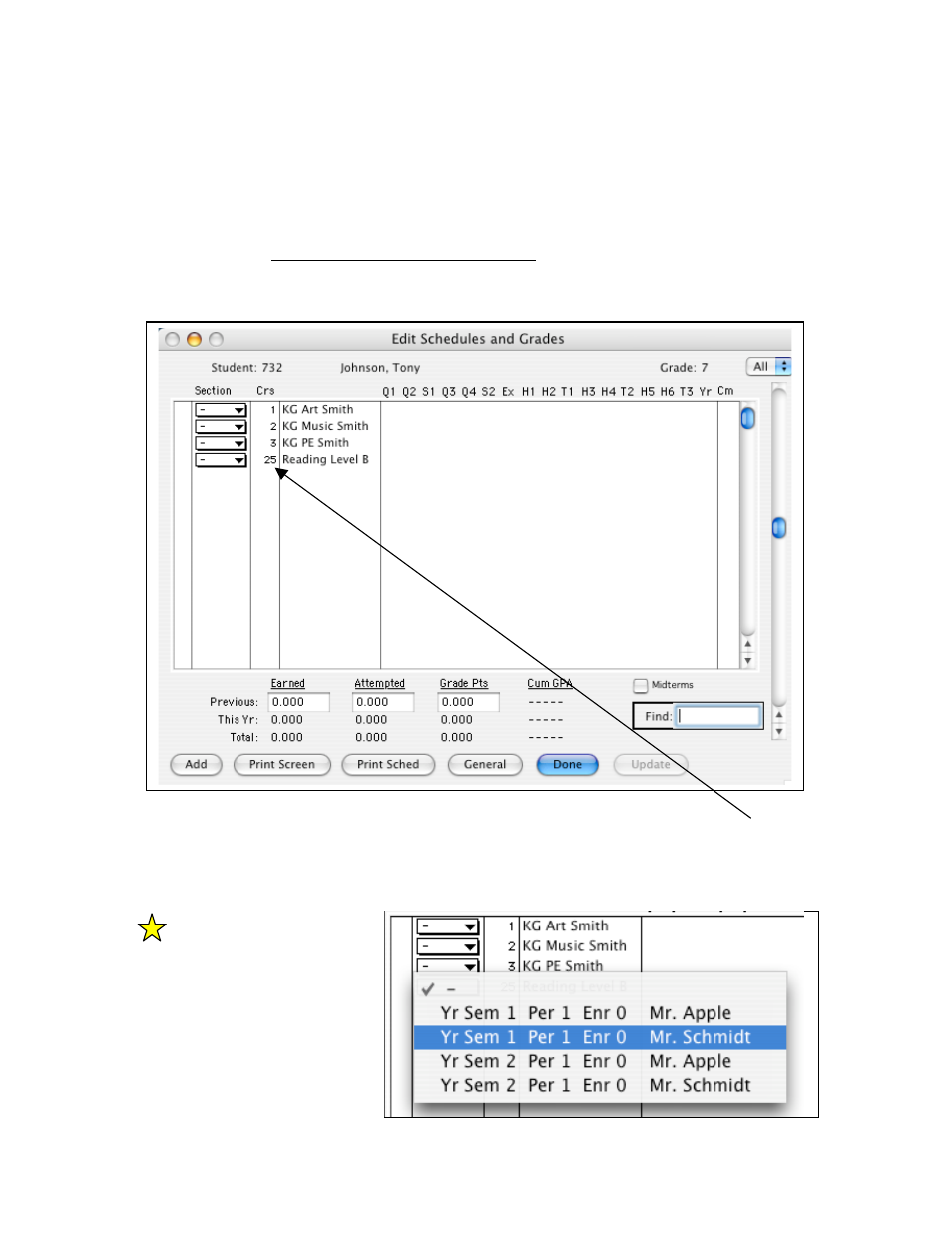
Extra Tool. If you
have multiple sections of a
course but want to make
sure a student gets into a
specific section you can
click on the section drop-
down menu and choose
that section.
3) Hand Schedule Students – The third stage deals with registering students for courses
into which they cannot be bulk loaded. Examples of this would be band, choir, reading
courses where students are grouped together by ability level, and special education
courses. There are two ways to hand schedule students. You can use Option A, Option B,
or both.
Option A) Go to Schedules: Student: Edit Schedules. Choose the student for which you
want to enter courses and type in the course # for which you want to register that student.
After you type in the course # hit “return” on your keyboard.
In the example above I found the student with whom I wanted to work and typed in the
#25 in the “Crs” column. After hitting “return” on my keyboard the student is registered
for Reading Level B.
