C2® load point connection, Non-c2 load point connection, Ac input power wiring – Hardy HI 3010 Filler/Dispenser Controller User Manual
Page 2: Fig. 6 power wiring diagram, Fig. 7 press enter, Step 4. press the enter button, Fig. 8 application selection
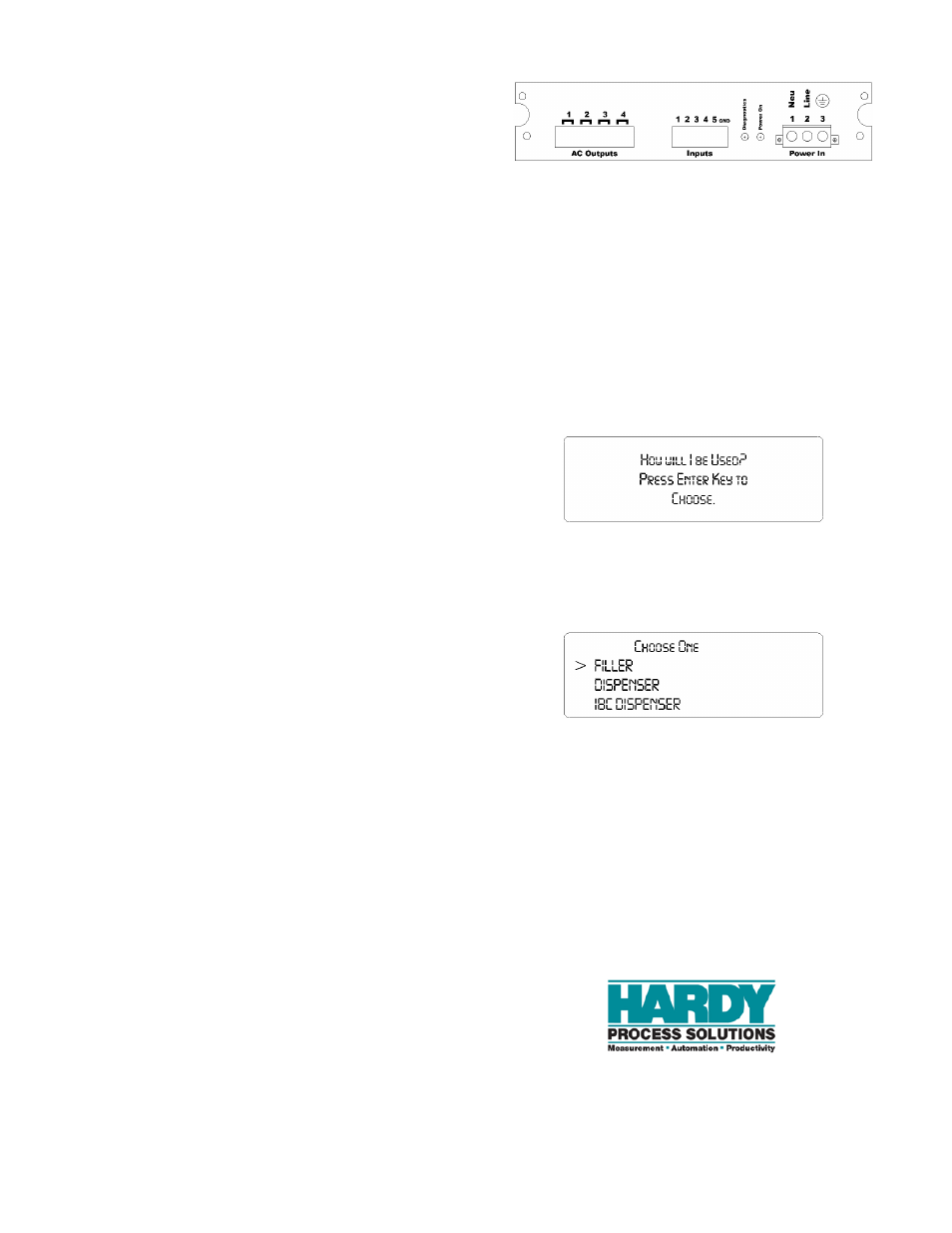
C2
®
Load Point Connection
WARNING: L
OAD CELL CABLE LENGTH HAS BEEN CALCU-
LATED INTO
C2
CALIBRATION DATA
. H
ARDY RECOMMENDS
THAT YOU DO NOT CUT YOUR
A
DVANTAGE OR
A
DVANTAGE
L
ITE LOAD SENSOR CABLE
,
AS YOUR
C2
ACCURACY WILL BE
AFFECTED AND THE WARRANTY WILL BE VOIDED
.
Cable color Code for C2 Load Points (left to right facing the rear panel):
•
Shield
Ground Wire
•
C2-
Violet
•
C2+
Grey
•
EXC-
Black
•
SEN-
Brown
•
SIG-
White
•
SIG+
Green
•
SEN+
BLUE
•
EXC+ RED
Step 1.
Remove the factory installed jumper from the terminal block if
you are connecting an 8 wire cable from the junction box.
Step 2.
Connect the cable (Recommended load cell cable: Hardy
Instruments Prt. # 6020-0001) wires to the J9 terminal block
according to the cable color chart.
Step 3.
Plug the terminal block into the Channel 1 connector on the
rear panel.
Step 4.
For more information concerning C2 Load Point connection,
consult the HI 3000 Series Installation and Service Manual.
Non-C2 Load Point Connection
NOTE:
Cable Color Codes vary between vendors, check with you
supplier for the Color Code for your Non-C2 load point.
Step 1.
Remove the factory installed jumper from the terminal block if
you have 6 wire load cell cable that includes sense wires from
the load cell or junction box.
Step 2.
Connect the cable (Recommended load cell cable: Hardy Prt. #
6020-0001) wires to the Channel 1 terminal block according to
the Non-C2 cable color chart, or per manufacturers specification.
Step 3.
Plug the terminal block into the Channel 1 (J9) connector on
the rear panel.
AC Input Power Wiring
WARNING:
DO NOT OPERATE WITH INCORRECT LINE VOLT-
AGE
.
TO DO SO WILL RESULT IN PROPERTY DAMAGE AND
/
OR
PERSONAL INJURY
. M
AKE SURE THAT THE POWER SOURCE
DOES NOT EXCEED
240 VAC.
NOTE:
For DC Input Power Wiring See the HI 3010 Filler/Dis-
penser Service Manual.
•
The AC power should be supplied by a “clean” pri-
mary line, directly from the power panel. This line
should not supply any other equipment, including
the feeding unit, and should be supplied with a mini-
mum 10 amp breaker. (See Fig. 6)
FIG. 6 POWER WIRING DIAGRAM
•
Power Input J1
J1-1 Net (Low)
J1-2 Line (HI)
J1-3 Ground
Step 1.
The HI 3000 Series instruments are configured with a univer-
sal power supply rated from 120 to 240 VAC.
Step 2.
Install a 3-wire, minimum 14 AWG power line to the 3-pin ter-
minal block connector.
Step 3.
The Instrument boots up until a “How will I be used?” state-
ment appears on the screen.
FIG. 7 PRESS ENTER
Step 4.
Press the Enter Button.
FIG. 8 APPLICATION SELECTION
Step 5.
Refer to the User Guide, Section 1 of the HI 3010 Filler/Dis-
penser/IBC for information about Typical Applications.
Step 6.
Press the up or down arrow buttons until the cursor is in front
of the application you want.
Step 7.
Press Enter. The application you select will install with default
parameters.
•
Go to the HI 3010 Filler/Dispenser/IBC User Guide
for operating instructions.
•
Go to the HI 3010 Filler/Dispenser/IBC Service
Manual for further Installation and Configuration
Instructions.
9440 Carroll Park Drive, San Diego, CA 92121
Telephone: 1-800-821-5831 FAX: (858) 278-6700
Web Address: http://www.hardysolutions.com
Hardy Document Number: 0596-0260-01 REV D
Copyright 2011, Hardy Process Solutions. Printed in the U.S.A.
