2 information display, 3 check/setup display, 4 error display – FRITSCH PULVERISETTE 9 User Manual
Page 31: 3 operational functions
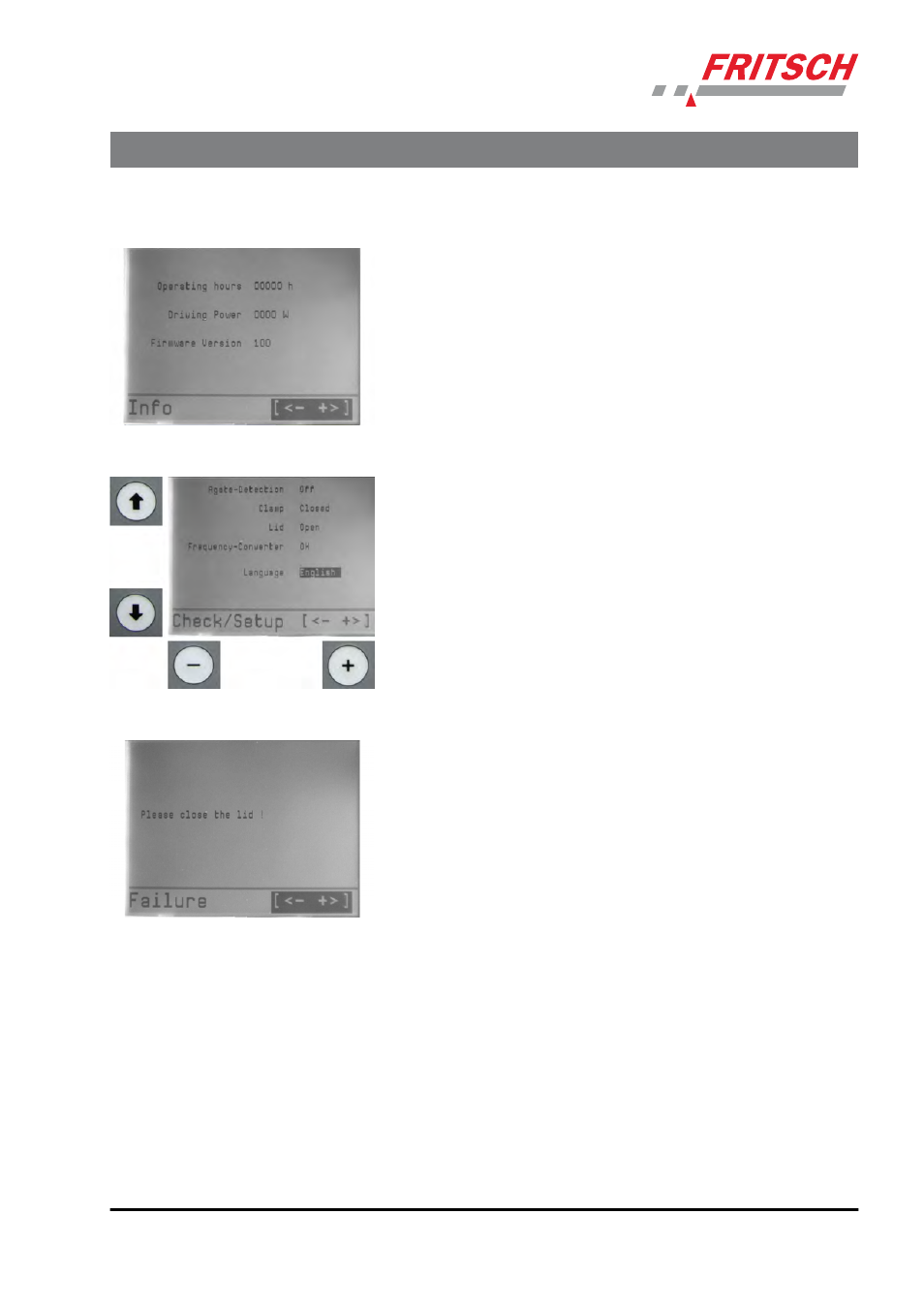
6.2.2 Information display
This display shows
n
the total operating hours (without pause times).
n
the current drive output during operation.
n
the version of the controller software.
Changes/Entries are not possible here.
6.2.3 Check/Setup display
Activate the language selection with the arrow keys (a,b).
Use the + / - keys (c,d) to change the display language.
6.2.4 Error display
Operation errors or system messages are reported here in an own dis-
play. The window can be closed by any key.
6.3 Operational functions
The timer functions are used to control the grinding process to the
second. Likewise, the repeatable cycles for grinding processes and pas-
sive cooling phases can be set or also with reversal of direction of rota-
tion in combination with REVERSE.
Using the device
- 31 -
