Modifying the oscillator – Erica Synths DIY Polivoks VCO kit User Manual
Page 12
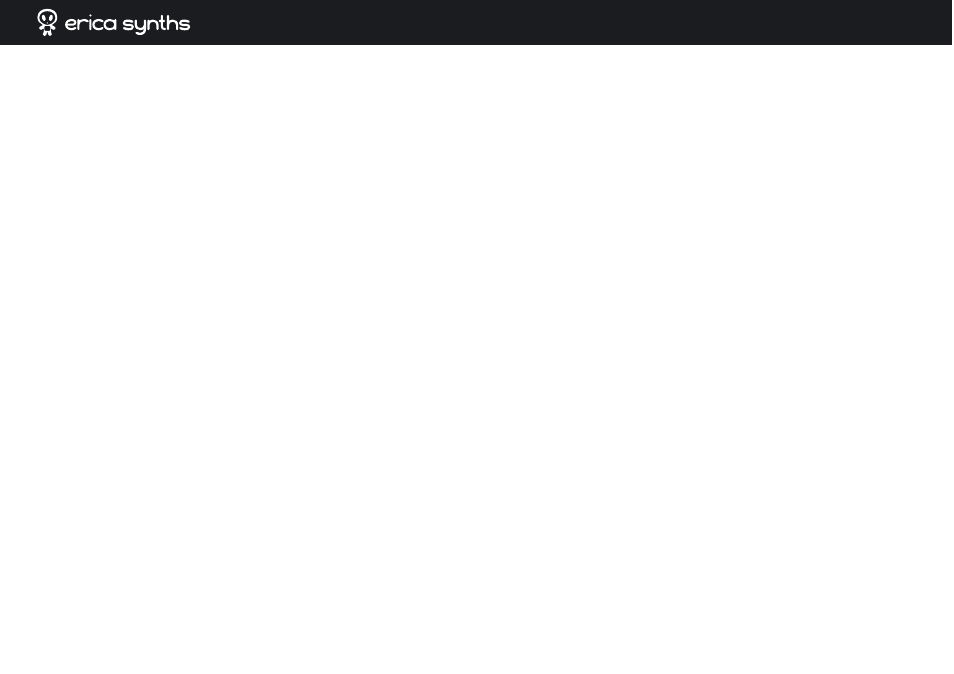
Roland, ARP, Sequential Circuits or Moog analog synthesizer compatibility.
---
Select PWM 50 waveform.
Ensure panel that both modulation pots are set to minimum.
FREQUENCY and octave can be set to any frequency comfortable for listening
and display.
Connect an oscilloscope to the VCO module output.
Adjust trim pot TP6 so that duty cycle of the waveform is about 50/50.
Select PWM 25 waveform.
Adjust trim pot TP7 so that duty cycle of the waveform is about 25/75.
Select PWM 12 waveform.
Adjust trim pot TP8 so that duty cycle of the waveform is about 12.5/87.5.
---
If tuning fails:
- Power supply voltages may have changed throughout the process.
- Some components may have been misplaced or missing.
- Improper measurement equipment ground or probe connections may
interfere with oscillator frequency.
MODIFYING THE OSCILLATOR
Some may want to adjust DETUNE range of the VCO2. This can be done by
selecting R47 value.
You may wish to add more CV ins. Keep in mind that it might not be a good
idea to alter any part directly connected to CV Bus, or add new part directly
to it. If bus impedance changes, so will tuning scales and offsets. To add
more frequency modifiers just mix them before FM or X-MOD opamps (on
their inputs).
Check the notes in the schematics on waveform amplitudes and offsets! By
some reason you may wish to have specific amplitudes and offsets – feel free
to experiment!
You can extend the octave range by adding more octave selector positions. It
just requires substituting 39k resistors R38 and R65 each with three resis-
tors: 18k and two 10k. 18k is at the lowermost (connected to ground) or
uppermost (connected to OCTAVE_TUNE) position. Points between these
resistors serve as additional octave positions, two at each side of the range,
four additional in total.
Some may wish to add PWM control knob on the front panel. It can be done
in two ways:
1. PWM Knob does influence pulse width only when there is nothing
connected to PWM CV jack. In this way PWM CV, when connected, has
absolute control over pulse width. In order to do so, install two 20k
resistors in PWM positions and wire those to outer pins of a 100k poten-
tiometer. The washer of the potentiometer goes to the switching lug of
the PWM jack.
2. PWM Knob does influence pulse width with or without anything
connected to PWM CV. In this case the knob offsets the PWM CV that is
being input, and therefore PWM CV has relative control over pulse width.
In this case washer is connected through the 20k resistor to the same
S2.2 pin as R64.
Range of the tuning pot can be changed to whatever you like. By altering R40
and R41 resistances (however, both should be always the same!), obtain the
desired range in volts, measured on OP2.1 output (pin1). R40, P1 and R41
work as a variable voltage divider, with R40 and R41 limiting the range. Or it
can be changed by changing R39.
As long as R40 and R41 are of equal resistance, center setting of tune pot
will also produce somewhere around zero volts output from the OP2.1
output (pin 1). Using less resistance for R40 and R41 will produce wider
panel tuning range, however it will also be harder to control it. Using higher
resistance will make tuning range much narrower. It is advisable to keep
total resistance of these resistors within reasonable limits, so that tuning
signal does not start to pick up interference or misbehave. Therefore, for
narrow tuning ranges, 10k or even 1k panel tune pot should be used. Sum
resistance of all three of these resistors should be somewhere in range of
50k to 500k.
If using a center-click pot for the panel tune, you can compensate its offset
with the TP2 offset trim pot.
CHECK OTHER ERICA DIY KITS AND ASSEMBLED MODULES ON WWW.ERICASYNTHS.LV!
