Control panel features – Canon FS 2710 User Manual
Page 5
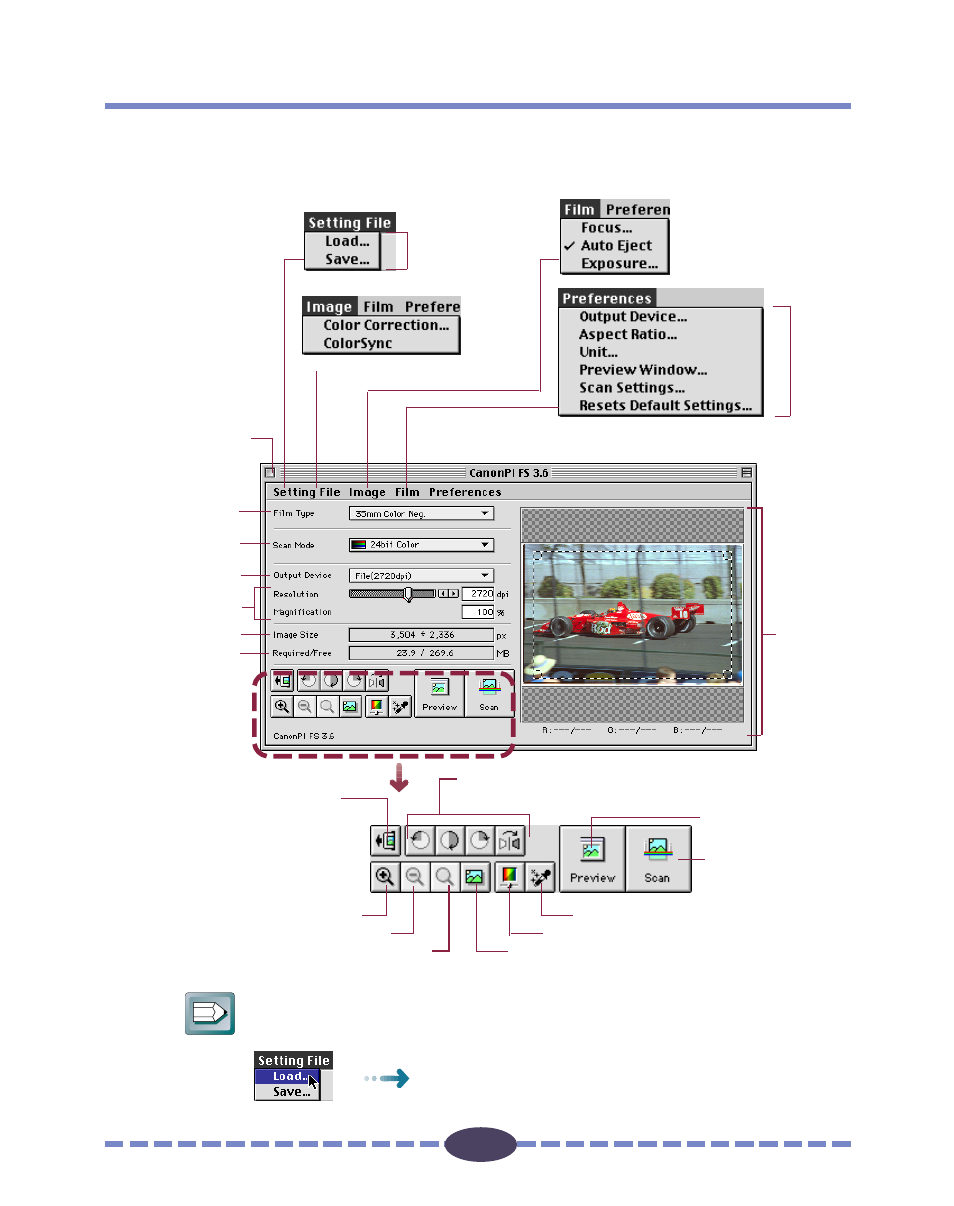
5
5
HINT
In this guide, menu items are marked in the following manner:
Select [Load] from the [File] menu.
Control Panel Features
Refer to the following pages for descriptions of the control panel menus and buttons
that you will be using in Plug-in module FS.
Zoom In Button
➜
Zoom Out Button
➜
Eject Button
➜
180˚ and 90˚ Clockwise Rotation, 90˚ Counterclockwise
Rotation, and Reverse Buttons
➜
➜
➜
➜
➜
Close Box
➜
Preview
Window
➜
➜
➜
➜
➜
➜
➜
➜
➜
➜
Auto Correction Button
➜
Color Correction Button
➜
Browser Button
➜
Zoom Reset Button
➜
Preview Button
➜
Scan Button
➜
