Setting preferences, Output device, P. 26 – Canon FS 2710 User Manual
Page 26: Ences, P. 26), Film position after scanning
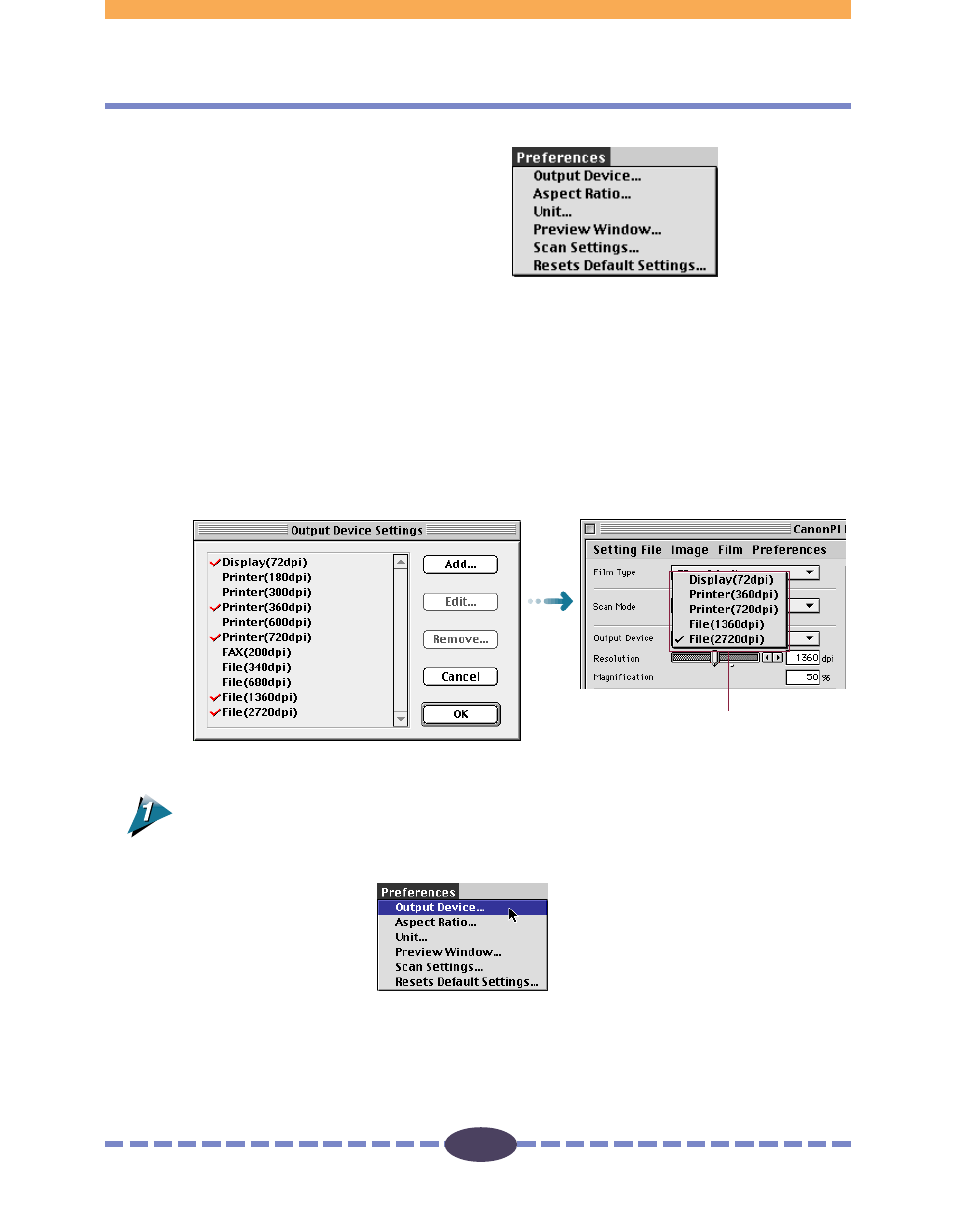
26
26
The operating environment can be
adjusted to accommodate prefer-
ences for the type of output device,
the aspect ratio, the units for sizing
images, the size of the preview
window and the scan settings.
Default factory settings for these
categories can also be easily reset.
Adjustments are made to the operat-
ing environment with the [Preferences] menu on the control panel.
Output Device
Sets the type of output devices that will appear in the Output Device Settings pull-
down menu.
Setting Preferences
S T E P 2
➜
p. 26
➜
➜
➜
➜
➜
Output Device Setting Dialog Box
The selected items appear in the pull-
down menu.
Click on the [Preferences] menu in the control panel and select [Output
Device].
The Output Device Settings dialog box will appear.
