COP-USA ASH56NVIR-L36S User Manual
Page 6
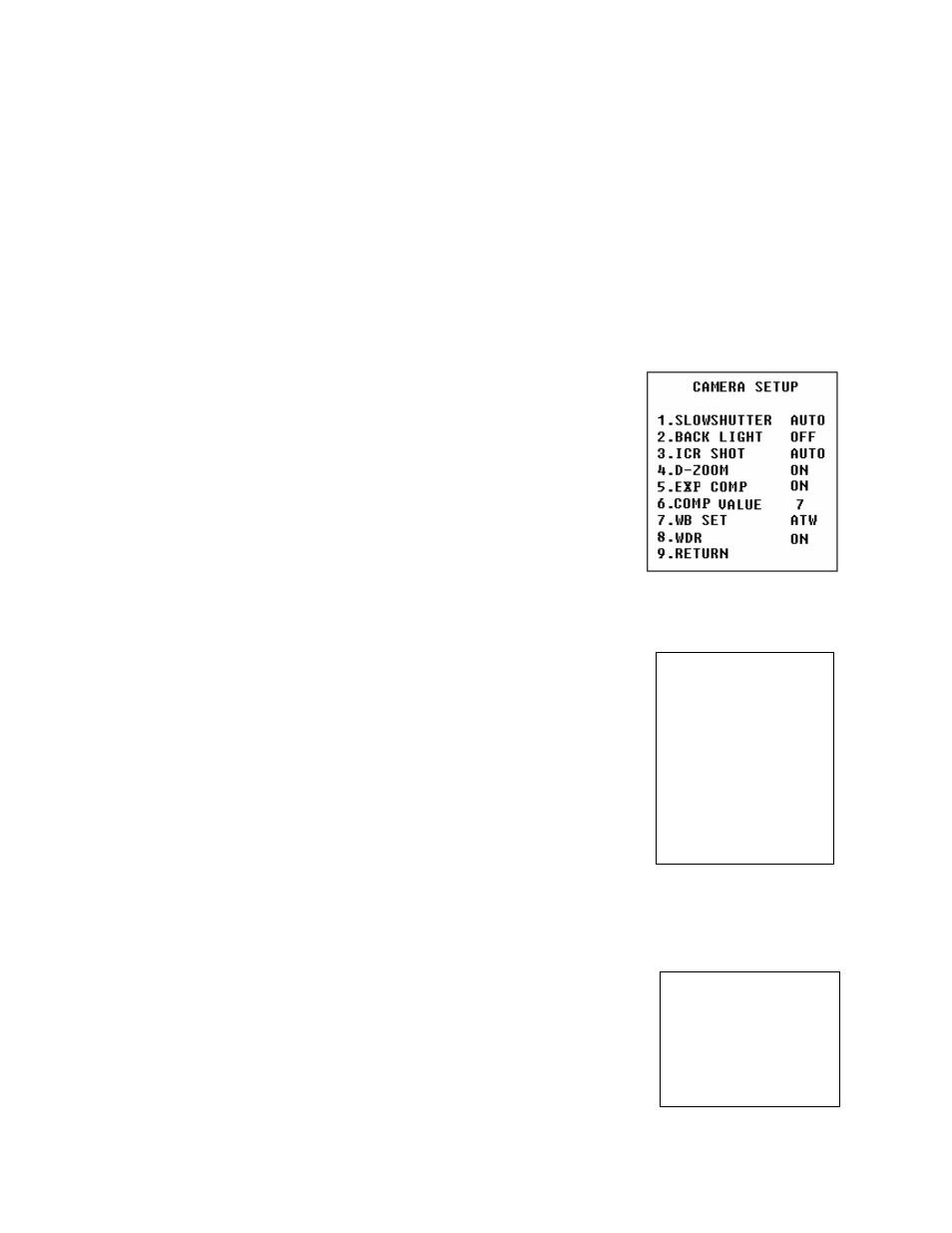
4
2.2.3
TITLE DIS: when it is set at ON, the title of the preset position can be displayed on the left side of the
screen when calling the preset position, such as “NO.001 ABCDEFGH”. If no title of the position, then
only “NO. 001” is displayed. The modification of the title of the preset position can be set at the
PROGRAM option on the menu.
2.2.4
TITLE POS: To set the display position of the title of the preset position from the 1st line to the 10th
line. The 1st line is at the top of the screen.
2.2.5
CAM DISPLAY: When it is set at ON, the display of the camera itself can be opened.
2.2.6 PT
ANGLE:The Angle display of the PTZ. ALWAYS-/ON-OPEN/OFF-CLOSE.
2.2.7
RETURN: To return to the main menu.
2.3 CAMERA SETUP
2.3.1
SLOW SHUTTER: frame accumulation function with options of manual/automatic. Under automatic
state when the display of the camera is opened, ASS shall be
displayed on the screen.
2.3.2
BACK LIGHT: backlight compensation open/close.
2.3.3
ICR SHOT: low illumination. ON – manual / AUTO – automatic.
2.3.4
D-ZOOM:To set up digital zoom. ON – open / OFF – close.
2.3.5
EXP COMP:ON–Open / OFF-Close.
2.3.6 COMP
VALUE:The value of the EXP COMP,-7~7,-7 is the
darkest,7 is the lightest
2.3.7
WB SET: ATW / INDOOR / OUTDOOR / ONEPUSH / AUTO /
MANU.
2.3.8 WDR: WDR model(For SONY1010、VK654 Camera).
2.3.9
RETURN: To return to the main menu.
2.4 CONTROL SETUP
2.4.1
ALARM: ON/OFF: Turn on or Turn off the alarm input function.
2.4.2
HOME OPTION: To enter into the sub-menu of automatic home
function.
2.4.2.1 AUTO HOME: When it is set at ON, the automatic home is opened.
It means if the user has no any function in a period of time, the
pan/tilt shall return home (HOME). The pan/tilt couldn’t return
home automatically if the pan/tilt is at patrol state. If no home
returning is needed when the pan/tilt is under stop state, set this
option at OFF.
2.4.2.2 HOME POS: HOME is the returning position. If some scene is needed to set as HOME, call this scene
on the camera and set it as the preset position 3, then call up the menu and enter into this sub-menu, and
change the figure after HOME POS into 3. If you need to activate the automatic home, do not forget to
set AUTO HOME at ON. HOME POS can be preset positions from 1
to 50.
2.4.2.3 DWELL TIME: To set the time of automatic home, that is, if no
control within the set time, it shall return home. The time can be from
1 to 99 minutes.
2.4.2.4 RETURN: To return the menu one level upward.
2.4.3 LASER
LIGHT:
The default option on the menu of the lase lamp is OFF.
Normally the system detects external illumination and opens/closes the laser lamp automatically. If the
HOME OPTI ON
1. AUTO HOME ON
2. HOME POS 01
3. DWELL TI ME 05 MI N
4. RETURN
CONTROL SETUP
1.ALARM
2. HOME OPTION
6. DEFOGGER OFF
3.LASER LIGHT
7. RETURN
4. WIPER OFF
5. WIPER MODE
ON
OFF
