Setup of the dome camera – COP-USA CD55HD User Manual
Page 12
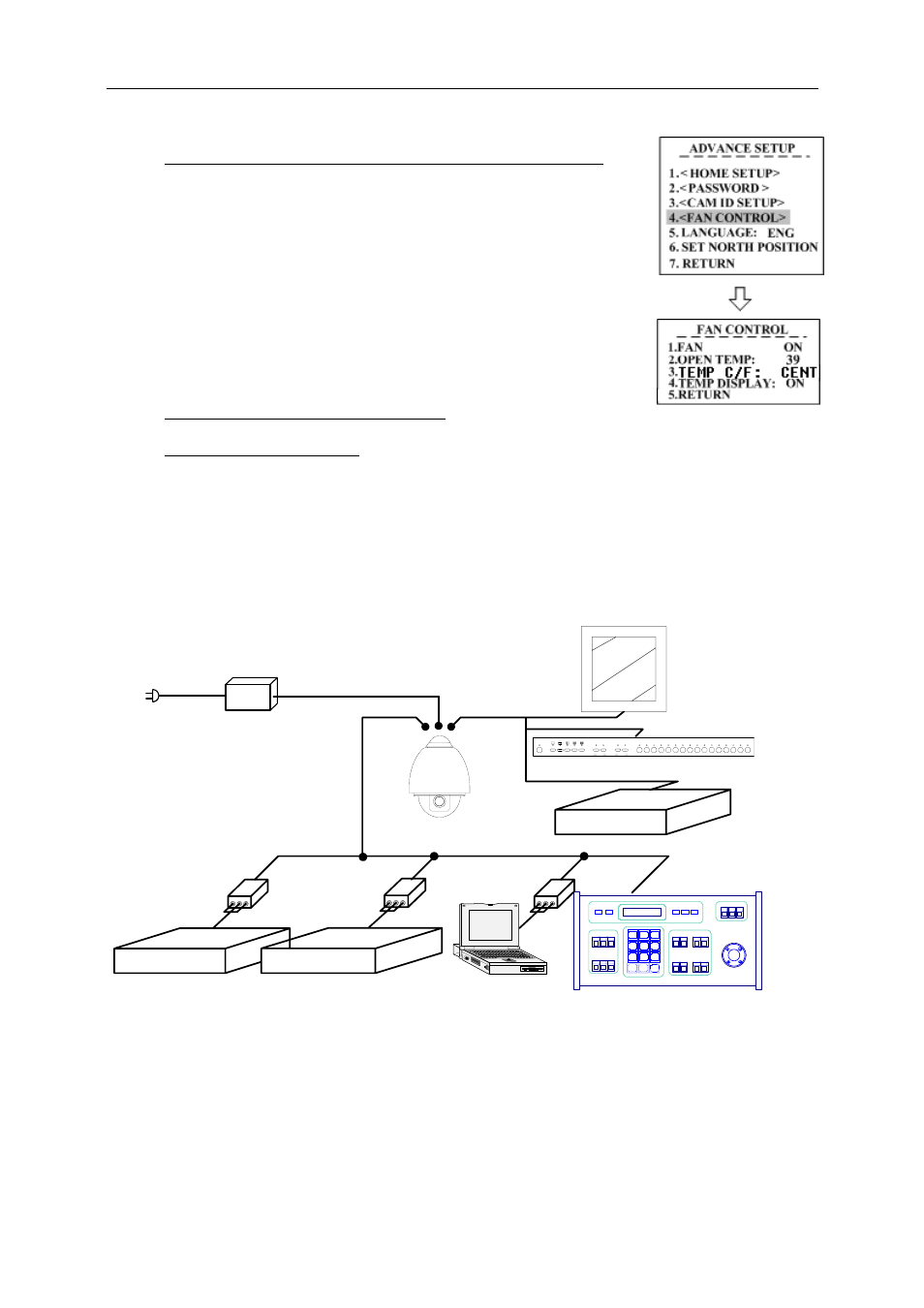
Operation Manual for Intelligent Speed Dome Camera
11
SETTING menu.
2.7.4 FAN CONTROL: to enter the fan control setting submenu.
2.7.4.1 FAN: to set the work condition of the fan: ON / OFF / AUTO.
2.7.4.2 OPEN TEMP: to set the work temperature of the fan under
AUTO condition.
2.7.4.3 Temperature Fahrenheit / Celsius display switch.
2.7.4.4 TEMP DISPLAY: to ON/OFF the display of the temperature.
2.7.4.5 RETURN: to return the ADVANCE SETUP menu.
2.7.5 LANGUAGN: to select the language.
2.7.6 SET NORTH POSITION.
2.8
EXIT: to exit the main menu.
. Setup of the Dome Camera
1. Connection of the System
1) The Systematic Drawing of the Dome Camera
Power Adapter
AC24V OUT
AD Matrix
B S W
RS232
B S W
Philips Matrix
Protocol Adapter
Protocol Adapter
Code Converter
RS-485
RS-485
RS-485
RS-485
Matrix
Multiplexer
R
S-48
5
Power IN
VIDEO OUT
C
V
Monitor
Dome Camera
Power IN
Figure
1
2) Address / Protocol Coding Switch Drawing
