COP-USA AU40Z User Manual
Page 7
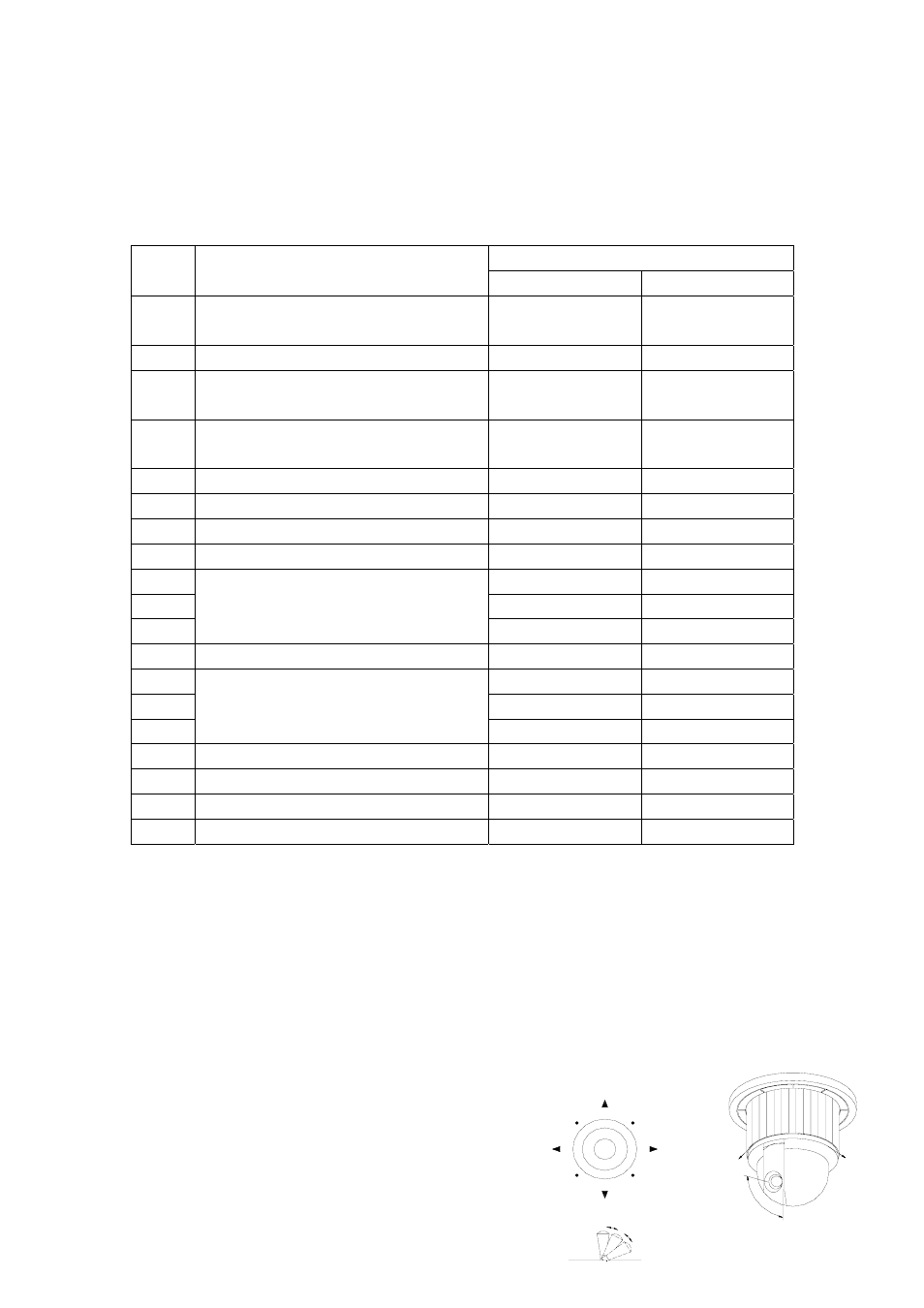
10. Stop
t
inking A01、B01 Available) or push the joystick to stop scan
f [F1] and [ON], [OFF] buttons, you can set some
on
Au o Pan:[AUTO]+[OFF]( Only M
11. Control the zoom of the Camera:[WIDE]/[TELE]
12. Control the Focus of the Camera:[FAR]/[NEAR]
13. Control the Iris of the Camera:[OPEN]/[CLOSE]
14. Auxiliary Control of the Camera:By combination o
data of the camera, and functions are listed as follows(operations of NEON Protocol):
Definition of Keyboard Operati
No
Control Object
[F1]+N+[ON] [F1]+N+[OFF]
. of
Value N
0
Camera power supply/reset control
V
Power ON/OFF
Switching
Recover Initial
alues of Camera
1
Back Light Compensation
ON
OFF
2
Zero Illumination (refer to function of
camera)
ON OFF
3
splay (refer to function of
ON OFF
Menu/Di
camera)
4 Digital
Zoom
ON
OFF
5
Back Light of Keyboard Screen
ON
OFF
6 Focus
Au
tic
M
toma
anual
7 Iris
Automatic
Manual
8 Automatic
Manual
9
I
Ou
de
ndoor Mode
tdoor Mo
10
White Balance Mode(WB)
ATW Mode
One Push WB
11
Black & White/Color Switching
Color
Black & White
12
< 180
peed
>
°, low s
180°, low speed
13
<
>
180°, middle speed
180°, middle speed
14
Set Auto Pan (Only conditions for scan. If
start scan, operate as Item 6 in this
paragraph)
< 180°, high speed
> 180°, high speed
15 Reserved
16 Reserved
17 Reserved
18 Reserved
z Fo
camera, control functions in the list could be ifferent.
[F1]+[3]+[ON]”, and switch
z
amera. For the
preset point to open the main menu by the control keyboard.
eed to set by “TILT
3.
5.
r different
d
z For the camera with the menu, switch ON/OFF the menu by “
ON/OFF the OSD by “[F1]+[3]+[OFF]”. In case the camera has the menu and the menu is ON:
1.
Select the item on the menu by buttons [WIDE]/[TELE] to scroll the cursor up or down;
2.
Chang the status of the selected item on the menu by buttons [FAR]/[NEAR];
3.
Switch OFF the menu as per operations in the list after the menu is set.
of C
Take care of differences between the Menu of Speed Dome and the Menu
speed dome with the menu, enter the menu by “[CALL]+[64]+[Enter]” and basic operations are
as follows:
1.
Call No.64
2.
When the menu appears on the screen, move the cursor to the item you n
UP” and “TILT DOWN”, and enter the
settings of the item to make change by “PAN
LEFT” and “PAN RIGHT”;
Speed up operation of the joystick after
keeping it for one second in one direction.
4.
All settings of the menu could not be lost
even power failure occurred;
Operations under special case can be referred
下
上
左
右
下
上
右
左
高速度
低速度
Figure3
