Eration of the keyboard v. op – COP-USA AU40Z User Manual
Page 5
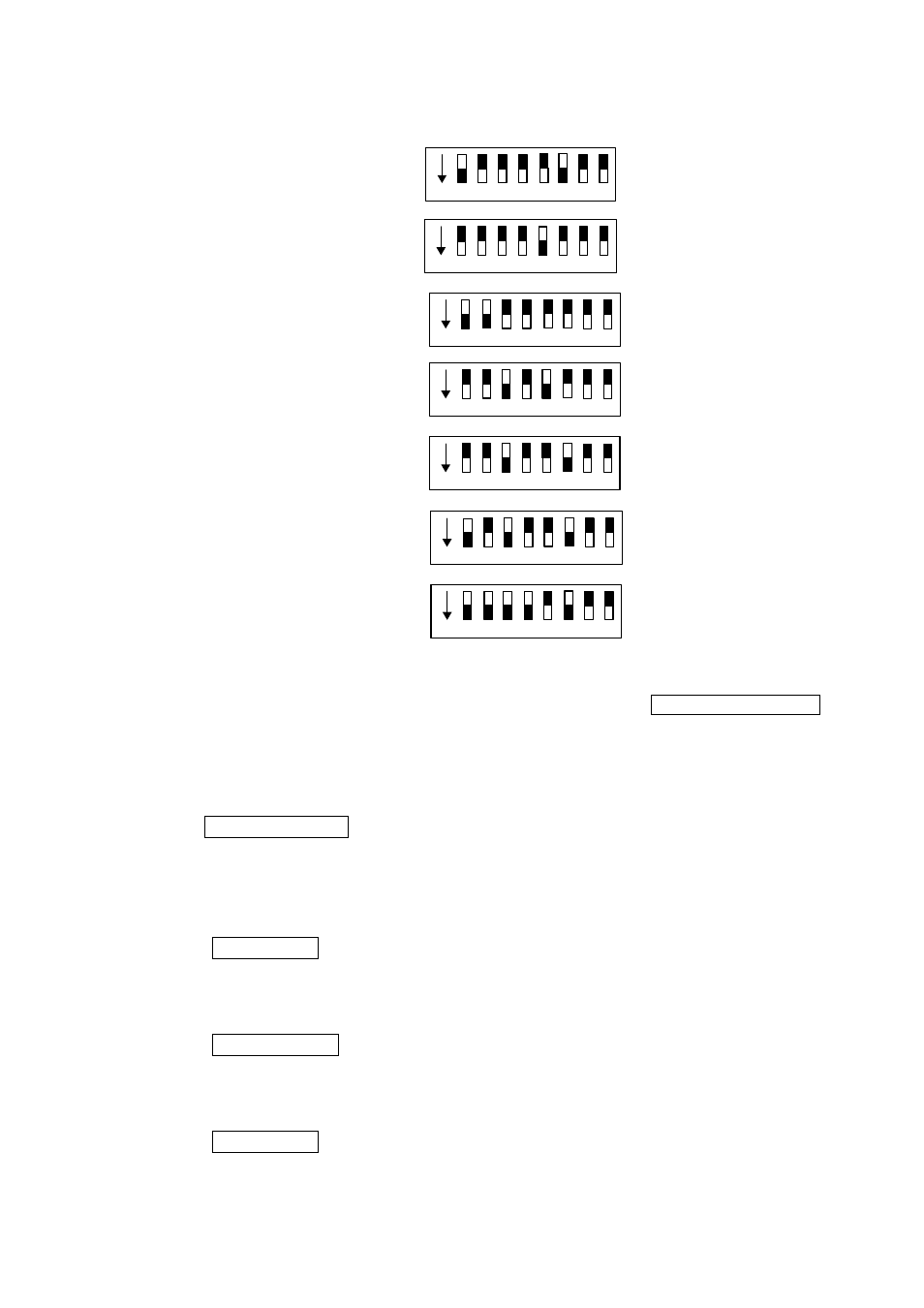
c)
Some of the ID-Code of the protocols are set as follows:
d)
Switching control between intelligent decoder and multiplexer.:
The keyboard can be operated
1 2 3 4 5 6 7 8
ON
MinKing A01/4800Bps
MinKing B01/9600Bps
1 2 3 4 5 6 7 8
ON
1 2 3 4 5 6 7 8
ON
PELCO-D/2400Bps
1 2 3 4 5 6 7 8
ON
PELCO-P/4800Bps
1 2 3 4 5 6 7 8
ON
PELCO-P/9600Bps
1 2 3 4 5 6 7 8
ON
Ultrak/9600Bps
1 2 3 4 5 6 7 8
ON
PANASONIC/9600Bps
in two modes: Intelligent Decoder and Multiplexer. When power supply is on it is operated on the
default mode of Intelligent Decoder. Press [F3] down until the LCD disply“CONTROLLING MULX” ,
then control the processor by the RS-232 output of the keyboard. Attention! If the LCD is not the right
state, the Multiplexer can not be under of control.
eration of the Keyboard
V. Op
ra /Decoder:[CAM]+[N]+[Enter]
1. Select Address of Speed Dome Came
Display: Current CamID:001
Description:N –– No. of camera from 0 to 255
controlled. When the value N is in conformity with the
2.
se
Function:Select the address of the camera to be
address of the speed dome, it will be under control.
To
t preset position:[PRESET]+[N]+[ Enter]
Display:Preset No:001
reset position from 1 to 128.
ion.
3.
Description:N –– No. of p
Function:Store current position and refer it as No. N posit
Call the Preset position:[CALL]+[N]+[ Enter]
Display:Call Number:001
et position from 1 to 128.
ition.
4.
Description::N –– No. of pres
Function: Transfer the camera to the position of No. N preset pos
Cancel the Preset position:[PRESET]+[N]+[OFF]
Display:Preset No:001
reset position from 1 to 128.
Description:N –– No. of p
Function:Delete the No. N Preset position stored.
