ChemoMetec SCC-100 User Manual
Page 44
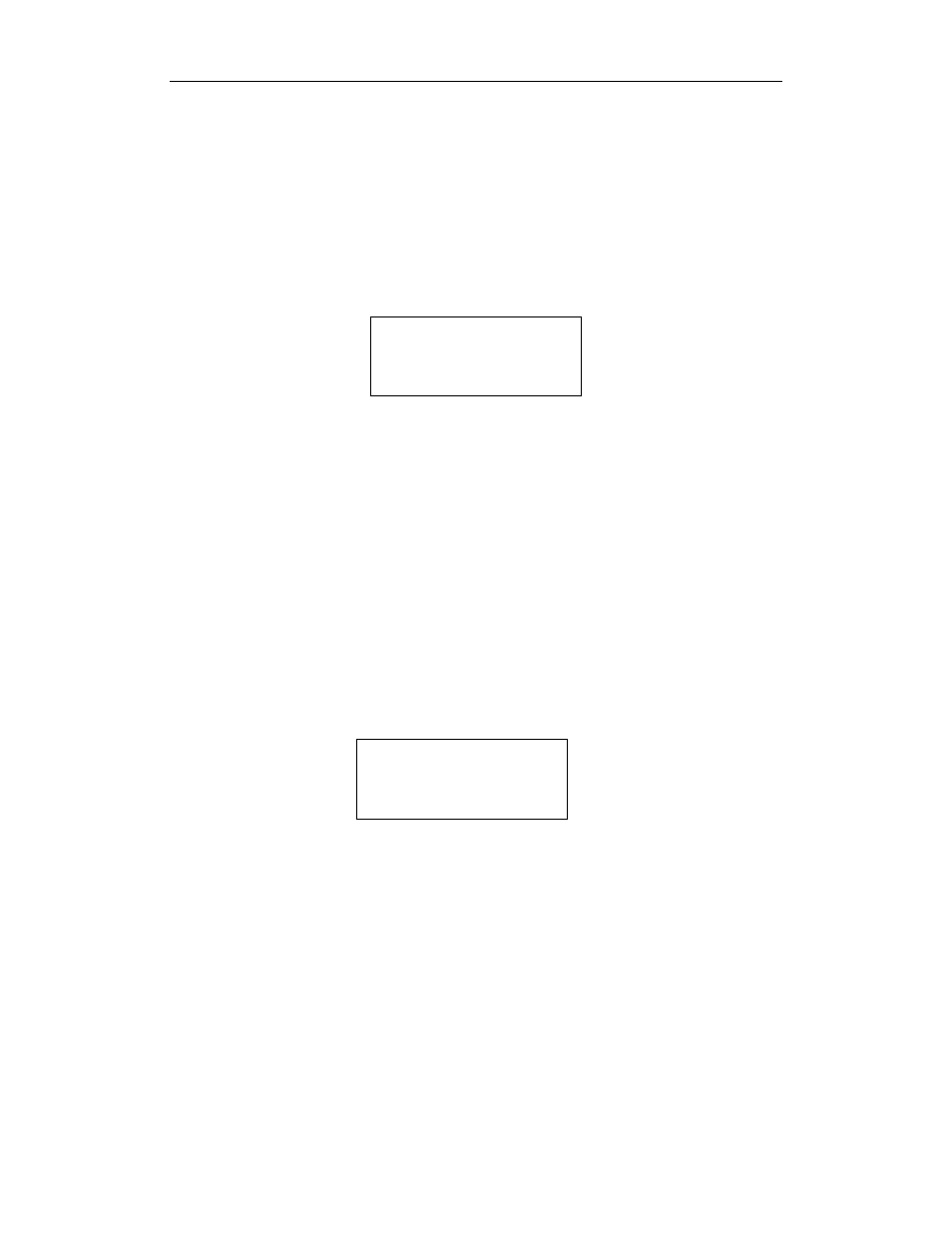
7 Troubleshooting - Error messages
32
The error will also occur if the cassette has not been inserted properly into the
NucleoCounter. Then the instrument cannot press the piston down and the error occurs.
Take out the cassette, insert it properly and run the analysis.
7.3 Actuator
error
messages
The actuator moves the piston down into the barrel of the cassette. The error message
is shown in Figure 28.
Actuator
error
Refer to manual
Press any key
Figure 28. The NucleoCounter can display this message regarding the actuator
First, examine if the cassette has been inserted properly. If not, insert the cassette once
more and attempt the analysis again. If the cassette was inserted properly turn the
NucleoCounter off and on a few times (possibly it is necessary to unplug the power cord
to turn the instrument off). If the actuator moves during start-up it is likely that the
error has been corrected. If the error is not corrected by this action, please contact
ChemoMetec for further assistance.
7.4
Sample could not be analyzed
When the NucleoCounter cannot determine the concentration of cells during analysis the
error message in Figure 29 is displayed.
Error!
Sample could
not be analysed
Press any key
Figure 29. This error message is displayed when the concentration of
cells in the cassette cannot be determined
The error appears if the concentration of stained nuclei inside the cassette chamber is
far too high or contains to many foreign objects to allow reliable results to be obtained.
The message can also appear if the lid is not closed, which may cause ambient light to
interfere with the analysis.
7.5 Sensor
error
The black dots, which are printed on the cassettes, are read by sensors inside the
NucleoCounter each time an analysis is run. The dots are a code for the volume of lyzate
