ChemoMetec NC-100 User Manual
Page 36
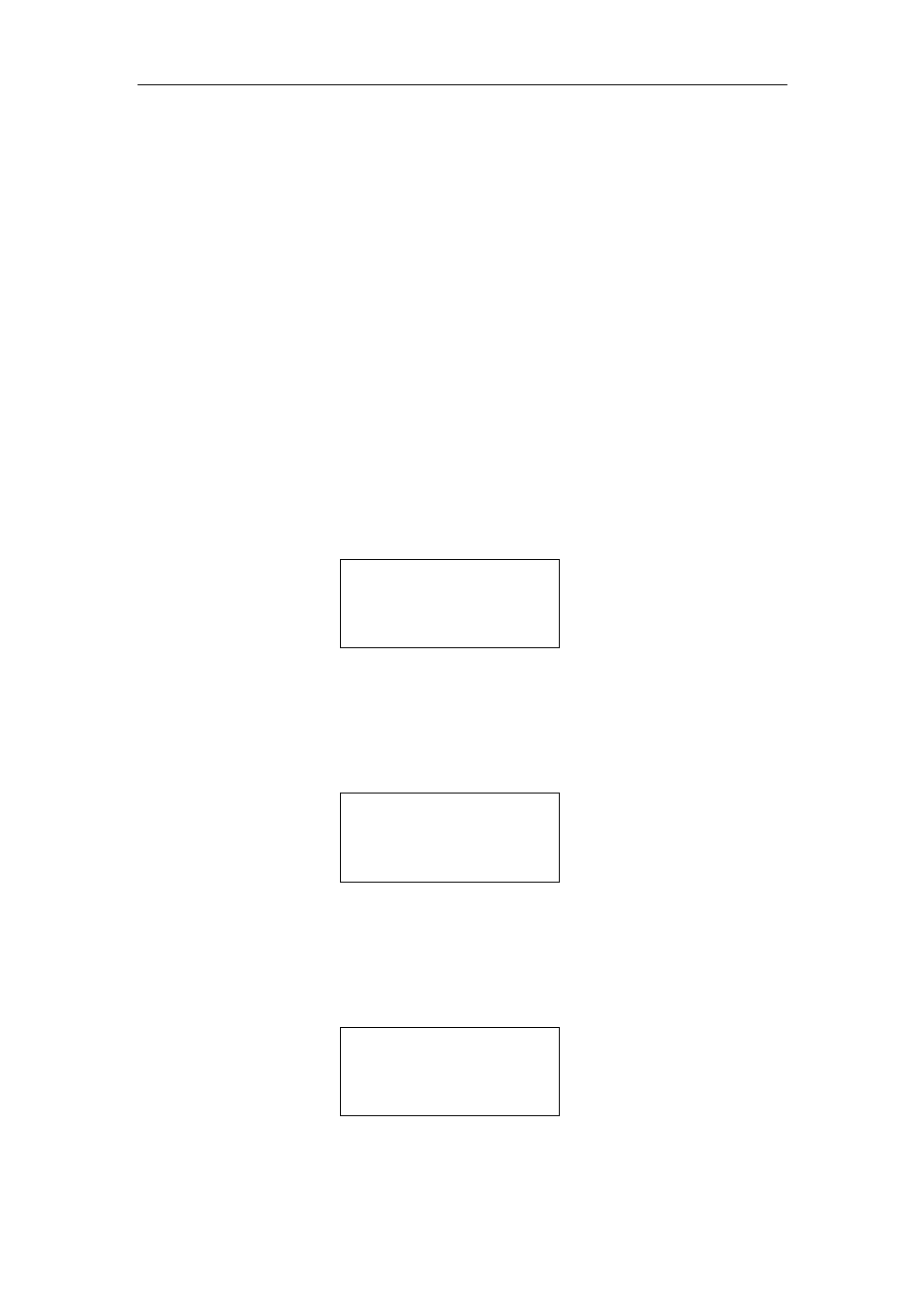
5 Operation of the NucleoCounter
20
in line 3. The serial number of the instrument is shown in line 4 of the display. The
display text is almost identical to the start-up display text (Figure 17).
5.5
Zero Count Check (F50)
The instrument can perform a so-called Zero Count Check (only firmware v 3.04 or
higher). This check is carried out without
without
without
without cassette in the insertion slit of the instrument
and with the lid closed. The check determines the number of CCD-pixels that show
elevated signal levels. If the number of pixels is above a predefined limit then the
cassette insertion slit can be contaminated with an interfering particle, like a dust
particle. An error message is shown in the display and a cleaning of the insertion slit is
recommended (refer to chapter 7 Maintenance of NucleoCounter).
If a PC with NucleoView is connected to the instrument a contaminant is usually
observed as an object, which is stationary in all images.
To initiate a
Zero Count Check type in “F50 + ↵
↵
↵
↵
”. Then the following text will appear in
the display:
0 count check
0 count check
0 count check
0 count check
↵
↵
↵
↵
Continue
Continue
Continue
Continue
Esc Abort
Esc Abort
Esc Abort
Esc Abort
Figure 18 Zero Count Check, step 1
Press “↵
↵
↵
↵
” to continue. Now the instrument prompts you to remove any cassette from
the insertion slit:
Remove any
Remove any
Remove any
Remove any
cassette
cassette
cassette
cassette
↵
↵
↵
↵
Continue
Continue
Continue
Continue
Esc Abort
Esc Abort
Esc Abort
Esc Abort
Figure 19 Zero Count Check, step 2
Press “↵
↵
↵
↵
” to continue. Now the instrument prompts you to close the lid in order to avoid
false light from enter the insertion slit during the Zero Count Check:
Close lid
Close lid
Close lid
Close lid
↵
↵
↵
↵
Continue
Continue
Continue
Continue
Esc Abort
Esc Abort
Esc Abort
Esc Abort
Figure 20 Zero Count Check, step 3
