Checkline SBK-492 User Manual
Cap torque tester, Calibration manual, Models: dtx and dtx2
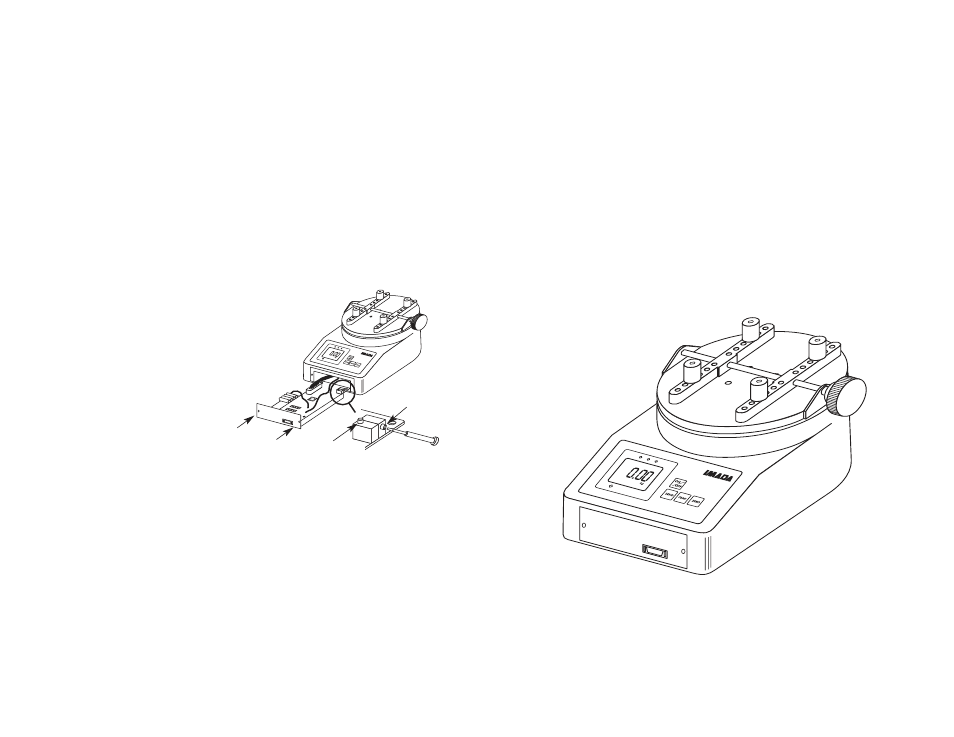
Making Adjustments
For example on the DTX-40, if the CCW reading is 50.30 and CW
reading is 50.50
Step 1 Determine actual deviation. (50.50 – 50.30) ÷ 2 = 0.10
(which is smaller than the allowable tolerance of 0.25).
Step 2 Calculate target calibration value, which is capacity less
actual deviation calculated above. 50.00 – 0.10 = 49.90.
Step 3 Determine calibration direction (only one direction calibra-
tion is required). Take the smaller number’s direction,
which in this case is CCW (50.30).
Step 4 Zero the display. Rehang the calibration weight (2.5 kg
only for DTX-40) and calibrate in the CCW direction.
*Note: Removing the warranty seal automatically voids the warranty.
CALIBRATION MANUAL
Models:
DTX and DTX2
Cap Torque Tester
Note: The PC board is mounted on
the front cover and cables are con-
nected to it. Do not force.
3. Using a small flathead screwdriver adjust the VR2 pot adjust-
ment screw to the appropriate setting (screw faces right).
D
Do
o n
no
ott aad
djju
usstt V
VR
R1
1 (screw faces top).
4. After adjustment, slide the PC board back and replace the screws.
VR2 POT
VR1 POT
DO NOT ADJUST
1. Remove the 2 screws in the front
cover and the warranty seal.*
2. Gently pull the front cover forward
to expose the PC board.
SCREWS
Specifications subject to change without notice.
